Legacy API Documentation
Starting from the February 2025 release, ClickHelp has changed the way the API documentation is rendered. New clients will automatically use the new rendering option, with no possibility of changing this configuration. However, existing clients are able to choose between two rendering options for generating their API documentation: Legacy and Modern.
Rendering Options
When choosing the rendering options, consider each option's benefits.
|
Modern
|
Modern and visually appealing user interface. |
|---|---|
| Advanced "Test request" functionality, including server selection for testing API requests. | |
| Automatic generation of code examples for API calls. | |
| Easily customizable with human-readable CSS classes for branding and styling. | |
| Legacy | A reliable and familiar interface for API documentation. |
Choosing the Rendering Option
Existing clients can select an API documentation rendering option in two places: when importing a new OpenAPI/Swagger definition file and updating an existing Auto-topics.
During Import
- Start the import process.
-
In step 2 of the wizard, select either Modern or Legacy under the Rendering Engine section.
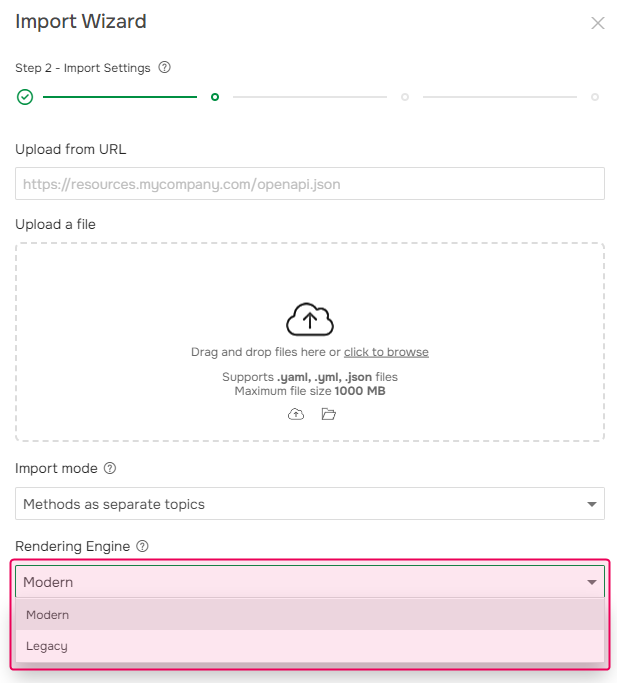
The imported API documentation will be rendered according to the selected option.
Updating Existing Auto-Topics
- Start the auto-topic update process using one of the two options described here: Updating Auto-topics.
-
In the dialog, select either the Modern or Legacy option under the Rendering Engine section.
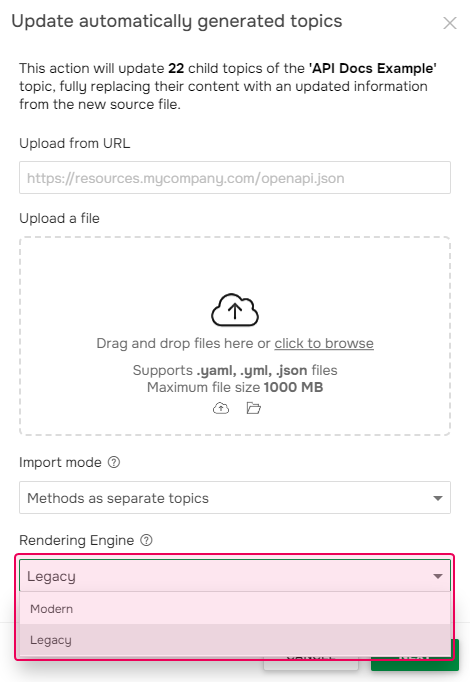
|
If you decide to switch to the Modern option, future imports and updates will use the new renderer, but your existing API documentation will remain unchanged. |