Inheritance of Publishing Modes and TOC Inclusion
In this topic, you will learn how TOC inclusion and publishing modes are inherited based on the Table of Contents structure.
TOC Visibility Inheritance
Your topics may be shown in TOC or not depending on settings. All topics are shown in TOC by default. If you want to change this, go to Topic Properties and uncheck the Show this node in TOC box.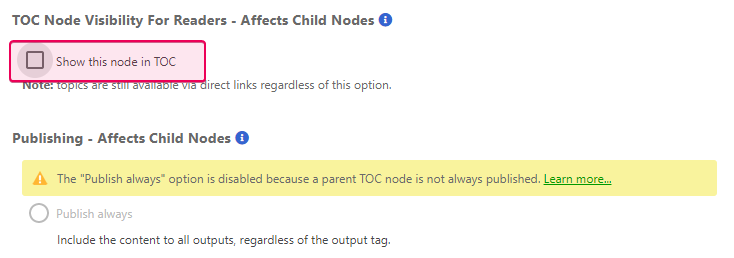
In a tree-like TOC structure, if some topic is set to not show up in TOC, all its child topics will have the same mode, and you cannot override this option for child topics. This means that the setting hides from TOC the entire section with all sub-topics in it.
Publishing Mode Inheritance
Each topic may have one of four publishing modes selected - Publish Always, Publish with specific tags, Do not publish with specific tags, and Do Not Publish. These modes are also processed based on the TOC structure. However, child topics may have publishing modes different from their parent topic. This helps you build a dynamic TOC structure when you need to generate multiple outputs with different sets of TOC nodes included. The general idea is still the same - if a parent topic is excluded from publishing, all its child topics will also be excluded. But the details of the inheritance logic here are a little more complex.
Let's represent possible states of the parent and child publishing modes as a table, to see how they are combined by the system during publishing.
| Parent Mode | Child Mode | Resulting Child Mode |
|---|---|---|
| Always | Always | Always (no change) |
| Always | Include | Include (no change) |
| Always | Exclude | Exclude (no change) |
| Always | Never | Never (no change) |
| Include | Always | Include |
| Include | Include | Include (no change) |
| Include | Exclude | Exclude (no change) |
| Include | Never | Never |
| Exclude | Always | Exclude |
| Exclude | Include | Exclude |
| Exclude | Exclude | Exclude (no change) |
| Exclude | Never | Never |
| Never | Always | Never |
| Never | Include | Never |
| Never | Exclude | Never |
| Never | Never | Never |