ClickHelp User Manual
Translate Index Keywords
Once you set up your topics with Index Keywords, you'll be able to localize them for your translation projects. In this topic, you will learn how to translate index keywords.
- Open Translator Dashboard.
- Index Keywords have their own translation documents — one for each translation project. Let's filter the results to display only these documents by typing "index" into the Name filter box.
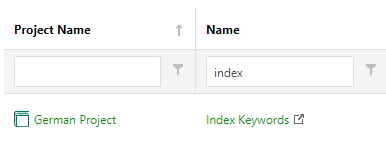
- Open each document and translate it with the Translation Editor.
That's it! Once you update your translation publication or create a new one, Index Keywords will be replaced with their translated versions.