Machine Translation
In ClickHelp, you can use third-party Machine Translation services to translate your textual content from one language to another in a couple of clicks without using human translators. Currently, ClickHelp supports Google Cloud Translation and Microsoft Translator.
Google Cloud Translation and Microsoft Translator can translate text to more than 100 and 70 languages accordingly. Find the complete lists of supported languages here and here.
Machine Translation Tools Pricing
Google Cloud Translation and Microsoft Translator are paid features provided by Google LLC and Microsoft Corporation accordingly. Both features have a free monthly limit on translations. You can learn more about Google Cloud Translation and Microsoft Translator free limits as well as preview their pricing on the corresponding pages:
You can try both of these tools for free. Learn more about it here:
- Cloud Translation | Google Cloud
- Try Microsoft Translator for free - Microsoft Translator for Business
|
|
Note |
| If you do not allow automatic withdrawal of your funds in Google and Microsoft accounts, the translation above the free limit will not go through — the payment will not be charged. | |
Set Up Machine Translation
To get access to Machine Translation in ClickHelp, you must first set up at least one of the available tools. You can learn how to do it in the following topics:
If you try using Machine Translation without enabling one of the available services, you will receive the "Machine Translation Disabled" message:
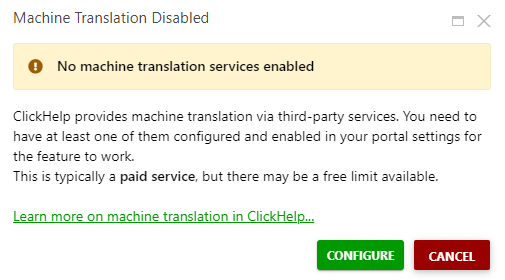
You can read about the Machine Translation settings and specifics in the corresponding topics: