Migrate from Confluence to ClickHelp
If you want to migrate from Confluence Cloud, Confluence Data Center, or Confluence Server, ClickHelp would be a great destination. ClickHelp is a solid alternative to any Confluence edition in terms of functionality and robustness.
ClickHelp supports importing directly from Confluence as well as through the other supported formats: HTML, Word, and PDF.
Direct Import from Confluence
The direct import is very straightforward, and the Import Wizard will guide you through the process. And for a detailed how-to guide on the process, refer to Import a Space from Confluence.
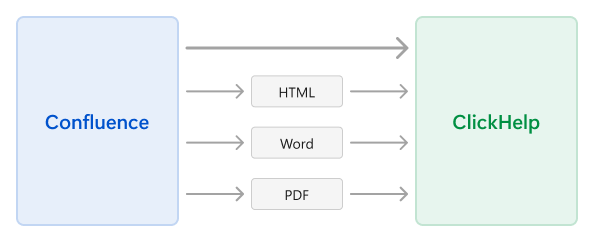
The import functionality allows you to transfer your Confluence content as close to the original as possible. ClickHelp will:
- Preserve the structure of your pages (the table of contents).
- Convert macros to the corresponding ClickHelp entities and optionally keep unsupported macros.
- Handle the Scroll Versions.
- Keep your images with their captions and videos.
- Transfer and process the links, including the shortened ones.
- Preserve the styles as accurately to the original as possible.
- Import blog posts, archived pages, and so on — the complete list of supported Confluence entities is here.
Other Ways to Migrate from Confluence
Though the direct import from Confluence is recommended since you get your content transferred as close to the original as possible, you can import your content using the other supported formats. This is useful, for example, if you don't have access to the Confluence portal or Confluence API but have your documentation stored in one of the output formats.
You can export your existing Confluence content by following the guide for your Confluence edition:
- Export Content to Word, PDF, HTML and XML | Confluence Data Center and Server 7.18
- Export content to Word, PDF, HTML, and XML | Confluence Cloud
The preferred file format for import is HTML. You can use the following guide to import your content to ClickHelp: Import from HTML.
Import from Word or PDF is also possible:
If you haven't started your 14-day free trial yet, press the button below and proceed with the import: