Workflow and Review
ClickHelp offers support for a productive workflow for you and your team. In this section of our User Manual, you will find information about how you can organize your workflow in ClickHelp through collaboration between your contributors.
The review workflow is based on topic statuses and the assignee/owner system. By default, each topic has the Draft, Under Review, and Ready status that helps you track the progress of your documentation development, and you can always see who is the owner of a topic and to whom the topic is assigned.
You can read more about topic statuses and the assignee/owner system here:
The entire review cycle is done within ClickHelp, so you don't need to send your documents anywhere. Assign topics to reviewers, and they'll receive a notification, check the topic, and leave their feedback using review comments.
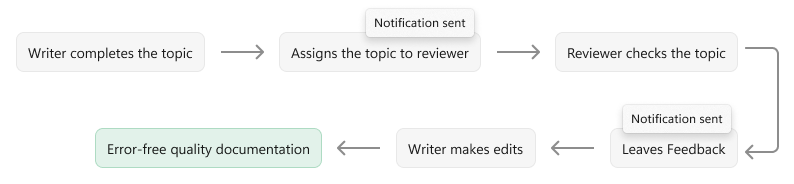
In addition to review comments, your contributors can add ToDo items to the topics. Unlike review comments that are applied to a certain part of content, ToDo items are added to the whole topic.
You can read more about this functionality in the following topics:
Reviewers have their own dashboard where they can see all topics that need review. You can find a detailed description of the Reviewer Dashboard here.
Another important aspect of working with your team is the possibility for your contributors to work on the same project simultaneously.
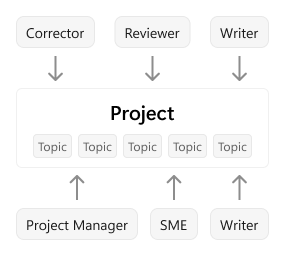
Learn how to avoid conflict and confusion between your team members with ClickHelp here: Concurrent Topic Editing.
When you work in a team, having a feature that allows you to view older versions of your topics, compare them, preview the changes, and roll back to a previous version if needed is a great addition. In ClickHelp, we have one! To learn more about our Version History feature, refer here: Utilizing Version History.