Your company goes global and needs to create multilingual online documentation? The Translation module of ClickHelp is what you need!
Translation Management
Expand Worldwide with ClickHelp

An Outstanding Process for Translators and Technical Writers
Wouldn’t it be great if you could avoid sending documents as separate files for translation? All this correspondence slows down the whole process of preparing documentation.
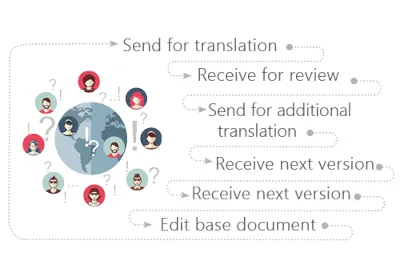
How to avoid managing the files back and forth again? Professional Translation Editor in ClickHelp is the answer!
The two-column translation editor has a customizable layout. Live preview for translated content allows you to see the translated content right away.
Special support for Right-to-Left languages empowers authors to create content while enabling readers to consume it in a manner consistent with their accustomed RTL language conventions.

Faster Documentation Localization with Machine Translation Support
- Save time with Machine Translation Engines: we support Google Cloud Translation and Microsoft Translator. Choose to your liking.
- Localize more content faster – segmentation allows you to translate only the revised pieces of text.
- Cut costs for translation – MT is far less expensive than human translation.
- Plan out the budget: the system calculates the number of words for you to estimate the costs.
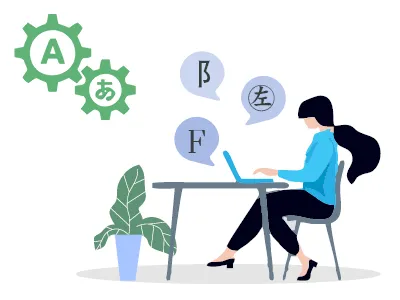
Use Computer-Assisted Translation Tools with XLIFF Import/Export
- Use SDL Trados Studio, MemoQ, Memsource, WordFast, SmartCAT, and the like, in your translation workflow thanks to native XLIFF support for translations import and export.
- Ease the localization process with a single format to exchange the necessary data between each participant of the process.
- Succeed in making the job finished fast: formatting in one language can be easily incorporated into the other languages.
- An exported XLIFF file can be translated offline using desktop CAT tools and then imported back to generate the final target files in their original format.
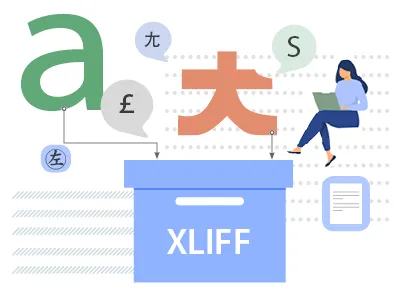
Strong Translation Synchronization
With ClickHelp you don’t need to install a separate app for translations! All is done in one place.
Translation states are kept current. Translators modify only the required parts of text – all is updated automatically the moment when the original content changes.
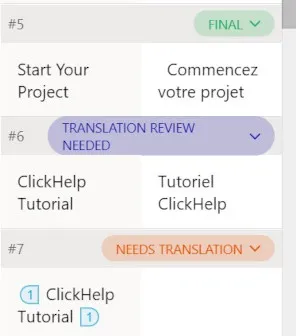
You change one word – translate only the sentence with this word and not the whole topic. You immediately see which of the topics has changed and requires translation.
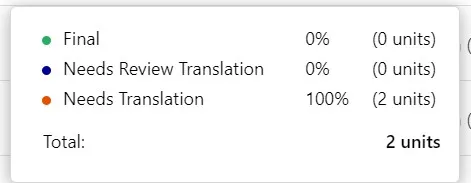
Track the Translation Progress
To efficiently manage the translation process you should understand how the work advances. After you handed the document for translation, sometimes, it’s hard to understand what part of the text under translation is ready, what needs translation, or review when this text is in progress. Use our overall translation progress bar. It shows:
- Base language words count
- Project translation progress
- Topic translation progress
- Translation length counter to compare the translation text and original text length so that they wouldn’t differ greatly
Stay on top of the whole translation process and easily manage it with ClickHelp.
Use the Translation Editor to localize topics, portal Home page, menu items, screenshots, images.
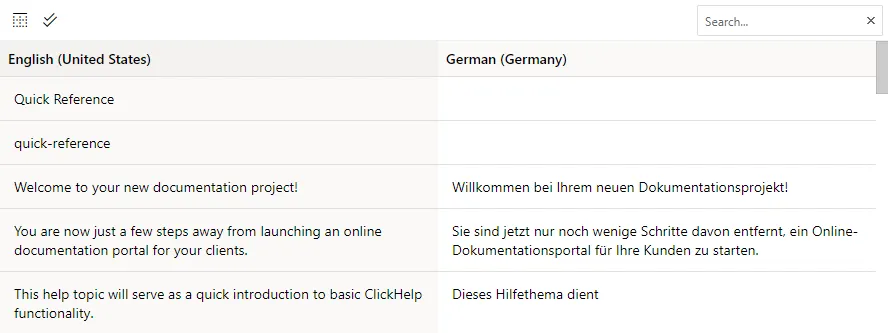
Localizing Screenshots
Your documentation contains a lot of screenshots and you need to vary them in different languages? ClickHelp eases this process! When translating a topic to a new language – you can leave the same screenshot or upload the one that is language-specific for this translation. ClickHelp has screenshots localization: localized versions can be added to the editor via drag-n-drop or uploaded directly to the File Manager.
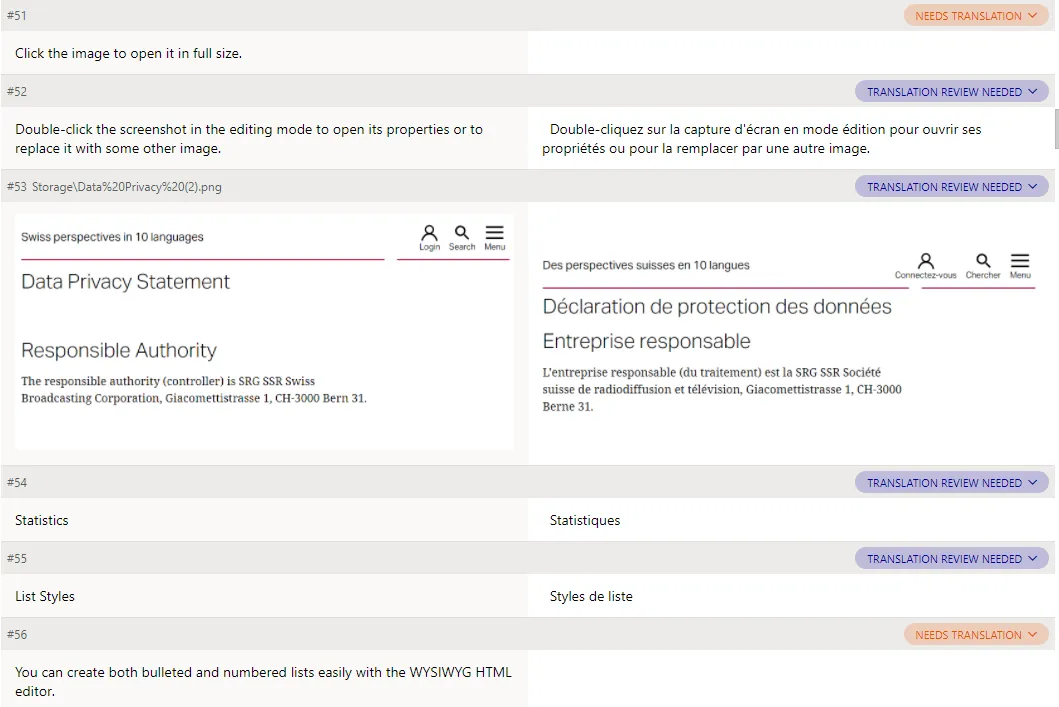
Translator Workspace - Facilitating Your Translations
Managing numerous documents and their multilingual versions may feel like a lot of manual file management. It doesn’t have to be like that! Raise the standards of your workflow efficiency with the translator workspace from ClickHelp. The dashboard has predefined views that help to manage translation projects.
The Translator Workspace is a great tool for translators to manage their work and see the progress easily. Here you have:
- List of documents for translation with filtering by statuses, assignee, progress, etc.
- Visual indicator of the translation process for each topic (where you don’t need to open each topic everything is evident)
- Grouping by project, assignee, status, language – allows to spot the bottleneck, get an understanding of the overall progress, simplify handling the translation process.
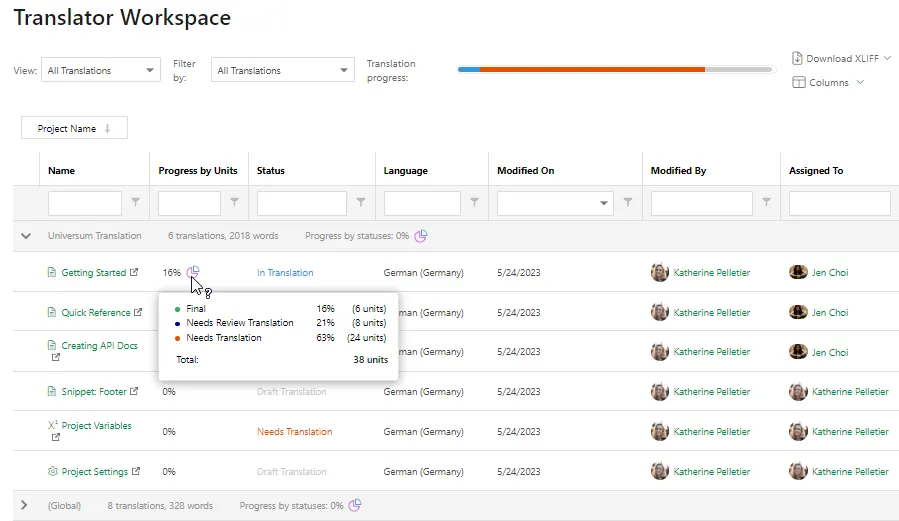
Make your content translation more efficient and rapid with ClickHelp.