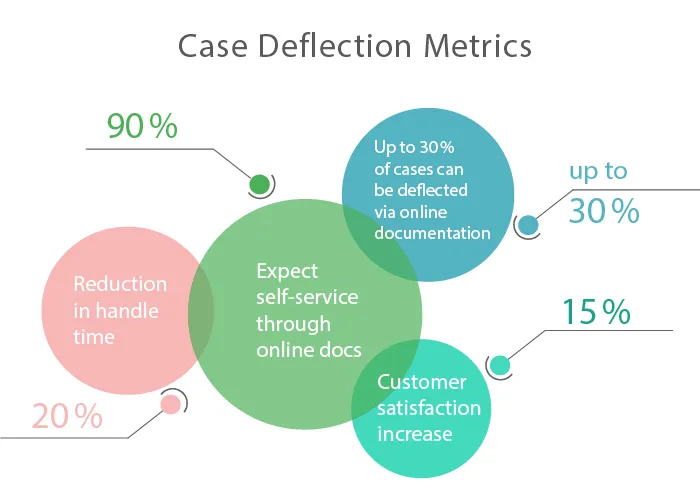Generally, case deflection is understood as a means to decrease the workload for the support team. Whenever you deflect a case, you treat a problem before it ever gets to your support team, never reaching it, ultimately driving higher customer satisfaction. Therefore, it is essential to know how to measure and improve case deflection for any customer support strategy.
However, a generic case deflection percentage shouldn’t be your goal — instead, your metrics should be a reflection of customer experience or satisfaction, rather than a vague number. Because a 100% deflection rate is almost unachievable there will always be new, unexplored issues that will have to be examined and resolved. Here is some essential data you can track:
- Visitors — the number of people who visited your portal.
- Content — evaluate which help topics are the most helpful for deflecting cases.
- Discussions – measure the most helpful discussions for deflecting cases.
- Average time on a page — the time readers spend on any topic on average.
- Search queries – what topics are in highest demand, how many people click to see the result.