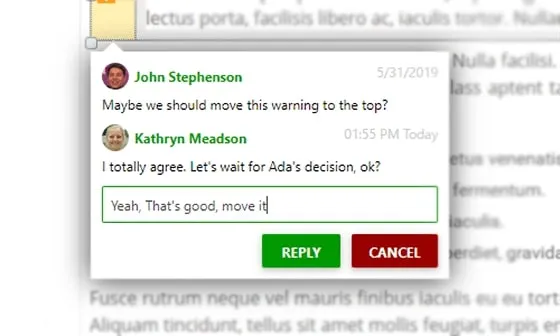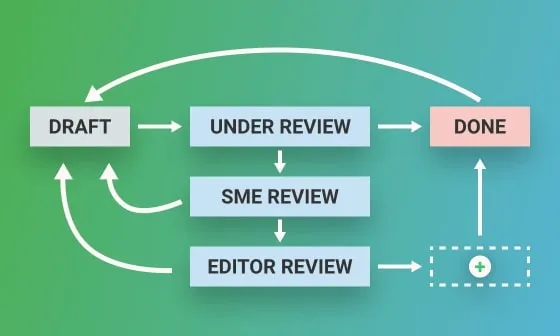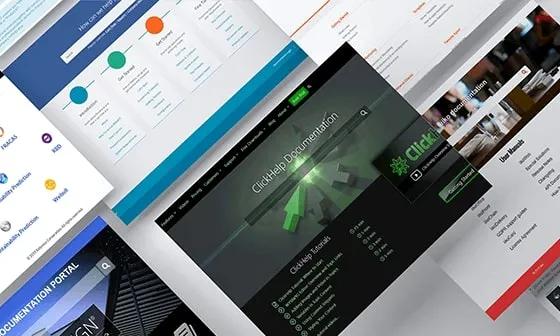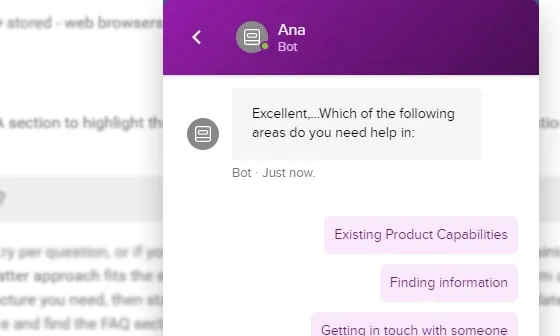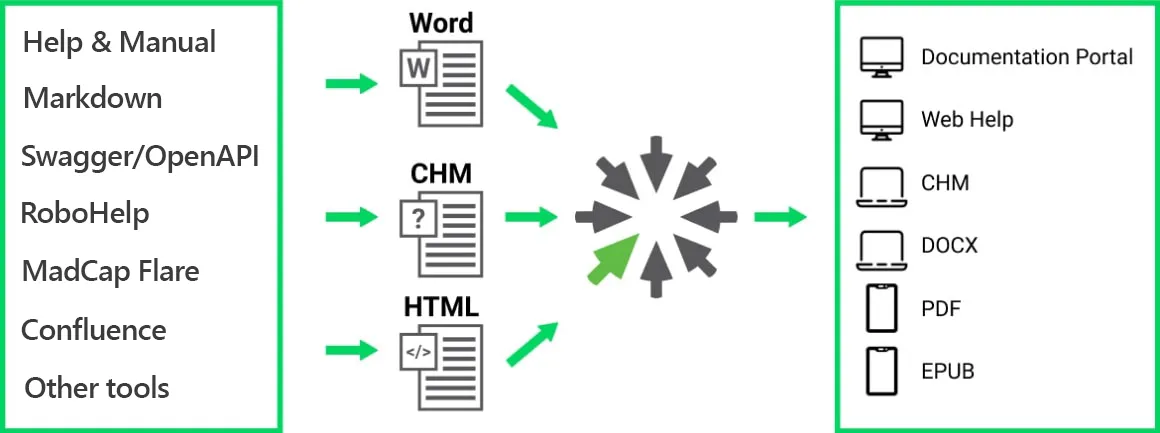When we say that ClickHelp is flexible – we mean it. You can use the tool the way you want without the need to adapt your workflow to a new system.
ClickHelp is a complete technical writing solution, you can have all of your documentation (with its different versions, different types of content and different access levels) in a single portal, which you can enhance further with numerous integrations. It does not matter whether your team uses Agile or Waterfall – you can easily publish the whole project with all the changes made or update specific topics one by one. Advanced branding features will help you make your documentation look and behave exactly the way you want.