At ClickHelp, we treat security of customer data and reliability of our services as highest priority. We use high quality hosting facilities, uptime monitoring, data encryption and other security measures to ensure availability and safety of all the documentation portals we host.
Security and Reliability
High-Quality Hosting Facilities

We use high-quality hosting facilities provided by leading hosting companies that passed security certification like DIN ISO/IEC 27001, and maintain a high level of physical and informational protection of their facilities.
By working with hosting providers in different geo-regions, we give you the ability to choose where your data is stored. All of the locations are being monitored, and you can check live uptime statistics at ClickHelp Service Status. We strive for nearly 100% uptime!
Our data center locations:
- Santa Clara, CA, United States
- New Jersey, United States
- Luxembourg, Europe
- Sydney, Australia
- Amsterdam, Netherlands

All hosting companies we work with are well-known for their state-of-the-art data center parks with multi-redundant network connections, physical access control, surveillance cameras with 24/7 monitoring, access with electronic keys, modern early warning fire alarm systems. Every data center usually provides 10+ data upstreams, redundant UPS facilities, and precise climate control to ensure high uptime of the network and equipment.
Data Safety
Being a SaaS vendor, we understand the importance of data safety and integrity. We implement multiple measures to make sure your data is safe with us and available when you need it. ClickHelp infrastructure is being maintained on a regular basis to ensure security and reliability of all documentation portals. Maintenance is planned for periods of least activity and is always announced beforehand.
Managed Access
ClickHelp user access is protected by login. You can manage user permissions to give them only the minimal privileges they need. For example, with contributor security roles, you can define who can manage your portal settings, who can publish or update content, and who can edit the content. To integrate your ClickHelp portal authentication with your corporate Single Sign-On system, ClickHelp supports the OpenID Connect technology. You can easily configure SSO connections to Microsoft Azure AD, Salesforce, Google or your own authentication endpoint. For companies requiring heightened security, configure access by restricting it to specific IP addresses.
Secure Payments
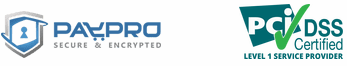
To protect your payments, all transactions go only through PayPro Global – a secure online commerce platform based in Canada. We do not store any payment data, and PayPro Global is a PCI compliant e-commerce service. This means that your payments are totally safe with us.