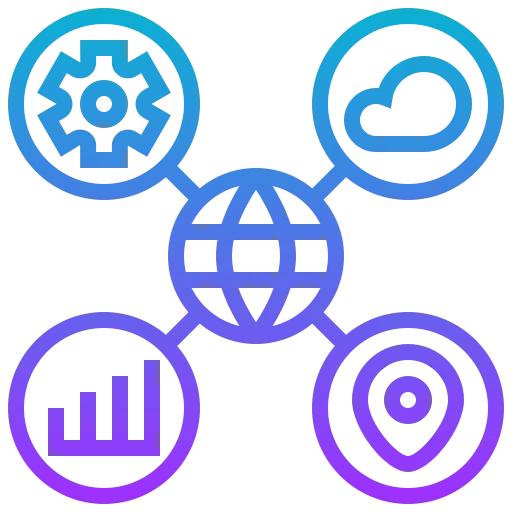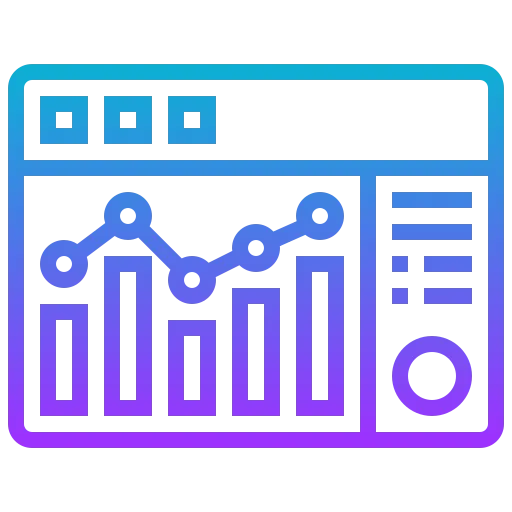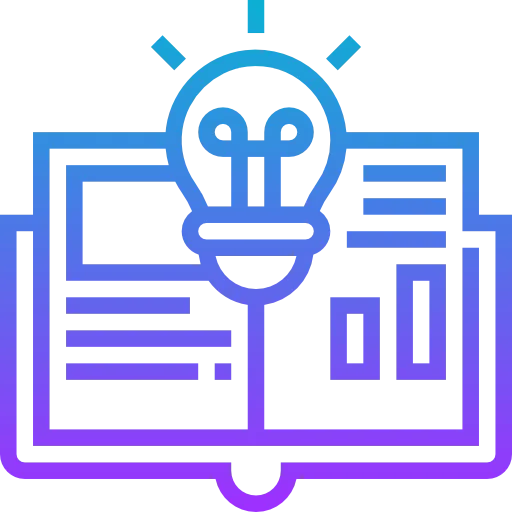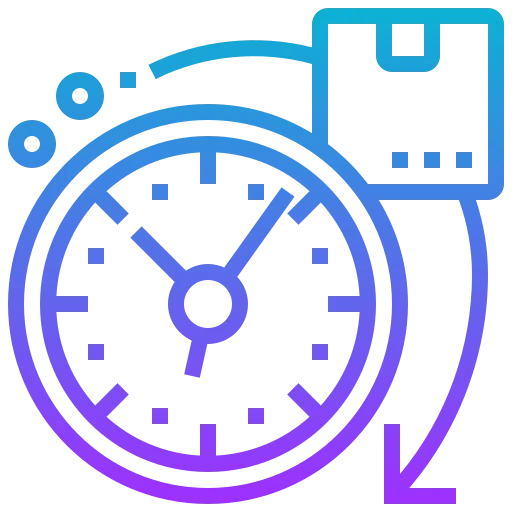Being a business owner, do you dream of efficient communication among employees, unified work standards, smooth workflow, and growth? With ClickHelp, you can get all that and even more! Create policy and procedure manuals quickly and easily with ClickHelp, saving your time and money.
Policies and Procedures Software
Get Your Benefits with ClickHelp
- Multiple versions of the same document. Take advantage of single-sourcing and content reuse to create multiple versions of one and the same document as different teams may use slightly different policy and procedure manuals that contain a lot of content in common.
- Password-protected documentation. Create password-protected policies and procedures for sensitive information.
- Online and browser-based tool. Start working in your documentation portal right away.
- Customizable workflow. ClickHelp can support any workflow that meets the needs of your team, no matter how complicated it is or how many approval steps you have.
- Intuitive documentation portal. ClickHelp is an easy-to-use tool. It doesn’t require a tedious learning curve. But at the same time, it can help you solve complicated and high-level problems.
- Multi-channel publishing. Choose the format that suits you best: online documentation, PDF, Web Help, etc.
- 24/7 access. With ClickHelp, you’ll create policy and procedure manuals that can be accessed anytime and from any device: a laptop, tablet, smartphone. You’ll have a centralized repository with easily findable documents.
See it in Action!
Not sure whether ClickHelp can benefit your workflow? Book a demo with our Team to learn more!
Request DemoBest Practices for Creating Policy and Procedure Manuals
If you still don’t have a policy and procedure manual for your employees, or you have it, but it doesn’t meet your needs, here is how you can create an efficient one:
How to Create Multi-Language Policy and Procedure Manuals?
Create multi-language policy and procedure manuals with ClickHelp. It has the Translation Module to help you translate and manage your manuals in one tool. Invite a translator to work on your documentation, just like in a computer-assisted translation (CAT) tool.
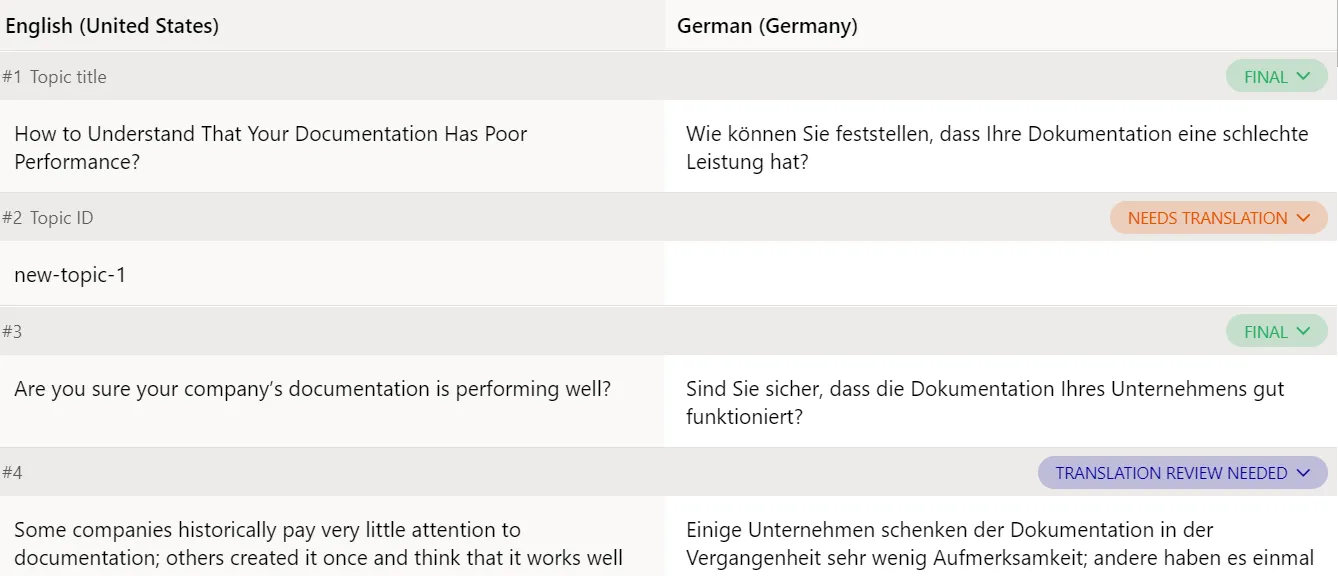
See it in Action!
Have more questions? Schedule a demo with our Team, and we’ll give you more tips on how to manage multi-language policy and procedure manuals!
Request Demo