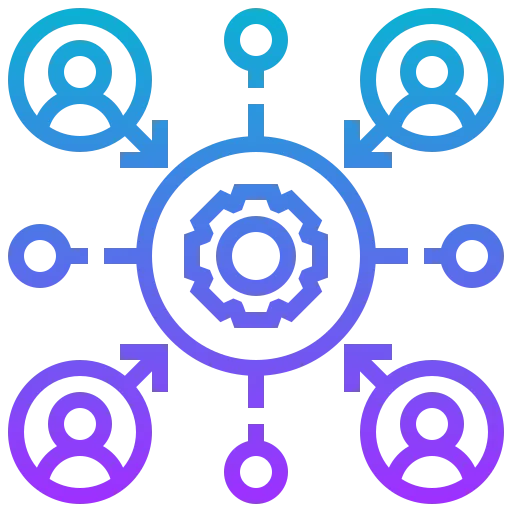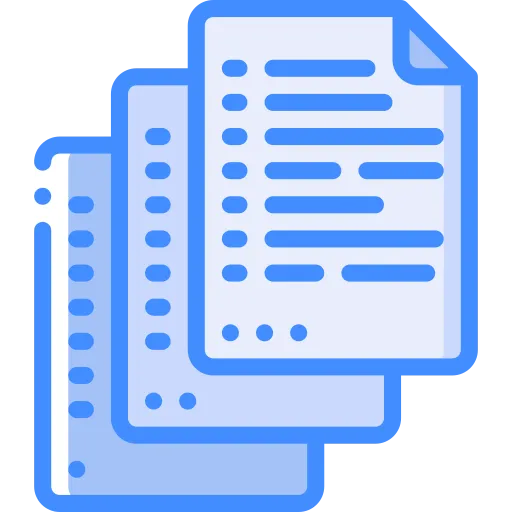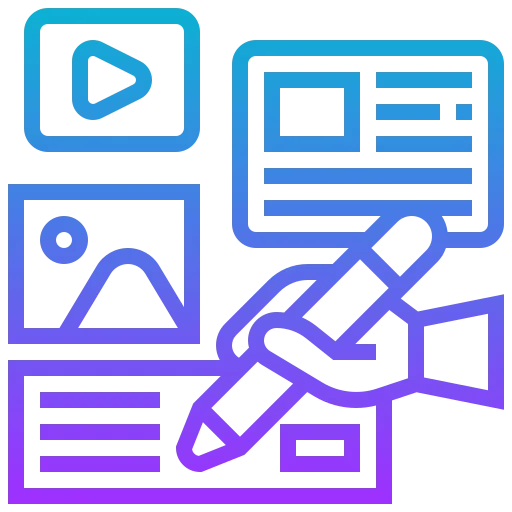Training manuals are highly important for quick and successful onboarding. With ClickHelp, you’ll create the most efficient and enjoyable training manuals. One of the most important factors is to deliver relevant information timely and to the right audience.
Training Documentation Software

Migrate Your Training Manuals to ClickHelp
It is so easy to migrate existing content to ClickHelp! Our platform works with the most popular formats and automatically processes content, styles, links, images, etc.
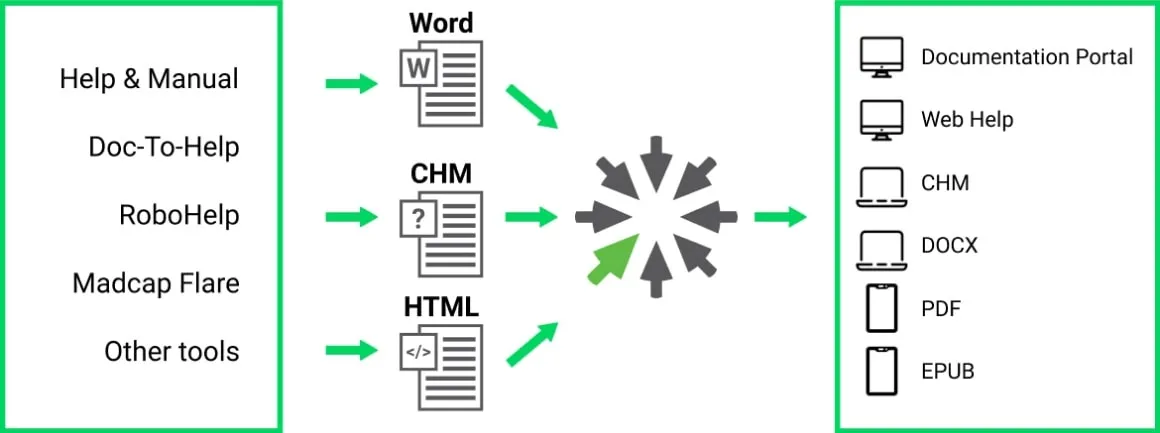
See it in Action!
Best Practices for Developing Training Manuals
Create nice-looking training manuals
Choose one of the six out-of-the-box brandable templates for your training project. They offer not only different color combinations but totally different layouts as each type of technical documentation has its own unique features and characteristics. Create your own structure for training manuals and use your own design.

Use WYSIWYG editor
ClickHelp offers using a WYSIWYG editor to clearly see what your documentation is going to look like while you work on it and what it is going to look like when published. That is a helpful tool for all those technical writers and information architects who are not ready to spend time mastering complicated tools.
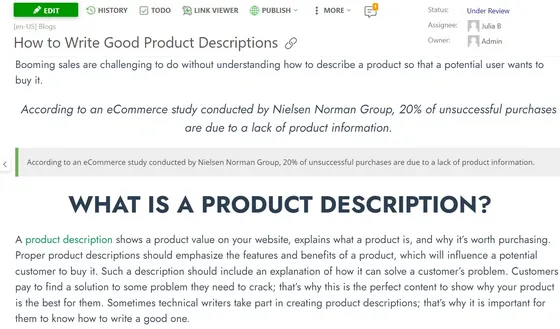
Use the right navigation elements
Choose the most suitable navigation elements for your training manuals: TOC, mini-TOC, breadcrumbs, see also, next/previous topic, etc. They help users navigate and find relevant topics on the spot without looking through the whole manual.
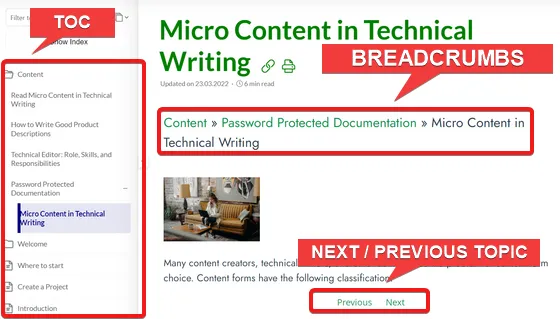
Keep track of statistics
ClickHelp offers a wide variety of reports to estimate not only the readiness of a project but also readers’ feedback, the most popular articles, and readability of texts. You’ll surely know which publications are helpful and which require updating. Use reports to improve your documentation process.
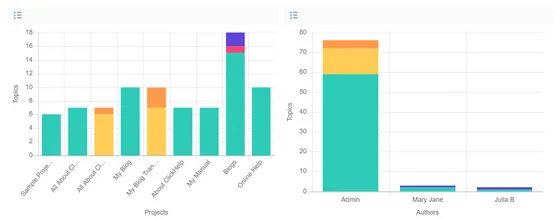
Create multi-language training manuals
To enter foreign markets and go global, use our translation module for creating, managing, and localizing online training manuals in different languages. No need to use different platforms to write and translate training materials. Save time, money, and effort with just one tool.
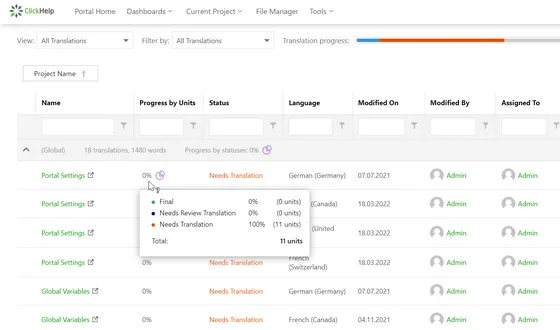
Award-Winning Training Documentation Tool
Thousands of customers from all over the world already use ClickHelp to provide their clients with enjoyable, nice-looking, and efficient training manuals!