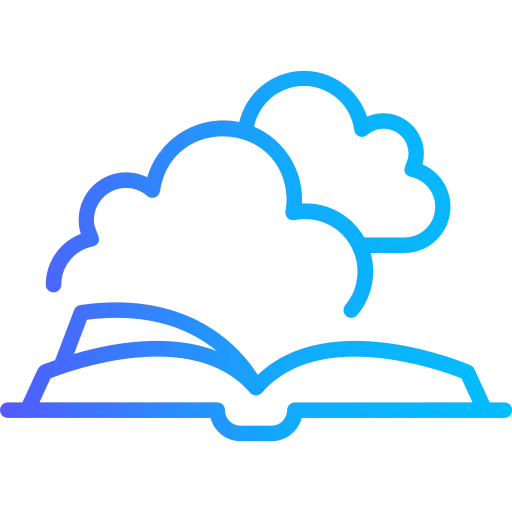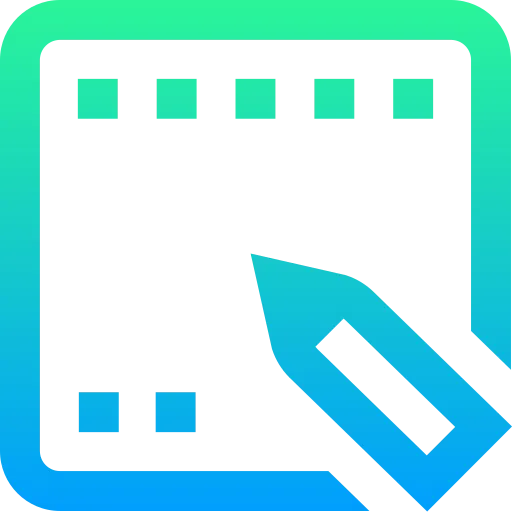What are the features of ideal developer documentation? It clearly explains product functionality; it is centralized and allows users to find relevant information in a matter of seconds. The ClickHelp technical writing platform offers not only that. You’ll be able to create developer documentation that is easy to manage and update.
Create Developer Documentation with ClickHelp
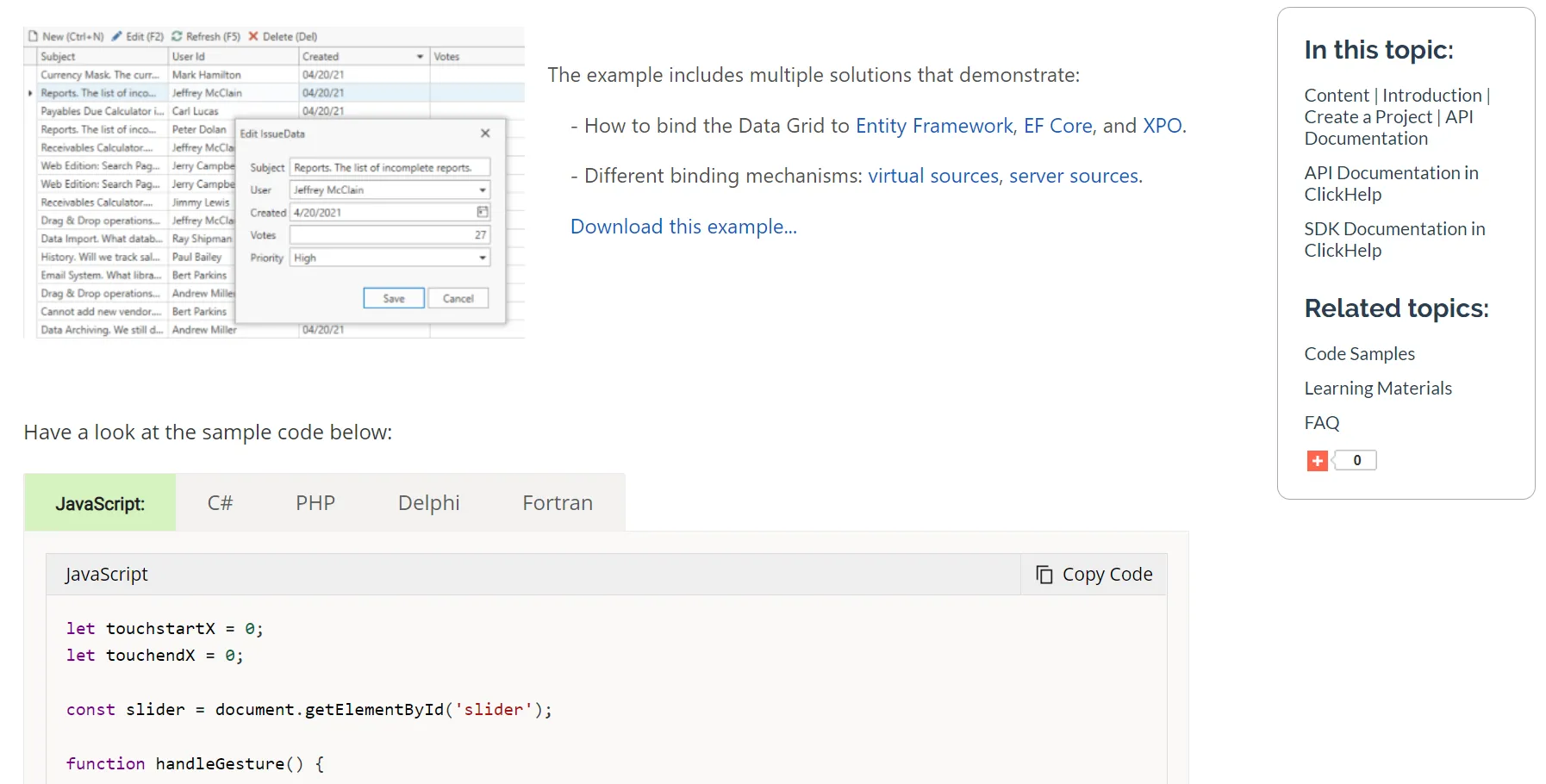
Why ClickHelp Is the Best Solution to Create Developer Documentation?
- Easy maintenance of multiple documentation versions. Single-sourcing and content reuse allow you to create multiple versions of the same developer documents: for example, for internal and external users.
- Quick developer documentation update. Update the whole project or separate topics in a matter of seconds.
- Convenient collaboration. Provide your team with a convenient environment for collaboration: adjust roles and types of access for all team members, use review comments and notifications to keep track of what is happening to a project.
- Easy content sharing. If you, as a developer, use Markdown to create content, you can provide technical writers with documents in MD format, so they can easily import them into their ClickHelp projects and edit the content.
- Visible code samples. Insert code samples with automatic syntax highlighting and make them visible by separating them from blocks of text. We support dozens of programming languages!
- Intuitive tool. ClickHelp is a straightforward platform that is easy to implement and use to create your online developer documentation.
See it in Action!
Request a live demo with our team to learn how to create awesome SDK documentation!
Request DemoSee it in Action!
Request a live demo with our Team to learn the ways of improving your developer documentation!
Request Demo