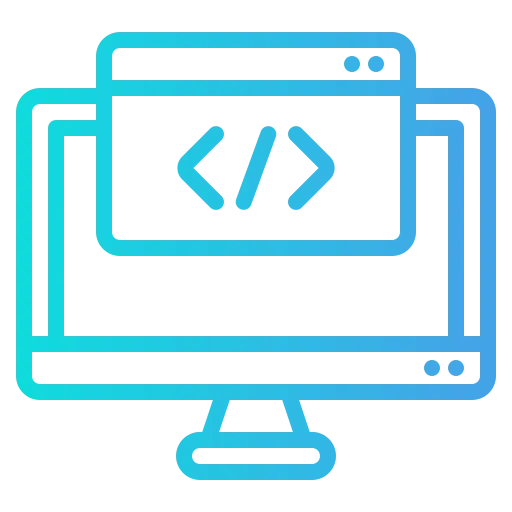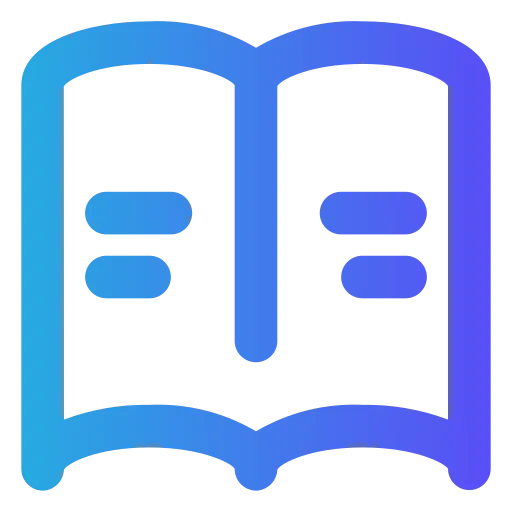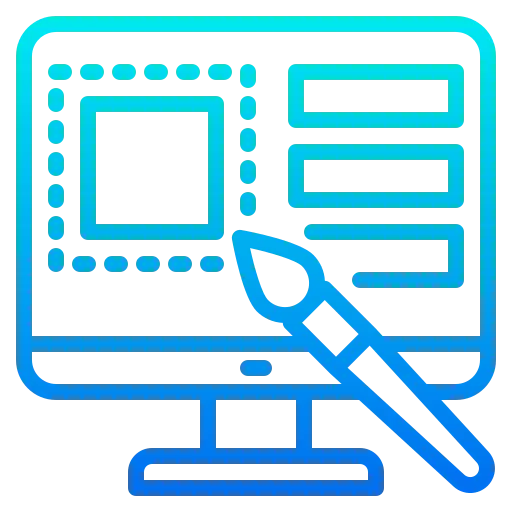Creating API documentation in the ClickHelp documentation tool is super easy and fast. It’ll help you upgrade the writing and maintenance processes, thus saving your time and effort. Your customers will get detailed technical information in an easy-to-understand format which will definitely increase your product adoption.
ClickHelp API Documentation Tool
See it in Action!
Import From Swagger/OpenAPI
- One platform for different types of content
- Centralized search by all your docs
- Auto-generated and updated topics
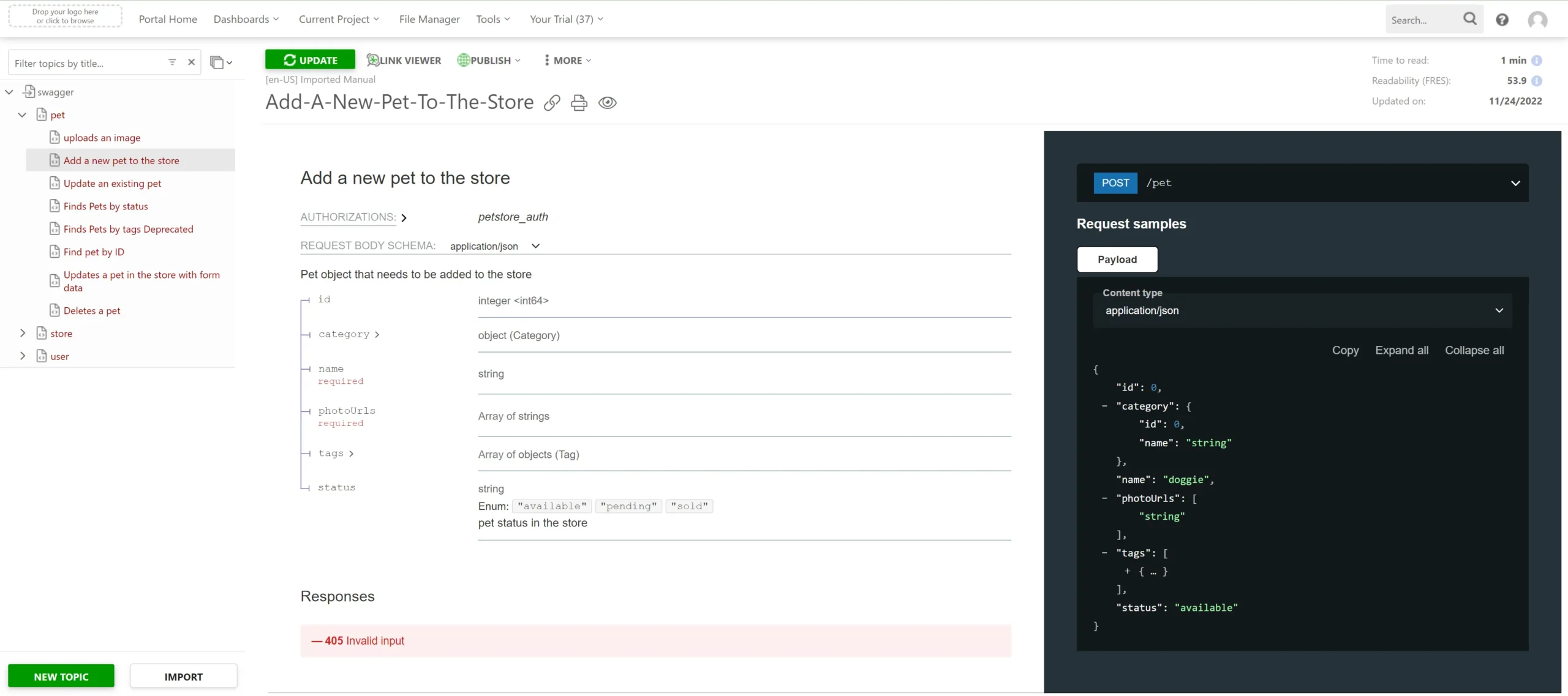
Why ClickHelp Is the Best Solution to Create API Documentation?
Ready-made content blocks for API documentation
A wide variety of ready-made blocks, such as response examples, definition tables, code samples, etc. will help you easily build a template for your API docs, which can boost the document creation process, making it quick and straightforward.
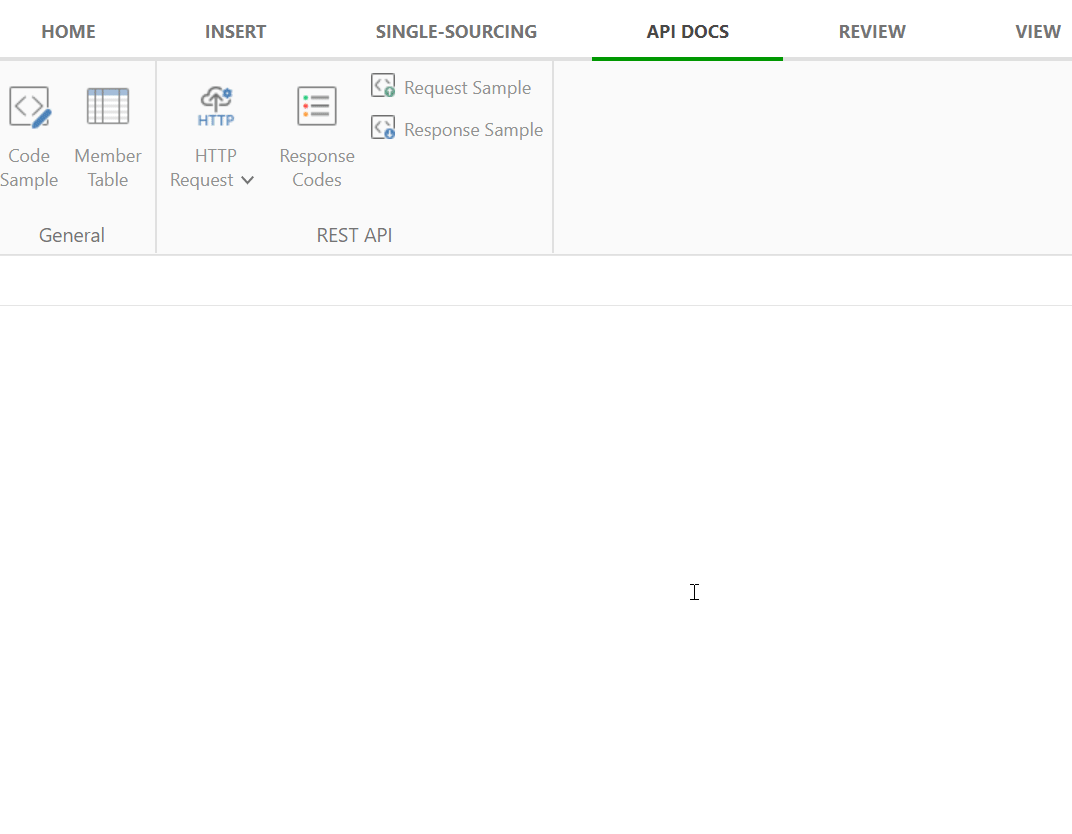
Easy and transparent review process
The whole team can be involved in API documentation creation: technical writers, developers, reviewers, and other stakeholders. Review comments, topic status changes, and notifications will help all team members keep track of the latest updates. Review process will become enjoyable and simple.
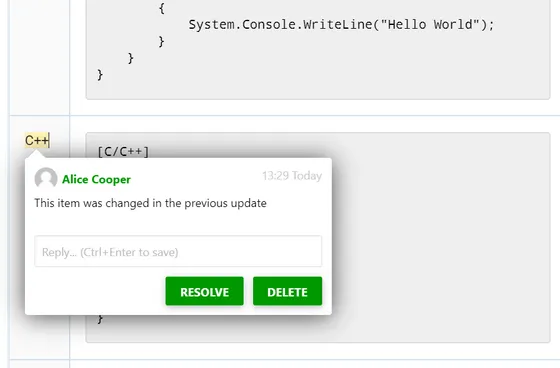
Create multi-language API documentation
Create and manage multi-language API documentation with the ClickHelp Translation Module. Translators will work in the same portal as other stakeholders. Using the Translation Editor is as easy as using a computer-assisted translation tool. The system of statuses and notifications will help you keep an eye on the project readiness and all the changes that take place.
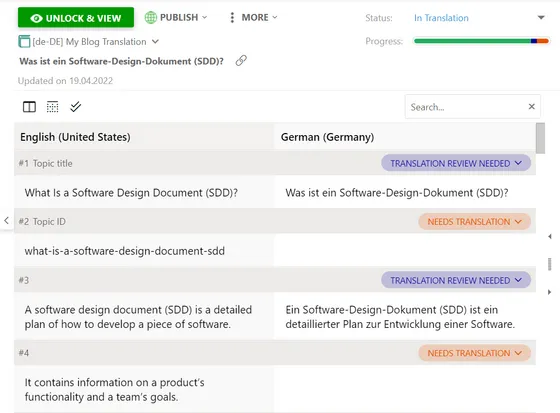
See it in Action!
Best Practices for Creating API Documentation
Increase the usability of API documentation
Code samples are often the most wanted part of API documentation. Make them readable, visually separating them from text: use highlighting and special boxes to make them visible, use tabs to demonstrate different code samples simultaneously.
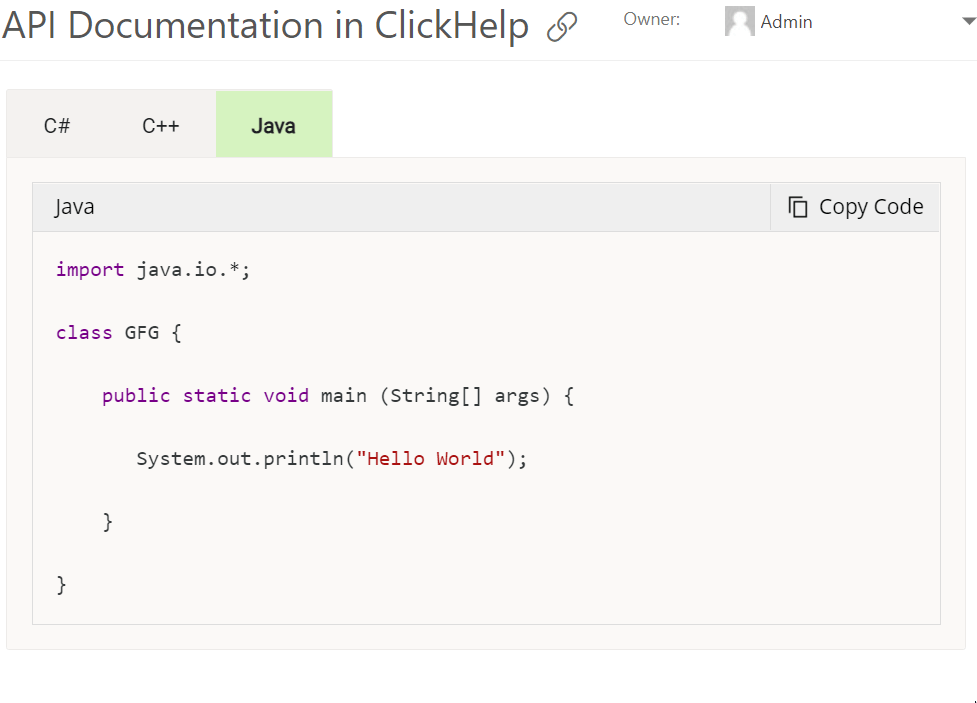
Update API documentation regularly
API documentation maintenance and update will be quick and easy with ClickHelp. Single-sourcing and content reuse allow you to update several documents simultaneously. Apart from that, you can publish and republish separate topics, which is a convenient solution if not all topics in a project are ready for publishing or are to be updated later on.
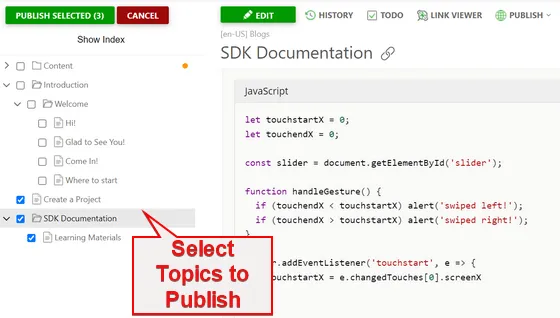
Standardize your documentation formatting
When your API documentation is written by a team of tech writers, it’s important to follow strict standards. Use Quick Parts to insert 100% identical elements: table, boxes, pieces of text, etc. Use our ready-made collection of Quick Parts or create your own ones.
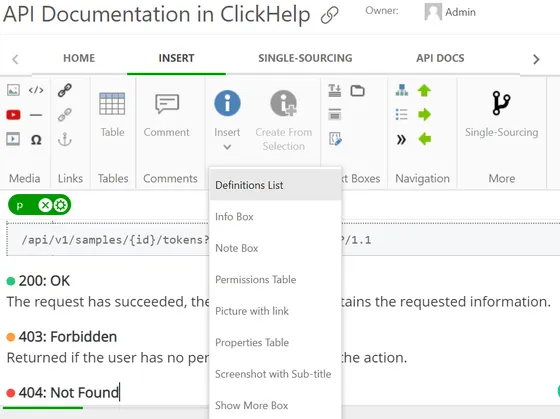
Include tutorials, FAQs, and other learning materials
API documentation is always highly efficient when it is user-friendly. Provide customers with additional learning materials such as tutorials or FAQs to increase product adoption. Even tech-savvy audience expects to see comprehensive instructions on how to use a product. Use cases, application examples, typical complexities – all that is a great helping hand for users.
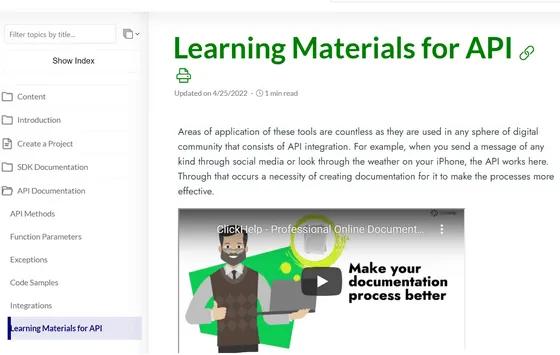
Gather feedback
API documentation is efficient if customers find it easy to understand and helpful. In the ClickHelp documentation portal, your customers will be able to upvote or downvote a topic to let you know if it is helpful or not. This simple option will help you find information gaps.
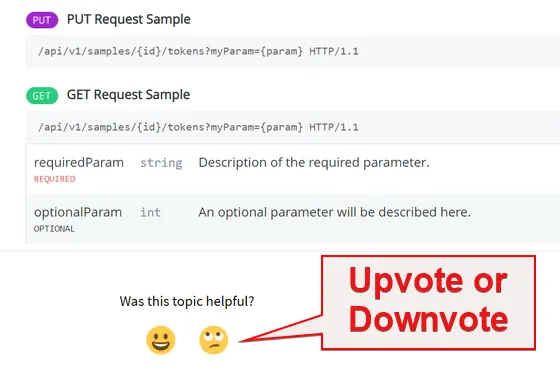
Markdown Import
If your developers use Markdown to create content, they can provide technical writers with some documents in MD format, so tech writers can easily import them into projects. They will become HTML content that can be edited in ClickHelp.