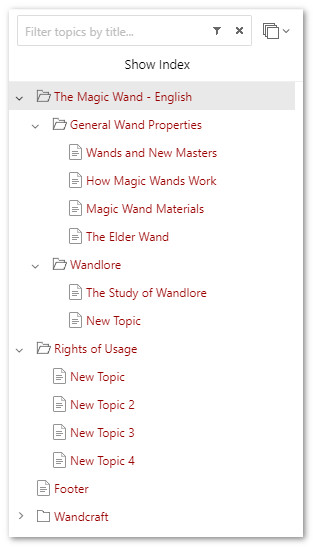A table of contents (TOC) is a navigation element for readers used in many types of writing: from technical documentation to books. It includes the list of main chapters and headings, topics, sections, subsections, etc. It is hard to imagine a piece of technical documentation (an instruction, manual, report) without a table of contents. Printed tables of contents have page numbers where each chapter starts, while a digital TOC provides links to each topic.
What Is the Use of a Table of Contents in Documentation?
A TOC provides readers with the information where they can find relevant content. It is placed at the very beginning of a document and shows readers how topics or chapters are interrelated. In case of online documentation, chapters mentioned in a TOC are linked with each other and transfer readers to the content they are interested in. A TOC speeds up the work with documentation. For example, you don’t need to read the entire report you need only to find which part is devoted to the theme you are interested in.
Basic Requirements for Creating a Table of Contents
A table of contents must be written according to special rules. First of all, the style and font of a TOC should match the style of the whole document. As a table of contents includes headings of all levels, it would be better to highlight the main parts to make them visible and easy to find. A TOC should meet the needs of readers and help them navigate and quickly find what they need. That’s why it is vital to keep in mind how readers prefer to work with your documentation and how exactly they navigate.
Examples of Table of Contents
Vivid examples of TOCs can be found in any book, printed or electronic. Almost all types of technical documentation contain a TOC. Here is what a TOC may look like in ClickHelp online documentation portal: