
Don’t be cruel to your user manuals. Treat them well and your efforts will pay off. Happy customers will be the currency!
Not Taking Mobile Readers Into Account
The share of mobile traffic for 2019 was more than 50%. That says something. Technical documentation is perhaps not the resource with the highest mobile traffic numbers, but a trend is a trend.
Luckily, you don’t need to put in too much effort in developing mobile versions of your user manuals. Modern online technical writing tools make it possible for readers to view help topics on mobile devices and tablets. Well, at least we can speak for ourselves – ClickHelp easily adapts help page content to mobile screens!
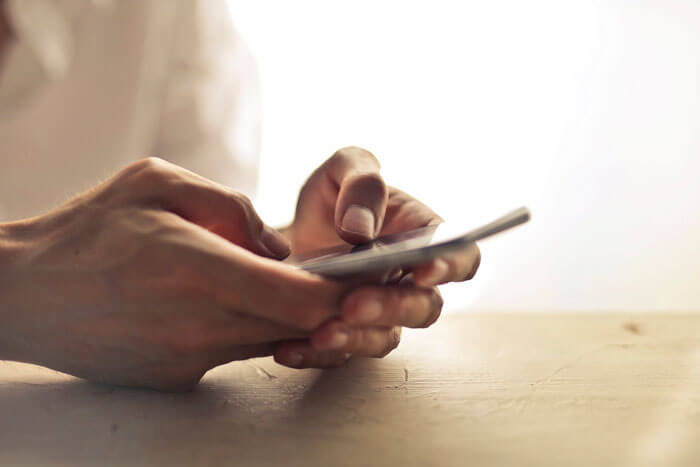
Failing to Update Docs in Time
Outdated feature descriptions and stone age screenshots… Your user manuals deserve better! Our main advice is – you need to become proactive with documentation updates. Planning ahead is obviously required. But we would like to point out the importance of making more content reusable.
I was in that position myself when I had to go through every topic and manually fix one line that was repeated throughout documentation. That did not feel right. But that was some time ago. Now, since content reuse is a thing, I strongly recommend that you make the most of it!
Using One User Manual for Diverse Audience
If you know that your audience can be easily divided into several groups, do not ignore this. In fact, tailoring help topics to a certain segment of people will help you get more readers! This can be documentation versions written in different languages, outputs for novice and pro users, etc.
To do this, you can use single-sourcing. This way you are going to have many outputs of the same documentation.
Building Workflow Around Software
Remember that when you are picking a help authoring tool its flexibility is very important. Don’t let it dictate your workflow unless you are absolutely sure that this is for the better.
It is great when a HAT can offer functionality that may provide you with ideas of how to improve current processes, but a tool’s limitations should not be the reason for moving things around.
Underestimating Metrics
If you ignore metrics, you will have nothing solid to build plans around. This is absolutely necessary to keep an eye on both doc team metrics and the ones connected to documentation quality. Use external tools like Google Analytics or your help authoring software – it can come with a handy set of metrics (which is even more convenient).
Even if you read a ton of information on useful metrics for help writers, only a hands-on experience can help you pick the right ones. Of course, you should know what you are taking the metrics for to make the right choice. Start by getting more metrics and soon you will see what’s working and cut the non-efficient metrics out.

Not Branding Technical Documentation
Writing branding off is a mistake. Don’t treat documentation like that! It is part of a product life cycle and deserves to look like it!
The era of plain black-on-white technical text is long gone. Documentation now is part of the adoption process, it is a SEO and marketing tool. Can you imagine a landing page without branding? I don’t think so. And this is exactly how we should treat user manuals now. Read more on benefits of branding user manuals.
Conclusion
So many things to take into account when help authoring it is crazy! But you know how satisfying this is to be proud of the documentation you’ve created. Take a moment to appreciate it. Deep breath in. The road to perfection here we go!
Good luck with your technical writing!
ClickHelp Team
Author, host and deliver documentation across platforms and devices



