At the beginning of time, the era of mechanical keyboards started. They were big, heavy, and pretty expensive. And, their clicking sound was deafening like thunder. Then, appeared the Others – the cheap chiclet keyboards. They met in the final battle, and the mechanical keyboards fled the battlefield. Cuz people like things that do not cost much, you know…
Anyway, this is how the legend began. Many years passed since then, many battles were fought. New players arrived – now, there are so many forms and types of keyboards for anyone, and I mean it. Guess what. It seems like mechanical keyboards are ready to strike back!
At the end of this article you will find a bonus – the list of the craziest and most unbelievable keyboards.
Some Like it QWERTY
But, let’s put this major competition thing on hold for a moment and see yet the bigger picture. This might surprise you how many keyboard types exist.
First, let’s take a closer look at keyboard layouts. Most of us are using QWERTY keyboards. BTW, did you know that we are stuck with them since the 19th century?
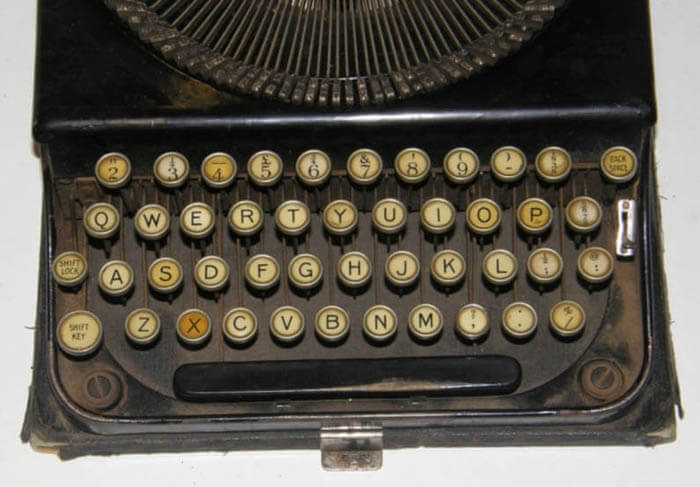
The keyboard market has other layouts to offer, but no one wants this as we got so attached to qwerty that we even use it on our cell phones although it is a completely different platform so any layout could have been picked (a more convenient one for that matter).
But even qwerty keyboards differ. There are so-called american, european and japanese layouts.
The difference lies in the button quantity, the size of the Shift and Ctrl buttons, the form of the Enter button and some other small details.
For Whom the Keyboard Clicks
Another possible classification for modern keyboards – their target audience. For an average person with some basic needs, keyboard requirements are simple: buttons with characters on top, acceptable pricing and…just give me something that does its job, okay?
But there are professional keyboard users. First, there’s gamers. The people whose lives (I mean HP) depend on how precisely their buttons work. So, this market segment is pretty solid.

Second, there are IT people. But there’s a good explanation for this – a keyboard is our main tool, so this is heck of a reason to want it to be perfectly convenient. Take technical writers as an example – they spent nearly all their work day typing text. As a tech writer, I’d say that to write quality software documentation, you need a great help authoring tool and a nice keyboard by all means. It needs to feel comfortable and allow you to type long texts without getting exhausted.
Shine Bright Like a Keyboard
This classification is probably known to you. Keyboards with backlit keys made their way to our homes a couple of years ago.
Any color of light is possible. One keyboard can have several switchable colors.
Or, sometimes, they let you pick the brightness.
Having a backlit keyboard is great for people who are struggling with typing in the dark without seeing the buttons. For the rest of the world though, it is just a stylish device.
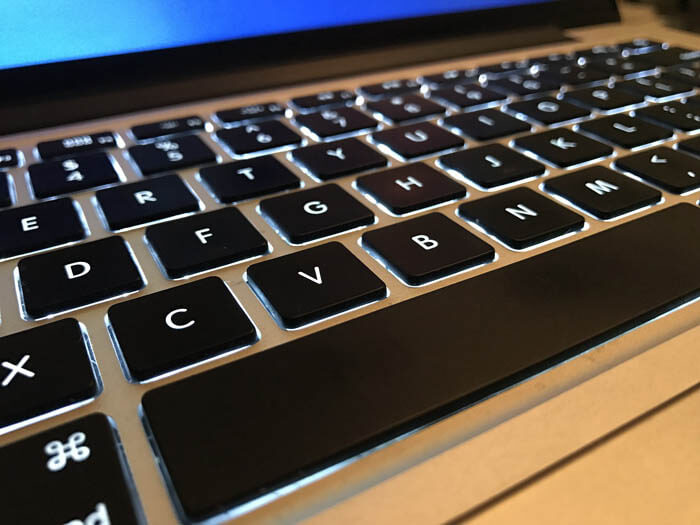
Click-Click, Neo
Returning to the initial topic – the keyboard rivalry. It is safe to say that people can’t think of living their lives without technology, PC’s included. Although, the majority prefers laptops and smart devices, PC’s are still the ones to occupy the offices and homes of many. When something is perceived as a permanent part of someone’s life, a person will think it okay to spend money on it. That is exactly why mechanical keyboards which are, as a rule, more expensive can win back their positions on the market.
One more way to prove yourself to be a keyboard user with an exquisite taste is to pick a keyboard depending on its a so-called ‘switch’ – the way buttons react to being pressed. There are different switches from the really ‘clicky’ and tactile mechanical Blue Cherry MX ones (some people are fond of loud clicking keyboards. And, from my experience, I can assure you, that this can be really satisfying) to the newest one – Cherry MX Board Silent, which is, in fact, silent 🙂

Conclusion
This kind of rivalry between different keyboard types is definitely a good thing. People are the winning side in this case – market is flooded with devices of all kinds and sizes. Buying a quality keyboard seems to be overlooked by a lot of people. But why not make your work space better? Whether you are working in sales, writing code or software documentation, or just like well-made beuatiful things, remember – modern keyboards are comfortable and stylish. And, they are so varied that I’m sure you’ll find just the one.
Bonus: The Freakiest Keyboards
If you feel like just a keyboard is not enough for you, there’s a way to express yourself with these cute monsters:
-
Das Keyboard 4 Ultimate – a choice for real geeks. It is completely blank. Blue Cherry MX switches included.

-
UK Filco Ninja Majestouch-2. A keyboard with legends at the front of the keys. At least you know that you won’t erase them if you type too much 🙂

-
HHKB2 (The Happy Hacking Professional 2) – aka ‘the most expensive keyboard in the world’. Features Torpe switches. All the cool kids have it (like the creator of C++ Bjarne Stroustrup and the creator of Open Source Richard Stallman).

-
Laser keyboards. The future is here, and we didn’t even know.

-
Optimus Popularis. A keyboard where each key is a tiny display, so, it can show any image.
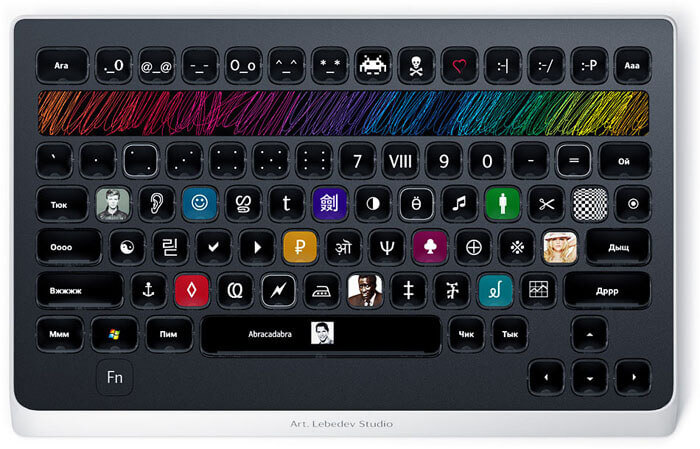
-
Have you heard about ergonomic keyboards? How about we take it to the next level? MALTRON L89 – the very ergonomic keyboard.

There are so many more of these! They might look a bit weird, but you can’t say they aren’t cool 🙂
How Does Your Keyboard Look Like?
What keyboard are you using? Here’s my SVEN Comfort 7400 EL:

I can’t call it fancy or anything, but it is actually pretty comfortable to work with. It is backlit, and you can switch between blue and green (yay! :)). Share a photo/name of your keyboard and the reason you like it – you can do this below, in comments.
If you liked the article, follow ClickHelpNews on Twitter to be notified about new articles in this blog, technical communication news, and other related topics.
Happy Technical Writing!
ClickHelp Team


