Content Usability and Contexts
 Elmirain Technical Writing on 6/22/2022 — 6 minute read
Elmirain Technical Writing on 6/22/2022 — 6 minute read Elmirain Technical Writing on 6/22/2022 — 6 minute read
Elmirain Technical Writing on 6/22/2022 — 6 minute read

Marketers have long realized that products won’t sell themselves. Sales have to be boosted by high-quality content that accompanies every product. Most often, content means technical documentation that comes together with the product: manuals, quick start guides, specs, instructions, etc. The marketability of the products depends on these documents.
However, the availability of these docs is not enough. It is product design that matters. Content has to be usable. Only this can enhance the marketability of the product. That is why technical writers, marketers, and product developers focus on usability. This blog will help understand why content usability is essential and how to achieve it.
Content usability is largely defined by user experience (UX). Imagine that you have installed a new application for 3D modeling. You have already tried some similar apps and think you will understand how to use the new one intuitively, but this doesn’t happen. You get stuck at the first step – you cannot understand how to move or delete objects, and you cannot see the right tools on your dashboard.
Finally, you realize that you have to read a 100-page long user guide before you can start working. What is happening to you is negative UX and non-usable design, which means that you are actually losing your time and money.
Usability means the ease and speed with which users can handle the application or any other product.
In the case above, the user will have to spend several hours (or even days) before they can really ‘use’ the app.
To avoid this, product developers and technical writers should think of UX at the initial stage of content creation. They should try to walk in the users’ shoes and look at the product with their eyes. This will make content more usable.
There are many ways to add value to the content and make the life of the users easier. Below are just some of them.
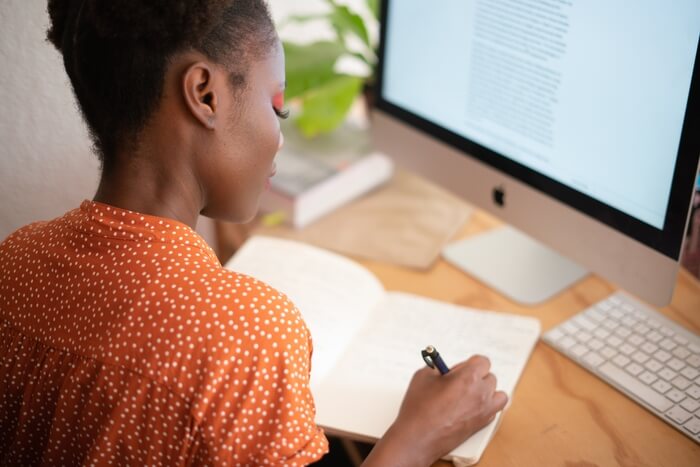
Technical communication evolves in many contexts. Most people are used to thinking it mainly concerns communication in an academic environment. Still, it is a much broader notion and encompasses many areas which require a special professional language.
However, today things are changing, and more often, you would come across a text that sounds informal and casual. This largely depends on the culture of the society and the in-house policy of the organization. If company leaders are in favor of a democratic style of leadership, the style of the content produced by the technical writers of the company will be informal.
ClickHelp offers its own solution intended to enhance content usability. It is context-sensitive help (or CSH) in software products.
The need for CSH emerged with the software consumption growth rate and the general expansion of the market. People no longer had time to read hefty manuals before starting to work. Instead, users just started to work right away and solve problems when they occurred.
When they have a question, users usually write to the support. Of course, this is time-taking, as the support often does not give the correct answers, and the correspondence continues. As a result, some users become frustrated and switch to other, more usable content with intuitive solutions.
Context-sensitive help allows users to get the information online in real-time. It saves the effort that would have otherwise been spent on browsing help documentation. Most often, CSH looks like pop-up menus offering tips on solving burning issues.
CSH has advantages not only for users. It saves time for the customer support team as well. Support specialists often speak of case deflection, a process that allows ‘deflecting’ or diverting a large number of questions from customers due to CSH. Users get the right answers from the ready-made pop-up solutions and don’t write to the support team.
CSH has other forms except for pop-up elements. Links to relevant topics open in a new window are another way to implement context-sensitive help. There are also assistant panels — special areas in the product UI or lightboxes — overlays on top of a page. Probably, you have come across a common type of CSH known as tooltips. When a user hovers the cursor over a link, a tooltip appears.
To sum it up, CSH is an intuitive way to provide a user with the needed information. To improve the UX, parts of technical documentation get embedded right into a product UI. You can generate code snippets for Context Help turning your help topics into a digital tour of your app.
Context Help solves a user’s problem, and your customers won’t need to contact support.
To see how it works, have a look at the ClickHelp dashboard, where you can monitor projects, clients, and sales. There is a question mark next to every parameter. If you hover the cursor over it, you will see the necessary information and the ‘Learn more’ link.
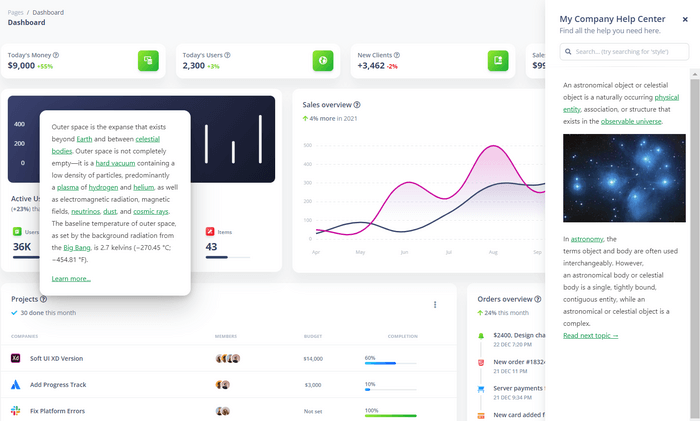
Content usability is the focus of attention of software developers, UX designers, marketers, and technical writers. An understanding of content usability importance is essential if you want your product to be marketable. High sales depend on the usability of your product. If your product is complex and requires assistance to the user from the customer support team, content usability is to be put on your list of top issues to be solved.
Good luck with your technical writing!
ClickHelp Team
Author, host and deliver documentation across platforms and devices
Get monthly digest on technical writing, UX and web design, overviews of useful free resources and much more.
"*" indicates required fields