Diagrams in Software Documentation
 ClickHelp Teamin Technical Writing on 10/22/2019 — 2 minute read
ClickHelp Teamin Technical Writing on 10/22/2019 — 2 minute read ClickHelp Teamin Technical Writing on 10/22/2019 — 2 minute read
ClickHelp Teamin Technical Writing on 10/22/2019 — 2 minute read

While technical documentation is mostly associated with text, it is much more than this. Without visual content technical texts are boring and hard to comprehend. Using diagrams in help topics is a great way to improve your content.
However, you need to remember that with diagrams less is often more; they are extremely helpful, but only when used right. Let’s see how you can get the most benefit!
Use diagrams when you feel like there’s a place for simplification, but you can’t really throw away any technical details from the text. Let the visual reference be the guide for your readers, walk them through the most difficult content with the help of basic concepts as a backbone for your explanation.
In some cases, diagrams can be self-sufficient and won’t even require additional information.

As far as design is concerned, tastes differ. But we suggest putting some effort into the way your diagrams look – obsolete or just ugly looking drawings are going to make people wonder about your professionalism. In terms of services, judging a book by its cover is how things work. You don’t need anything crazy, just make the diagrams in your docs look decent.
An easy design option here is going corporate. Check out the style guide, consult with experts or even delegate this task to a designer (that might be overkill though). We have seen a lot of awesome examples of online documentation portals created by our clients that mirror their main website and follow the corporate style guides – such docs usually look super pro.
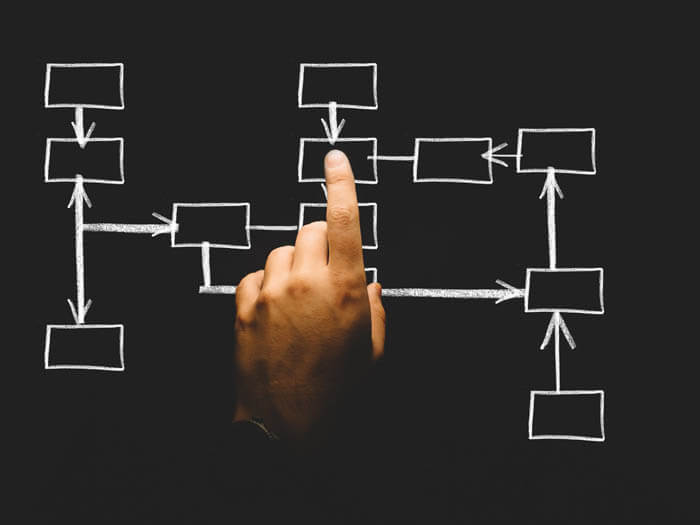
You can draw diagrams in any tool you find convenient, but we can suggest a couple of options if you are not sure where to start.
The two tools ‘to draw for’: Lucidchart and draw.io. They both can be seamlessly integrated with ClickHelp. The process is very simple: you draw a diagram using the services and embed the generated code into your help topics.
But let’s take a closer look at what these tools offer.
Adding diagrams to a help topic is a nice touch that will make your documentation considerably more comprehensible. If you incorporate them with other visual means like gifs, screenshots, and videos, you will start creating really meaningful content.
Good luck with your technical writing!
ClickHelp Team
Author, host and deliver documentation across platforms and devices
Get monthly digest on technical writing, UX and web design, overviews of useful free resources and much more.
"*" indicates required fields