First Technical Writer in a Company – Setting up the Process
 ClickHelp Teamin Technical Writing on 6/10/2020 — 4 minute read
ClickHelp Teamin Technical Writing on 6/10/2020 — 4 minute read ClickHelp Teamin Technical Writing on 6/10/2020 — 4 minute read
ClickHelp Teamin Technical Writing on 6/10/2020 — 4 minute read

Sometimes, you need to become a technical writing pioneer. This often happens at startups or, perhaps, your company decided to terminate contracts with outsourcing help authoring companies and wants to start its own thing going. Being the first technical writer in a company has a lot of challenges. But don’t fret – as long as you have a plan, you will succeed. This article will help you stay confident through the process of building technical writing from scratch. Just keep calm and follow the guidelines 🙂
Before starting anything, take your time to learn the product you’re going to document. To be able to even remotely understand the scope of work and its specifics, you need to get acquainted with the subject of your future help articles. To collect useful information, consider this list of activities:
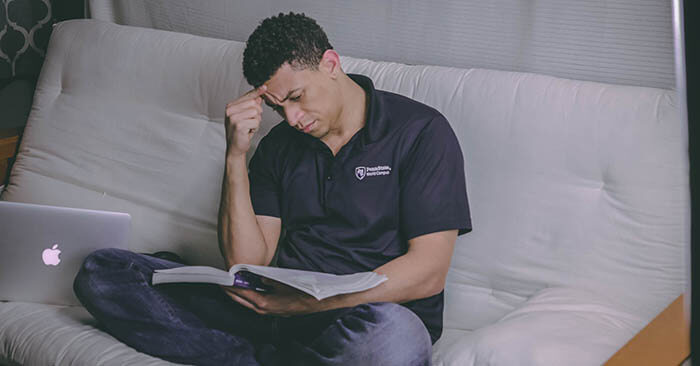
Figure out what the Product Team would like to see in a user manual. For example, whether help topics should contain additional elements like code samples, or videos. This will influence the tooling choice.
Ask them to give you some general ideas, too. Like, what they hope to achieve with user manuals, what’s important to cover, which features are used most often based on the usage statistics. You probably already know a part of the answers, but this conversation can become the basis for setting the documentation KPIs and find the areas of focus.
Before choosing the tools, you need to think about how you would like your workflow to be organized. Think about a perfect scenario. Write it down. We’re going to give you a few things you might want to ask yourself in the process:
Now that you have a list of requirements, you can get the right tools.
Most likely, you will need more than one piece of software. Your company will have to get you the right licenses timely, so make it your priority to analyze what you require for work. Your go-to solution would be getting a help authoring tool. The rest is supplementary. Since you already have a list of requirements, you can start evaluating your options.
For our own documentation platform ClickHelp, we offer a free 30-day trial with all functions available. This will help you assess the tool against your requirements, and run a POC to present your recommendation to the stakeholders. As for the supplementary tools, they depend on specifics of your task. Some of the popular use cases may require:
Things like a spellchecker are usually included in software for technical writing, so after getting the supplementary list done, check with the HAT again – it might already have some items as a feature.
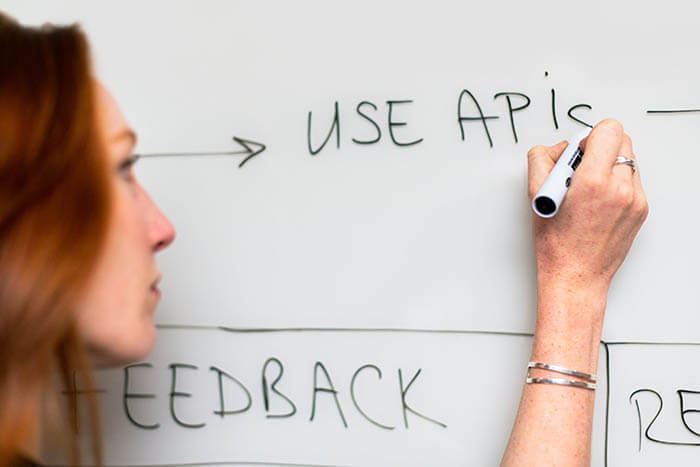
We recommend that you start working on a style guide for your user manual as soon as possible. This will help you stay consistent with the content you write and will make onboarding new doc team members easier in the future. Initially, you can rely on industry’s best practices, without going too deep. As soon as you start working on your docs more, the style guide will grow organically.
This section alone deserves a whole book! But if you have made it to this part, give yourself a pat on the shoulder – you have officially succeeded in becoming a technical writing pioneer! Now you can get to what you’re good at – documentation writing.
Each journey is unique. Some technical writers will have it like a piece of cake, for others the pioneering road can get bumpy. Setbacks are expected. However, if you were presented with an opportunity to set up technical writing from scratch – take it! You will learn so much from this experience. It will definitely help you evolve as a tech commprofessional.
Good luck with your technical writing!
ClickHelp Team
Author, host and deliver documentation across platforms and devices
Get monthly digest on technical writing, UX and web design, overviews of useful free resources and much more.
"*" indicates required fields