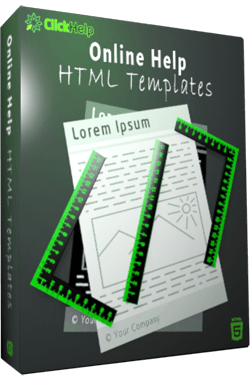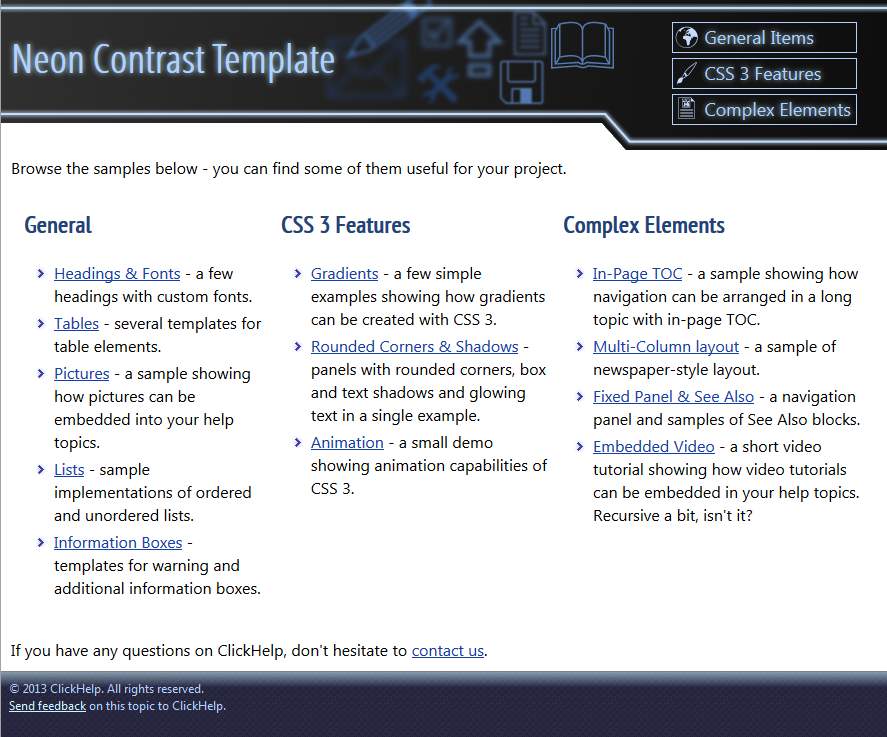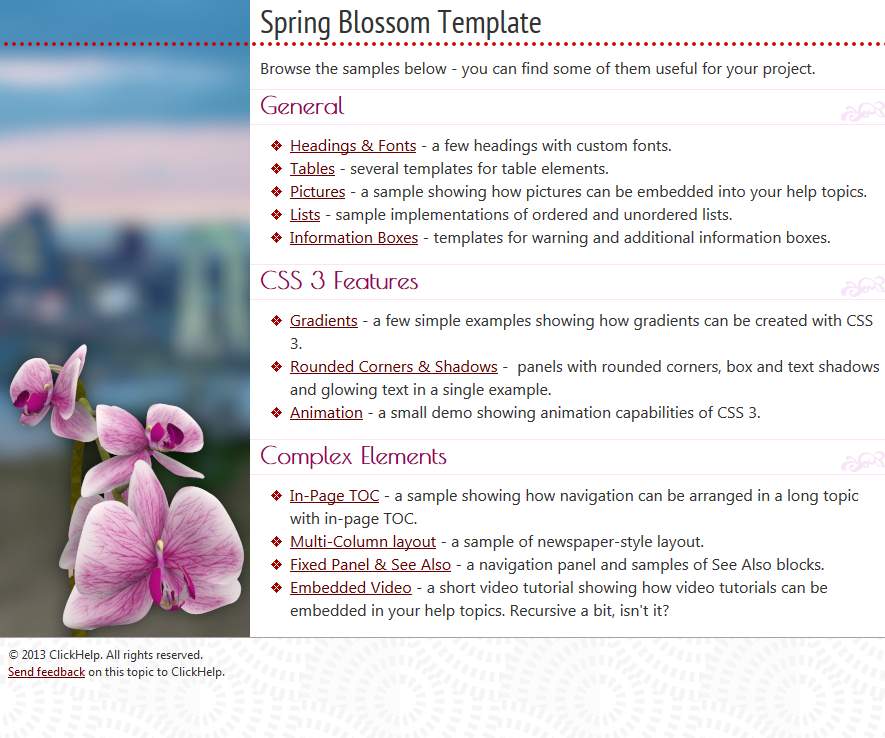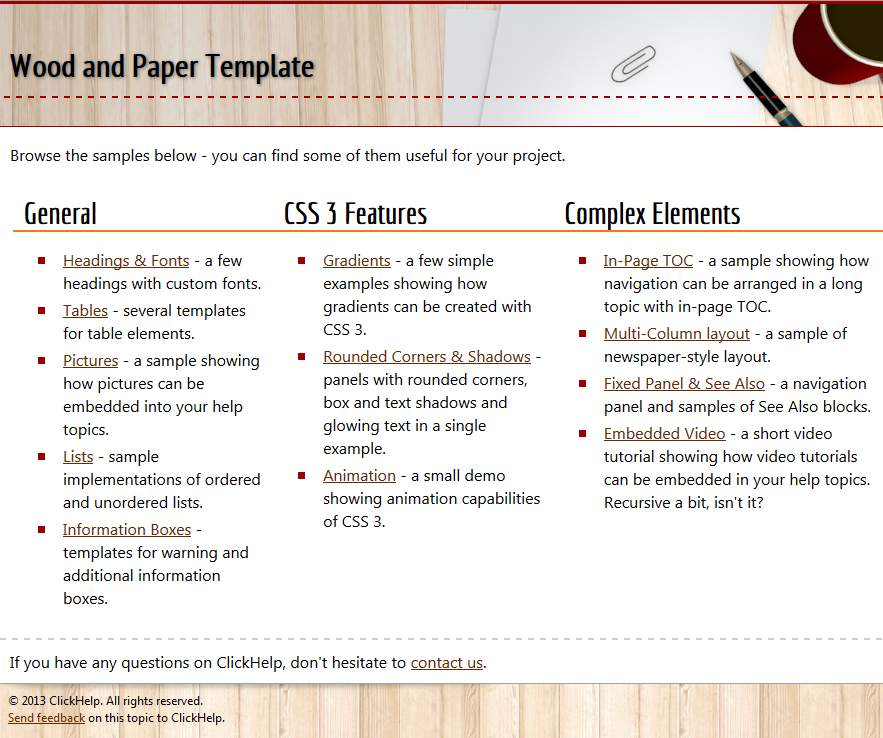Creating documentation for online publishing can be tricky not only for novice technical writers, but also for those focused on printable outputs. There are important conceptual differences between HTML and PDF (or other printable formats). One of the most obvious challenges is the necessity to handle variable browser window size properly, and the other is the page concept difference – multiple separate pages in printable documents versus single long page in HTML. Another major challenge is handling various screen sizes from small iPhone screens to 1920×1080 widescreen monitors. Luckily, we have a series of blog posts that cover this specific challenge in detail.
Probably you feel that you need to jump-start with your documentation project, but you do not have a designer to create sexy documentation styles, and you do not want your online documentation look boring. Or maybe you are just looking for inspiration. In any case, make sure to download our free online documentation templates.
These templates have been created for ClickHelp, our online documentation tool. In ClickHelp, they include conditional content, snippets, variables and other cool stuff, which is not available in the exported HTML version. However, other cool features are available in the free download. The templates have been adapted to work fine on 1920×1080 widescreen monitors. Also, they include scripts to generate topic-specific “send feedback” links in topic footers and set the copyright year dynamically.
The downloadable package includes 6 totally different templates, 90 sample HTML pages, CSS files, images, fonts and scripts along with ready-to-use HTML elements from simple warning and information boxes to multiple table and Start Page designs.
Here are some Start Page designs from the package to give you a spark of inspiration:
These are Start Pages from just three of the six templates. Download all of them as a single .zip package to see more!
Don’t want to miss the next post? Subscribe to our Blog RSS!
Happy Technical Writing!
ClickHelp Team