Google Analytics in Technical Writing – What For?
 ClickHelp Teamin Technical Writing on 8/30/2019 — 3 minute read
ClickHelp Teamin Technical Writing on 8/30/2019 — 3 minute read ClickHelp Teamin Technical Writing on 8/30/2019 — 3 minute read
ClickHelp Teamin Technical Writing on 8/30/2019 — 3 minute read

Google Analytics is traditionally an SEO and marketing tool. These departments are known to take advantage of this product daily to track multiple data and come up with conclusions regarding whether their current strategy is any good.
Technical writers have their own stats to pay attention to. They are mostly connected with internal stuff, everything along the lines of project management. But there’s more to it.
Doc team managers are paying a lot of attention to the progress being made within a project, and what individual stats of the team members show. Knowing how well and fast this or that technical writer does certain types of job, how much there is left to edit, etc. – things like that help project managers make the right choice when assigning tasks to people. Especially if we are talking about handling important and urgent stuff.
By the way, seems like artificial intelligence is going to make this particular task of allocating resources much easier in the foreseeable future – technologies are being tested and developed that learn behavior patterns. After a machine gets enough data, it will be able to distribute tasks automatically among team members based on previous choices, so all routine actions might be automated and won’t require serious human participation.
Well, there’s that. But, this kind of statistical data is but a small fraction of things to analyze and use to improve technical documentation. There’s a different approach built over stats related to end users. And, Google Analytics is an awesome tool for that.
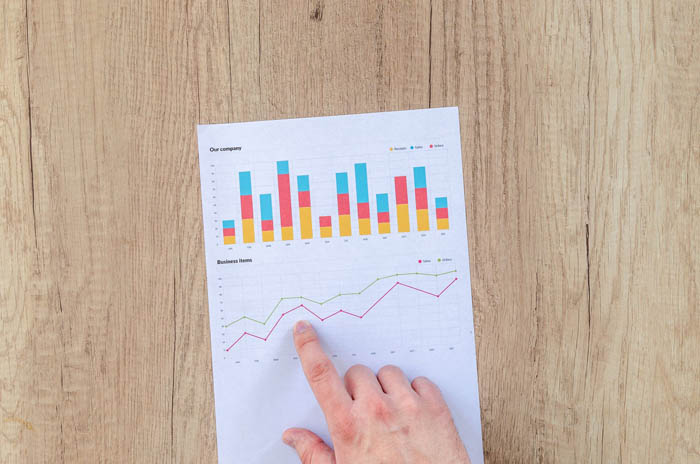
As you are probably aware, GA deals with external data as opposed to the stats within a doc team we’ve mentioned earlier. In GA, you get to learn things like page views, time spent on a page, bounce rate.
These numbers can be interpreted and used for long term planning as well as quick fixes.
That’s only scratching the surface of ways to apply Google Analytics. But this is already a lot.
Another feature that adds real value to Google Analytics is its ability to provide an overview of your average reader. That’s important to know for sure.
With all that said, remember, technical writers don’t have to be data gurus, especially around such concepts like a target audience – they can (and, in fact, they should) get this information by collaborating with other teams. The teams that have a more profound understanding of your target audience, such as the marketing team, for example.
GA creates solid grounds for team collaboration that can be really beneficial for your company in many ways. And, it is not just about the target audience, although this aspect is huge on its own, deeper interpretation of any GA stats can be learned from marketing or SEO departments and later adopted in documentation teams.
ClickHelp has Google Analytics integration, so with our help authoring tool, you get all these benefits by default. Which is great news and an awesome opportunity to try these approaches out.

Quite an important point to mention – Google Analytics has free and paid versions. As a technical writer, don’t even think about buying the paid one. First, it costs a ton of money, second, you won’t be able to dig deep enough to use all its features. It was made with serious analytical processes in mind, so let’s leave it to the pros.
The free version of Google Analytics is over and above what you might need in terms of stats. Work out how you can use it to your advantage.
Good luck with your technical writing!
ClickHelp Team
Author, host and deliver documentation across platforms and devices
Get monthly digest on technical writing, UX and web design, overviews of useful free resources and much more.
"*" indicates required fields