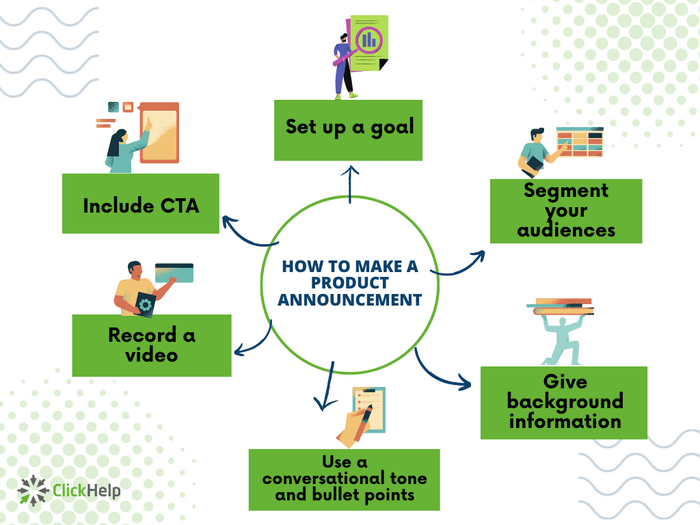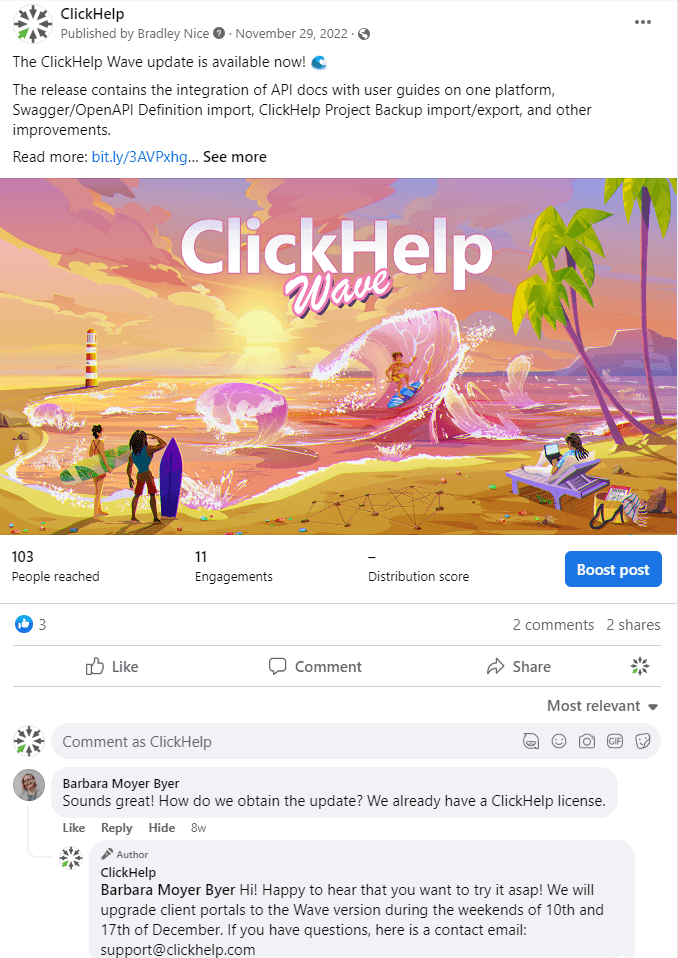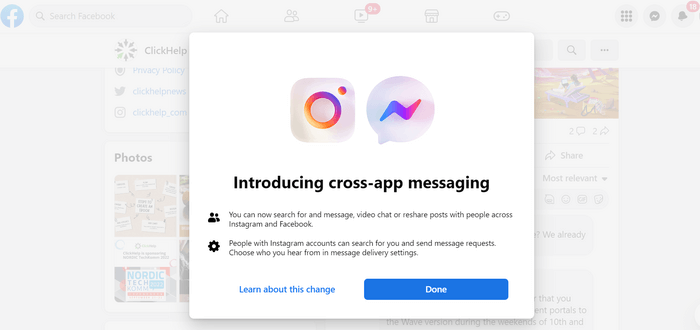In our volatile world, updates of many SaaS products happen too often sometimes. It can be every month or two weeks, daily, or even several times each day. New features are added to online platforms, and it can be hard for users to keep track of everything.
That’s why it is important to make announcements about the product updates of your platform to let your users and prospective customers know how they can benefit from your new great features. In this post, you’ll find ways to announce a product update in an engaging way.
How to Write a Product Update Announcement
In order to ensure your new feature/product announcement copy is clear and demonstrates immediate value to the user, here are some best practices to follow:
- Make sure your product team has a clear goal for each announcement, and plan for multiple distribution channels (app notifications, blog posts, newsletter, etc.). By outlining the desired goal, you’ll be able to decide on the best format and time to show your new feature announcement.
- It’s also a good idea to split up your audience so that you only send out announcements to people who need them. Or maybe you have the users that asked for a specific feature; they should definitely be informed in the forefront. This will show that you are a user-oriented company and improve the image.
- Give your users some background information about a new feature and how they should use it to improve their experience with your platform. You can explain why the feature will be useful to your customers. You should also create a manual and provide links to it to help your customers learn how to use the feature without disturbing tech support.
- As you explain your new feature, you should use a conversational tone and relevant examples to explain your ideas. This will help make your announcement easier to understand.
- Record a walkthrough video. It is a useful tool for explaining the new features to your audience and helping them understand how to use them. You could record a short screencast showing the new feature in action or just narrate a simple text-based guide to help your audience get familiar with how it works. You could even create a full video tutorial that goes into more detail about all the different ways you can use the new feature.
- Use bullet points to make it easy for your readers to skim your content and find the information they need.
- Finally, include a call-to-action at the end of the announcement to encourage your readers to try out a feature. This can be something as simple as asking them to provide their email address so you can send them updates about new features when they’re released. Or, you could offer a special discount or reward for early adopters of a new feature to give them the incentive to give it a try.
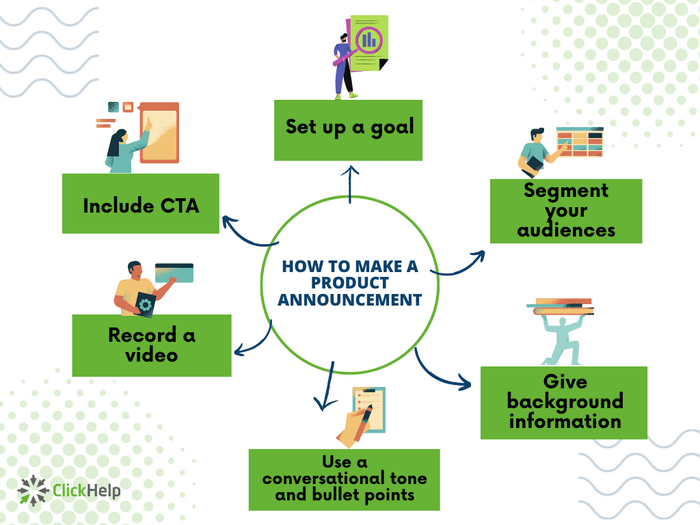
Ways to Announce New Features
There are a lot of ways that you can employ to announce your product update. Here are the ones that we consider efficient:
- Create a post in a blog on your platform to announce a new feature. Adding visuals (screenshots or a video) to the announcement will make it more interesting for your users. Highlight the benefits your customers get when using such a feature. This can make them more likely to try it out.
- Share the post on your social media, like LinkedIn, Facebook, Twitter, Reddit, or Medium, to encourage your readers to check out a new feature. You can also stimulate them to share their thoughts in the comments section so you can give them a better customer experience. Answer user comments in the discussion section to help them find out more about the new feature and give them tips on how to use it. This will help them get the most out of the new functionality without dealing with any problems themselves.
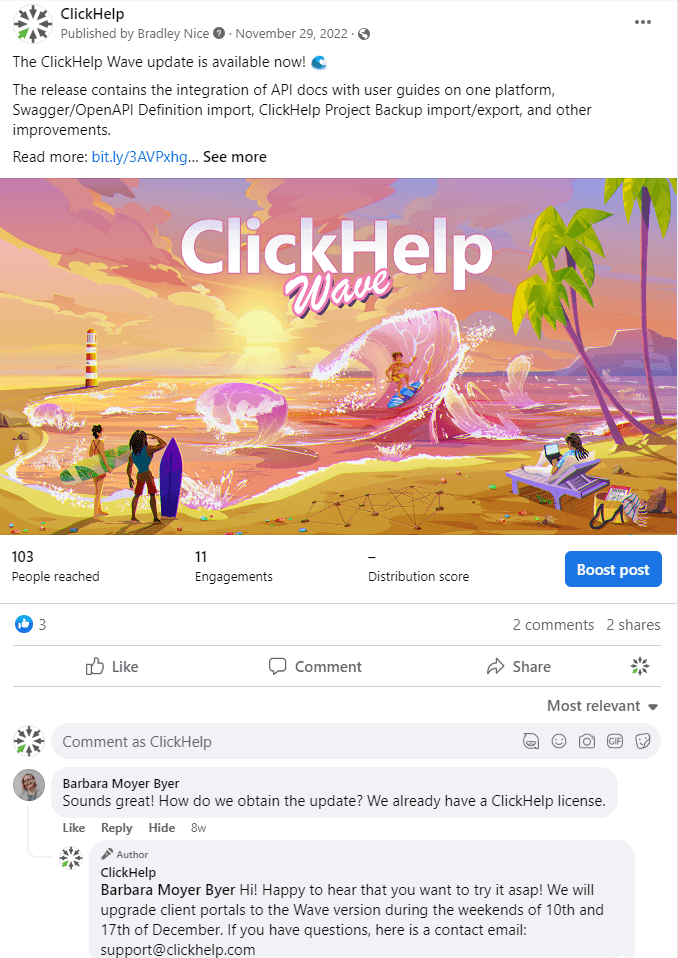
- Use overlays (UI modals). Such popup windows definitely grab users’ attention (fit for active users and people who haven’t logged into their accounts for a while.) This element sits on top of your application’s main window. So a user won’t miss the news about your new features.
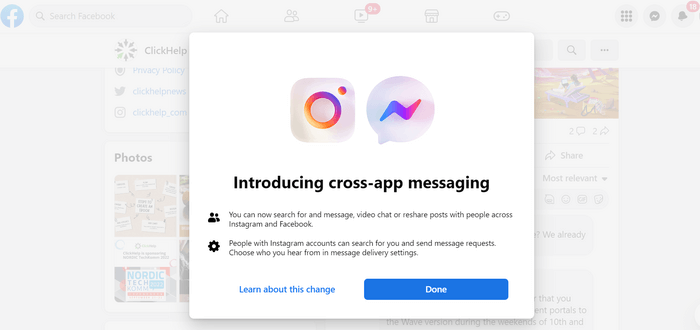
- Send letters. An email is a great way to announce new features. Add the updates to the title of the email to make sure even those who don’t open the email get some value from it and find out what’s new. Don’t forget to place a call to action button inside.
- You’ll need some space to explain and describe a new feature to users. No brief announcement can replace it. Provide a step-by-step guide on using a new feature so your customers can get started immediately. This can be done by including links guiding users to your knowledge base portal. ClickHelp is an excellent help authoring tool where you can create manuals, user guides, instructions, and more.
- Make a press release of a new feature. It won’t hurt to involve a professional PR that can get the news out there and the public hyped. This is also another way to attract potential users to your product.
- Collaborate with influencers. Find people who are pros in your field, have the perfect audience for your product, and have many followers on their social media networks. With such influencers, you can broaden the distribution of your company’s news. Another great thing is if they’re successful, you could develop those partnerships further with an ambassador program. So work on building long-term performance-based relationships.

Conclusion
A product update announcement is a great way to inform your users or potential customers about a new helpful function or feature on your platform that they might be interested in using. If you don’t announce your feature right, all your efforts will be wasted because your audience won’t use it, and you won’t get any value.
This article provides some tips on creating an effective product update announcement. Following them will help you share your new product update with your target audience, drive a product and feature discovery, and increase engagement on your social media platforms.
Good luck with your technical writing!
ClickHelp Team
Author, host and deliver documentation across platforms and devices
 Elmirain Technical Writing on 2/1/2023 — 4 minute read
Elmirain Technical Writing on 2/1/2023 — 4 minute read Elmirain Technical Writing on 2/1/2023 — 4 minute read
Elmirain Technical Writing on 2/1/2023 — 4 minute read