
What makes people cringe when reading technical articles? Typos would be the most common answer, I think, along with any small inconsistencies that make a text look unprofessional and untrustworthy. Proofreading is supposed to filter out such things. However, we are only humans, and a proofreader can make mistakes, too. But, how to make this a controlled process and improve its quality? Let’s figure this out!
Stop Relying on Proofreading Tools Too Much
Proofreading features are often embedded in text editors of help authoring tools, like ClickHelp. And, if that wasn’t enough, you can use products like Grammarly. However useful they might seem, they might not be enough to create perfect texts. Look, everything is taken care of, all what’s needed from you is to skim through the text and off you go. Is this so? No really.
Proofreading tools can help decrease the overall amount of typos and grammar mistakes, so that’s a plus. But this doesn’t mean that you can relax and be less focused when checking a text. Proofreading tools are deprived of the ability to think like human beings. Not everything that is offered for correction should be corrected actually. In some cases, only human beings are able to decide HOW to write better. Along with proofreading tools, use your intuition and imagination.
Read Texts Aloud
You probably know about this one – your brain can read a sentence with many typos without hesitation. It might not even detect typos there. It automatically auto corrects them for you for a sentence to be cohesive and make sense. This is a serious obstacle for proofreaders. You can outplay your brain by reading a text aloud – this way you will make it go through each typed character and the mistakes will reveal themselves.
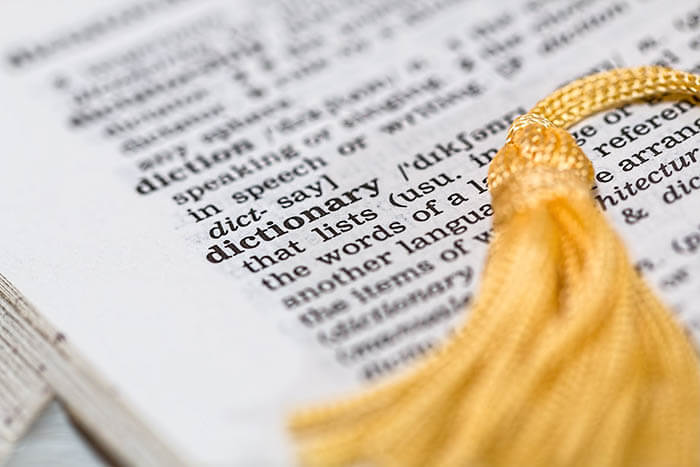
Do Take Short Breaks
Good proofreading is a matter of focus. Fatigue causes deterioration of concentration. Don’t let this happen – take breaks. We often think that taking a break is bad especially when we are facing a deadline and find ourselves under a lot of pressure. But, in reality, keeping our nose to the grindstone at all times causes burnouts and a loss of focus. Taking short breaks will not slow you down, on the contrary, it will replenish your ability to be productive.
Use Trustworthy Online Resources and Dictionaries
It doesn’t matter for how long you’ve been tech writing, there’s no shame in looking up stuff in a dictionary. In fact, if you get too self-assured at some point and stop using external resources, you’ll probably end up missing a lot of mistakes or even adding more of your own! Our memory is not something set in stone. We forget things, or we replace one memory with another. Keep your brain cells up-to-date and refreshed with grammar rules 🙂
Indulge into Reading in Your Free Time
This is clearly an optional thing to do, but it helps you boost proofreading skills for sure. When we are reading well-written texts, be it fiction or technical stuff – grammar, spelling, and sentence structures get imprinted in our mind and later on we will identify mistakes in another text easier. Nobody is born literate, we are all learning that along the way. Humans are a lot like neural nets – whatever you ‘feed’ them they will reproduce. So, read more good stuff!
Consult with SME’s and the Text’s Author
Changing one letter, an article, a tense from etc. can skew the meaning of a phrase. Always ask yourself whether the meaning is changed and when in doubt, go consult with the author of the text or an SME. I’d say the author would be your first choice since they already know what’s going on in the help topic and it will take only a brief explanation from your side for them to get what’s going on. It’s always better to ask than to end up misleading readers.

Conclusion
Being a good proofreader is an important skill for any technical writer. It doesn’t matter whether you are doing this for your colleagues or just proofreading your own writing – if you are good at it, it will surely manifest in the quality of user manuals the company produces and their delivery speed. Is there any more advice you are following to improve your proofreading? Share them in the comments below!
Good luck with your technical writing!
ClickHelp Team
Author, host and deliver documentation across platforms and devices
