
A Software Design Document (SDD) is known by different names; it is often called a software design specification, a software requirement document, or technical specs. This is a detailed description of the overall architecture of a piece of software.
Why create it? Just imagine: your team has spent several months building a software product, and finally, it turned out that it doesn’t solve the specified problems and looks different from what it was supposed to. An unpleasant situation, isn’t it? Changing all that is like building a new product from scratch – it requires time, human resources, and money. You might have avoided that if you had an SDD. This document is supposed to be written before coding, and it answers the following questions:
- What problems is a piece of software supposed to solve?
- What will it look like?
- What features is it going to have?
It is like a model of software, and it coordinates the whole team and helps its members move in the same direction.
An SDD is the best way to make sure the right work is done by all members of a team.
An SDD is even more important when a software product is created for external customers. It allows a customer and a team to agree upon all the most important issues. Customers clearly see whether their requirements will be met. At the same time, a team can estimate the efforts that should take place in the process of software development.
Who Needs an SDD?
Actually, writing an SDD is one of the most difficult parts of working on a project. Hardly anyone enjoys doing that. For example, software developers prefer to dive deep into coding rather than working out a strategy according to which the team is going to work the next several months. But the benefits of having an SDD surely outweigh the unwillingness to write it. All roles in a team rely on this document to prepare their work plans. For instance, a project manager can obtain agreements from all the participants of the project: from sponsors to the development team; QA testers make sure the product works the way it should; technical writers create relevant user documentation; developers work out specified features, etc.
And, you surely need a detailed SDD if:
- Your product is too complex (a lot of features, different user interfaces (UI) for different types of users, etc.).
- Your project involves many teams, and you need to coordinate them.
- Your software is critical for your business – it is the main source of leads and sales.
What Should an SDD Include?
Here is what a software design document usually contains:
- Title. Title of the project.
- Authors and reviewers. These are the authors of the document. Reviewers can be stakeholders or other participants.
- Introduction. General information about the project and its purpose.
- Roles and responsibilities. This is the information on all the parties and what they are supposed to do.
- Overview. In this part, you are to say about the objectives of your software, how it should support business, how it interrelates with other systems that are used in the company, how it fits into the business processes, etc. One more thing you are to mention: who is going to benefit from the creation of a new piece of software.
- User interface. This part can contain not only the description of the UI itself but several mockups.
- Functions. This is a detailed description of which features and functions are going to be included and which are not. It is highly important to be precise here as one shouldn’t promise to do what is impossible.
- Scope. This part describes the process of development. Most often, it consists of phases or iterations.
- Milestones. The dates when the team can check the results.
- Glossary. A list of terms and concepts used in the document.
- References. Supporting or background information.

Tools to Help You Write an SDD
An SDD should be a collaborative document as software development is a collaborative process as well. First of all, you should choose a documentation tool that will facilitate your writing workflow. Modern cloud tools, like ClickHelp, offer diverse and powerful functionality: it is not a problem if authors write different parts of a document simultaneously, if several reviewers leave comments, or if all team members work from different locations. I would say your SDD will become some kind of a transparent, centralized knowledge base for all team members if you use a suitable writing tool.
When working on a description of a user interface, don’t forget about wireframe tools. They are used to design apps, websites, software, etc. It is essential first to make a mockup of the interface and then to apply it to your product to create a better user experience. Here is the list of the most popular online wireframing tools:
- Canva. An online graphic design tool that allows you to create UX/UI wireframing. Its hugest advantage is that you don’t have to be a designer to use it. It is simple and intuitive.
- Miro. Is a visual online whiteboarding tool. This tool is great for the collaboration of remote team members.
- Sketch. Is a vector design program for designers to create prototypes, mockups, wireframes, etc.
- Lucidchart. Is one of the most popular cloud platforms for UX/UI design with a large variety of integrations with other software.
- Marvel. Is an all-in-one tool for professional UX/UI design.
- InVision. All-in-one cloud platform for professionals to create a great user experience.
- Cacoo. Is a diagramming tool that enables users to create wireframes, flowcharts, etc.
When choosing a wireframe tool, you are to pay attention to your specific use case and needs. There is no ideal tool for everything. Each tool works best for particular purposes.
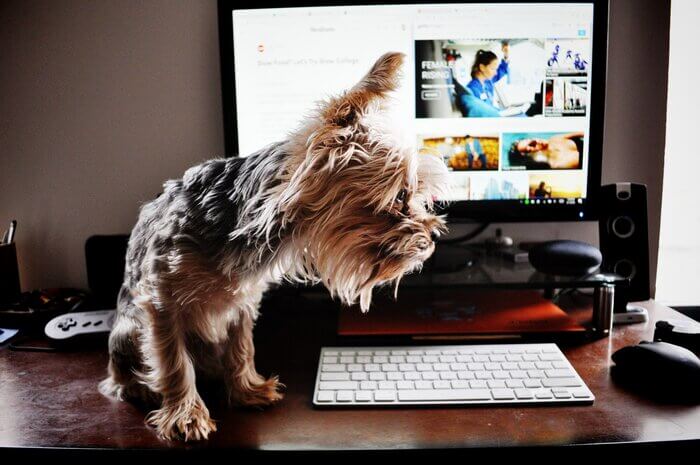
Conclusion
Creating an informative SDD is halfway to creating a high-quality and helpful piece of software. It is a good opportunity to quickly figure out your team’s way without losing months wandering in darkness. I hope this post will give you new ideas and thoughts on how to write an SDD and customize this process to your product’s special features.
Good luck with your technical writing!
ClickHelp Team
Author, host and deliver documentation across platforms and devices



