How to Write Software Documentation
 Elmirain Technical Writing on 2/14/2024 — 7 minute read
Elmirain Technical Writing on 2/14/2024 — 7 minute read Elmirain Technical Writing on 2/14/2024 — 7 minute read
Elmirain Technical Writing on 2/14/2024 — 7 minute read
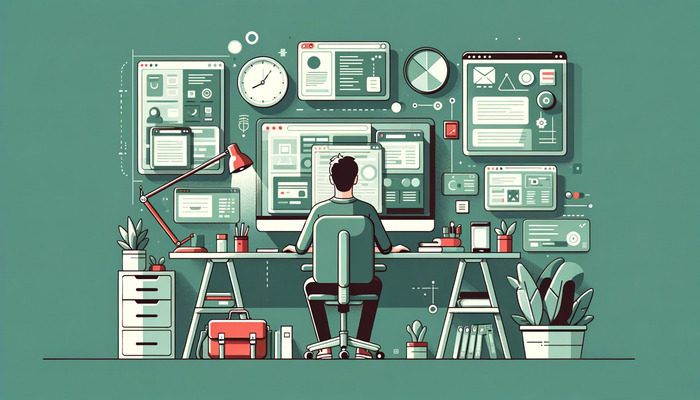
Software documentation is typically included in the packaging of all newly released digital products. Creating software documentation is a crucial step in ensuring that users know how to use your program properly. Software documentation helps achieve optimal UX standards, providing users with the knowledge they need to use the product on a daily basis.
In addition, software documentation is important for technical writers. As the company’s knowledge base expands and documents accumulate, authors require less and less time to produce new content. This follows a standard procedure for today’s reuse-based content production process. Component authoring allows your writing team to create new publications while utilizing the same or comparable code and text parts repeatedly. This approach frees up time and resources for developing new products and creative projects.
This blog will describe the key components of effective software documentation and explain how to create it.
The content your technical writing team produces to support your product is called software documentation, or SD. SD is developed at various phases of the product life cycle, from familiarizing users with the product to fully integrating the software into the customer’s system.
Initially, supporting material may take the form of a QSG (quick start guide), explaining crucial aspects of the product, such as installation, authentication, settings, and requirements. This information might be presented as instructions or case studies, using real-life examples to address the most complex issues.
As the product progresses, additional documentation becomes necessary. This includes user experience documents, like user guides, designed to enhance the usability of the digital product. From the product developer’s perspective, UX documents aim to optimize how potential customers interact with the product, incorporating elements such as user scenarios and detailed user personas.
At the final stage, SD encompasses metrics and reports that help track the application’s effectiveness.
First of all, try to develop a documentation strategy before you begin writing. Include your thoughts on the overall goal and content of the knowledge base in a program paper. Your vision for how the documentation will benefit all parties involved (internally and externally) should be crystal clear:
The responsibility of creating SD should be given to a writer with technical experience.
The content will be more interesting for users if it is prepared by a writer with prior knowledge in the field of engineering or IT, providing users with a more in-depth understanding of the product.
Another advantage of having technical expertise is that you will have fewer errors in your documentation. Such errors are often caused by incorrect terminology or a misunderstanding of the procedure.
Combining the abilities of a developer with a writer is one potential solution to this issue. Hiring a tech writer with technical experience, as previously mentioned, would help achieve this. Another common practice in many organizations is having engineers write software documentation.
However, there is a problem with the latter approach. The overall tone of the article may decline even though there may be fewer technical errors. This is because the writing abilities of developers are typically far from flawless. The quality of the content may decrease if engineers and developers are given complete control over the task of generating technical documentation, as they often lack knowledge about document style.
Therefore, it is ideal for engineers and technical writers to communicate throughout the entire product life cycle rather than working independently. Developers should be active in the content review process and should collaborate closely with writers.
Separating documentation into coding and testing docs is another piece of advice. Coding documentation demonstrates the functionality of the digital output, requiring a strong foundation in information technology. Professionals with a blend of writing and technical talents should be assigned to explain complicated portions of a code.
A sizable body of material aiding in describing the testing procedure is the testing documentation. For example, a Test Plan or a Test Procedure Description refers to this set of documents.
It is crucial to consider the psychological component as well. Avoid being overly fixated on creating supporting documentation. Paradoxically, it might not be in your best interests to promote the digital product at every level. Trying to cover every potential bottleneck can result in a ton of technical and jargon-heavy content that readers may never understand.
A product overloaded with documentation appears too complicated to the user. Try to create an intuitive app rather than providing documentation that needs explanation. People simply won’t read documents that appear to be academic papers on nuclear physics. Make an effort to provide information in a straightforward, approachable way.
Another often-used technique for supporting a digital product is cross-linking. Links that take the reader from the current page to related topics on the previous or following pages, where the phrase or notion will be described in detail, are essential features of effective SD. Cross-linking gives your material extra possibilities. It becomes clearer and more compact as a result. You can cite just one source rather than duplicating the term across multiple pages, helping you free up space on the page.

Here is a step-by-step guide to help you create clear and comprehensive content for your SD:
Remember, the goal of software documentation is to empower users to effectively utilize your software, so ensure the language remains clear, concise, and user-friendly.
Using an assistance authoring tool can streamline the process of creating SD. Your technical writing team will work more efficiently, and your documents will have a polished appearance, thanks to ClickHelp, an online, easy-to-use help authoring tool.
A syntax highlighter is one of the system’s small features that make it easier to identify code samples in the text’s body. Code fragments will be graphically emphasized and easier for users to read.
ClickHelp offers a WYSIWYG editor (what you see is what you get). You can use photographs, video tutorials, charts, diagrams, screenshots, and more to visually represent your content in your portal.
In addition to the visual component, you will gain other significant advantages from using ClickHelp. All recently developed, comparable documents can be “linked” to the same source thanks to the principle of single-sourcing used in the platform. This will unify the entire knowledge base in terms of language and definitions.
Reusing content is another option offered by ClickHelp. Your writers won’t have to create similar content from scratch every time. Reproducing similar content will only require small adjustments to the already existing text or code.
ClickHelp offers co-authoring, which will expedite the SD development process and enhance the caliber of your content. Multiple authors can collaborate on the same document simultaneously. Furthermore, reviewers and translators will be able to work on the content in parallel with the contributors.
By utilizing these features, among many others, you can save time and money while creating excellent content.

Time and effort savings should form the foundation of any effective software documentation authoring. To ensure that the user perceives the knowledge base as uniform and well-aligned, try to make your material both flexible and regulated. The outcomes will include increased project launches, dependable and well-tested codes, improved user experience (UX), and ultimately higher revenues.
Good luck with your technical writing!
ClickHelp Team
Author, host and deliver documentation across platforms and devices
Get monthly digest on technical writing, UX and web design, overviews of useful free resources and much more.
"*" indicates required fields