
Metrics are the easiest way for managers to analyze work processes, make conclusions and see whether everything is going according to plan. If it is not, some changes need to take place. Metrics also help controlling employee performance and efficiency of the current processes.
Technical writing requires metrics just like any part of product development. We are going to provide you with insights on how to implement different metrics in your documentation writing process and explain how to make metrics work for your benefit. Metrics often end up being some annoying thing that kind of has to be done, but no one ever sees any real positive effects.
Why Metrics Are Important in Tech Writing
When you work in support, it is quite clear what can be measured. The number of cases answered/resolved, how many messages it takes on average to resolve a case, levels of customer satisfaction – these are all quite obvious metrics by improving which you can change things for the better.
As for a tech writing team, it is not so obvious what should be measured. If we try measuring word count, for example, it can hardly take us anywhere in terms of documentation quality. Should tech writers measure anything at all? Yes. And, we will try to explain our point further.
The first instant effect one gets from measuring something is the focus. If you need to report about your work results to your manager by the end of the week, you’ll have no choice but to work on your metrics. This means that figuring out the right things to measure is very important. So, let’s delve into this.
Top Metrics for Tech Writing Teams

Customer satisfaction is a complex concept, really. A nicely developed product is just one piece of the puzzle. Tech support and user manuals contribute to customer satisfaction, as well. To measure how happy customers are with your technical documentation, you can use a rating system for help topics and, also, enable commenting for your online documentation portal. Reviewing this data will help you improve the weakest help articles, and raise case deflection.
Measuring the number of finished topics per person per a set period of time helps project managers control performance efficiency. One can argue that some help topics are way more complicated than others and require in-depth research, so, how can you compare these things? It is true, but this can be solved by making these periods longer, for example, because the average topic length will be more or less the same on a bigger scale for team members with a similar role.
For project managers, having all statistics like drafts, topics under review, finished topics on one screen can help a lot with time estimation and further planning. Help authoring tools like ClickHelp provide such statistics out-of-the-box alongside with many options for filtering this data (by status, by owner, by assignee, by date). Your can check out data for any particular project or the whole documentation portal. And, here’s more – in ClickHelp, you can create custom filters for your specific needs using Filter Builder:
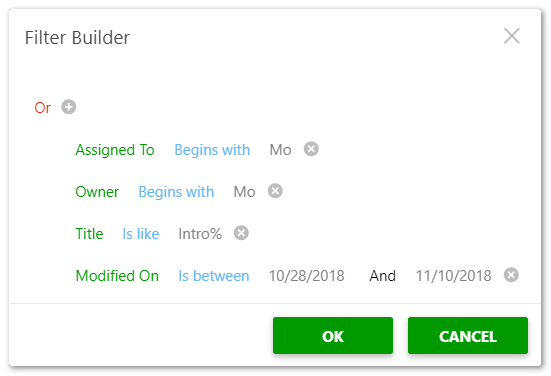
Thanks to this, managing big projects can become easier.
Conclusion
Analyzing metrics can be a real waste of time when there’s no solid purpose behind this. First, one should define the goals, and then look for the right means, never vice versa. Modern online documentation tools for technical writers can provide you with the latter, just make sure that your goals are set correctly, and the positive change will happen.
Good luck with your technical writing!
ClickHelp Team
Author, host and deliver documentation across platforms and devices


