SDK Documentation: What Is It and What Is the Difference Between SDK and API?
 Elmirain Technical Writing on 3/9/2022 — 5 minute read
Elmirain Technical Writing on 3/9/2022 — 5 minute read Elmirain Technical Writing on 3/9/2022 — 5 minute read
Elmirain Technical Writing on 3/9/2022 — 5 minute read

The present-day virtual reality is a dynamic world whose borders are expanding daily. Its basic features are growth and integration. Growth means more and more software, websites, platforms, and resources. These elements are not isolated. They are involved in the process of constant integration.
Integration implies the existence of features that are identical or, at least, have very much in common. These features make the basis for integration. On the other hand, it means that they can be reproduced, and developers do not have to write the code from scratch each time they come across something similar. An SDK can help developers write less typical codes and save their time for creative work.
Today, SDKs have become so popular that you do not even have to write the complete phrase ‘What does SDK mean?’ in the Google search bar. The engine will prompt the result before you finish writing.
SDK stands for a Software Development Kit. It means a set of APIs (Application Programming Interface) and other tools that will help partner systems to integrate by creating the necessary applications that will ‘talk’ to the target software.
An IT specialist usually gets the SDK from the basic system or platform developer. In other words, an SDK is a package of libraries intended for the user or client so that the latter can start working with the target system quickly and easily. The main idea is to write and test high-quality code just once and then reuse it multiple times.
In addition to saving time by writing less code, an SDK ensures the reproduction of the same code in different contexts. The reduplication of libraries results in the unification of the whole system while making it easier to search for and detect mistakes.
The result will be a higher speed of launching new projects, a higher amount of well-tested and reliable codes, a lower percent of mistakes, more comprehensive documentation support of the project (as more typical codes imply more typical documentation), and more convenient conditions for the integration of new developers.
The difference between SDK and API is that APIs are ‘building blocks’ for SDKs. The latter are sets of APIs, that is, tools and functions in the form of an interface that enable the developer to create new applications for interaction with the target program.
This does not mean that the use of all the SDK elements is obligatory. A developer can choose and configure the APIs to expand the functionality of the product or project and link it with the other ones.
Both APIs and SDKs can be referred to process documentation. In other words, it is internal industry-specific documentation used by managers, engineers, and testers.
A simple example of an API is a price tracker or price tracking tool integrated into an online market website. It can be an alert-type tracker that will send you notifications when the price reaches the target value. It can be visually represented as a curve or a diagram.
Another example is the Weather Underground app developed by IBM. It can be accessed for a certain fee and is often used by weather services that integrate the app into their architecture so that their users can get the meteorological data.
SDK documentation is a set of supporting documents that will help the client integrate with the target system.
An SDK means a wider documentation coverage of the project. Initially, the documentation is written for each SDK module. Then, in the course of integration, the documents are reproduced together with the ready-made modules. This makes things simpler for developers and technical writers. With SDK, they both write less code and fewer documents.
Having an SDK does not mean that you will have all the necessary materials. You will still have to write content (at least for the purpose of reducing the number of questions from clients), but the amount of documentation will be lower.

SDK is a complex topic as it requires a technical writer to know how a product works. A technical writer has to combine the qualities of a user, a developer, and a writer. This might be a real challenge and often a cause of mistakes occurring in documentation.
Usually, these mistakes are technical: mistakes referring to the misuse of terminology or understanding of the processes. Generally, there are two ways to avoid it. The first one is to let engineers write SDK documents themselves. This will eliminate technical mistakes, but the problem is that developers are not writers, and they often have a very vague understanding of what a document should look like. It is like asking a baker to write a cookbook. The baker might be good at writing a short recipe but will never succeed in writing a book without some help from a good journalist, editor, or copywriter.
The second way is to ensure collaboration between technical writers and the development team. It can be done by letting the writers take part in the development process, at least at the initial stage, to get acquainted with the product and get the knowledge of the right terminology. To avoid inaccuracies, developers can check the written material.
Google Cloud SDK documentation looks like a good SDK documentation example. Like all other software development kits, Google Cloud SDK consists of two parts conventionally called the tutorial and the reference part.
The tutorial gives an overview of all APIs included in SDK (gcloud, gsutil, and bq). It also contains step-by-step instructions on installing the latest Cloud SDK version.
The reference part gives important links like links to the official updates of the SDK documentation (Ubuntu releases, for example).
Creating SDK documentation will be much easier with a help authoring tool. Its wide functionality allows it to be used as an SDK documentation tool or an SDK documentation generator. It has many features aimed at achieving two main functions: improving the look of your docs and enhancing the teamwork of technical writers.
A simple example of how ClickHelp works is that it can present fragments of code or code examples in an easy-to-read format. This feature is called syntax highlighter. It is also used to separate code fragments from regular text using a different color.
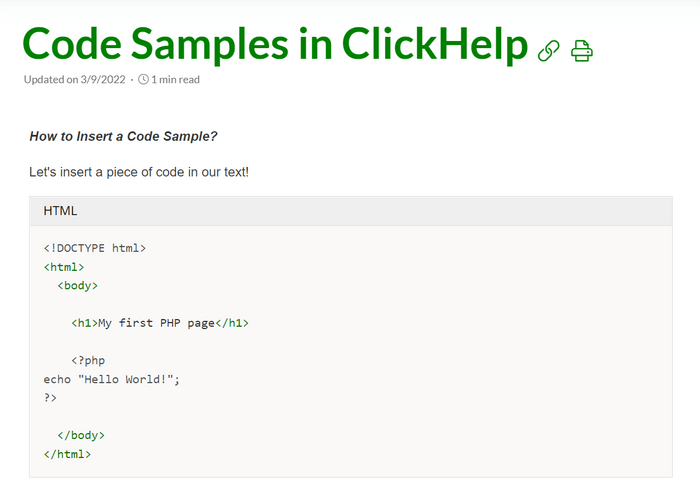
A powerful WYSIWYG editor should also be mentioned. It helps authors to produce SDK docs that are illustrated by content that looks as close as possible to the final product, like a web page, etc.
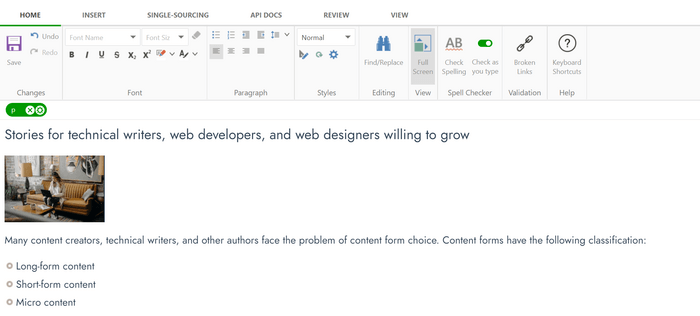
All of the above refers to the look of the documents but there are more important things that will enhance your team efficiency. It is single-sourcing which enables all authors to refer to the same source so that there are no clashes in terminology, definitions, or larger fragments of text.
ClickHelp tool also has such teamwork features as the distribution of roles between project members, topic auto-locking, topic statuses, email notification, etc.
All these features combined can help you produce great SDK docs.

The general idea behind an SDK is avoiding routine and saving time for creative work. An SDK is a powerful means of integration of websites, platforms, and software. Giving developers a set of documents describing how to work with APIs finally makes the acquisition of new clients easier.
Good luck with your technical writing!
ClickHelp Team
Author, host and deliver documentation across platforms and devices
Get monthly digest on technical writing, UX and web design, overviews of useful free resources and much more.
"*" indicates required fields