Technical Documentation for People With Dyslexia
 ClickHelp Teamin Technical Writing on 10/23/2018 — 4 minute read
ClickHelp Teamin Technical Writing on 10/23/2018 — 4 minute read ClickHelp Teamin Technical Writing on 10/23/2018 — 4 minute read
ClickHelp Teamin Technical Writing on 10/23/2018 — 4 minute read
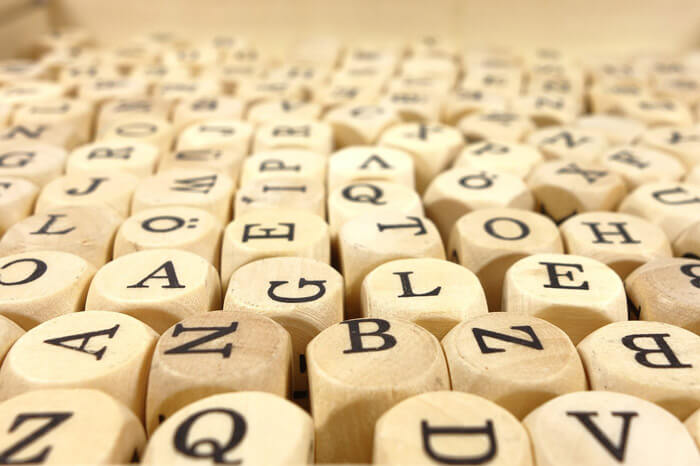
Nowadays, technical writing is a marketing tool. Online documentation contains keywords, it can be cross-linked with a corporate website, it gets branded. Your online documentation portal is indexed by all major search engines, and it shows up in search results for your clients. And, so, the term ‘target audience’ is quite common in technical writing, too. Who is this average person reading your manual? You better figure this out as it has great influence on the content you are going to create: complexity, terms, the language in general.
Let’s imagine that you’ve done the work, and here it is – you have your person of interest. A woman or a man of a certain age, from a certain country, with some background and profession, hobbies, maybe, even tastes and habits. It is all falling into place like a puzzle.
Everyone is buzzing about this, giving you tips and tricks how to figure out your TA, your average customer. And, this is great, of course, this makes everything more client-oriented, more personal. But why do we talk about inclusivity so seldom? Mind you, a company that creates contact lenses is well aware that most of their clients have eyesight issues, and, therefore, they are bound to adapt their technical documentation to these specifics. But the same people who are buying contact lenses buy a lot of other things, too. And, in the perfect world, all technical documentation must be equally accessible to them. Sadly, this is not always the case. The good news is – it is in our power to change this.
In this article, we are going to talk about inclusivity in technical documentation and give you some tips on how to make your user guides accessible to more people. This is the first post in the series. Today, we will concentrate on readers with dyslexia, in future posts, we plan to talk about user manuals for color blind people, visually impaired people.
According to NHS, dyslexia is “a common learning difficulty that can cause problems with reading, writing and spelling”.
This problem is extremely widespread, NHS states that 1 in 10 people in the UK has some degree of dyslexia.

Another important thing to know about dyslexia – it is a lifelong challenge. There is no known cure for it yet. It can be noticed in a young age, when children start to learn how to read and write. Dyslexic children write and read slower than their peers, have problems with written instructions, but they are absolutely fine with understanding them when told verbally. They can confuse letter order in words or mix up letters that are shaped similarly (‘b’, ‘d’).
A very important side note to make: dyslexia has nothing to do with intelligence.
Dyslexia causes challenges to arise every day. One of them is reading technical documentation. It can be simply exhausting for dyslexic people. User manuals often use a difficult technical language with a lot of terms and jargon. But, there is a way for technical writers to improve this situation. Keep reading to find out how.
Now, we are going to give you some practical tips on how to make your user manuals more dyslexia-friendly. Making these small changes to your documentation will make a huge difference for dyslexic people. At the same time, such documentation is going to be easier to read and process for just about everyone, which is an awesome bonus.

Without further ado, here’s what you should pay attention to:
Living with dyslexia is an everyday challenge. But it doesn’t have to be that bad. And, with minor tweaks like the ones mentioned in this post, technical writers can make the world a better place to live for people with dyslexia.
We will continue talking about technical writing and inclusivity in our blog, stay tuned. Let’s try to make our user manuals more accessible!
Good luck with your technical writing!
ClickHelp Team
Author, host and deliver documentation across platforms and devices
Get monthly digest on technical writing, UX and web design, overviews of useful free resources and much more.
"*" indicates required fields