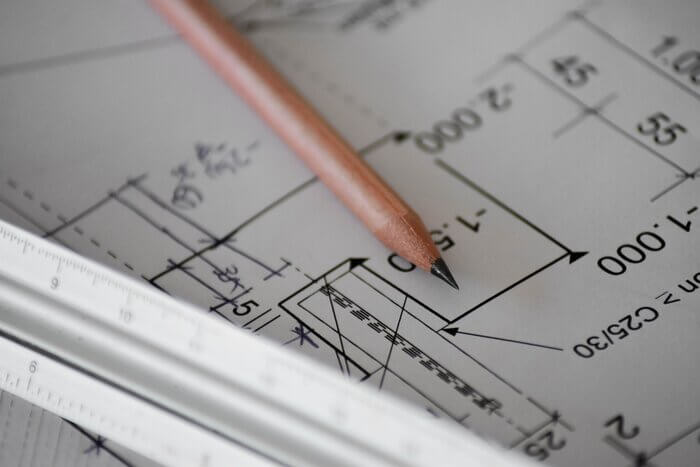
Technical drawing today is an essential part of technical documentation. Such industries as civil engineering, architecture, shipbuilding, aerospace engineering, astronautics, or medical engineering can’t help using technical drawings. Those technical writers who work on documentation like that, are to be able to create technical drawings using special software. I should say, that is another must-have skill for a tech writer. There is no need to involve illustrators or designers unless one should use highly specific graphic materials.
The history of technical drawing dates back to the 15th century.
Leonardo da Vinci is considered to be one of the first technical illustrators. His technical drawings include the first concepts for helicopters, parachutes, diving suits, and various types of weapons. Many of them are used today. Just imagine, it took them more than 400 years to become a part of our everyday life.
Nowadays, technical drawing, also known as an engineering drawing, has the following definition: it is a precise and detailed plan of an object that conveys information about its construction or functions. It is a means of communication between a technical writer and readers as technical drawings are a universal language of engineers, architects, and many other professionals. It is a means of conveying ideas from creators to producers as a part of technical communication. That’s why technical drawings are always accurate in terms of proportions and dimensions as they should give a precise understanding of what an object is, how to build it, and how to use it.
Types of Technical Drawings
There are different types of classifications of technical drawings, for example, by method (manual or CAD), by dimensions (2D or 3D), by format (isometric, oblique, single-point perspective, 2 point perspective, 3 point perspective), etc. But for technical writers, classification by industry seems to be the most comprehensive. Classification by industry includes the following:
- Architectural drawing. Architects are responsible for a full design of a building or a structure. Architectural drawings are very complex and detailed. They contain a lot of information used while constructing a building.
- Engineering drawing. Before putting something into production, a technical drawing should be prepared. An engineering drawing is a very broad notion. It may include anything from civil engineering to mechanical engineering.
- Electrical drawing. Depicts designs of electrical systems and contains information about wiring, lighting, voltage, etc.
- Patent drawing. This type of technical drawing must be created in accordance with strict regulations and require process-specific knowledge.
- General designs and illustrations. These are materials for user manuals, instructions, and other types of technical documentation. That’s what technical writers must learn to do.

Getting Started with Technical Drawing Software
Not so long ago, all technical drawings were created manually. At that time people used drawing boards, pencils, erasers, protractors, etc. to easily draw all kinds of angles, shapes, and parallel lines. Manual drawing required a lot of time and effort. In case of a mistake, an illustrator had to do everything from scratch once again. And, finally, CAD (Computer-Aided Design) software appeared to make this process easier. This type of software is used to create industrial, architectural, and mechanical objects. They may contain dimensions and material properties.
There are two types of dimensions for drawings: 2D and 3D. There are special CADs for each type. 2D CADs are very close to a classic type of drawing process – they display only length and height. 3D CADs are far more complex – they show depth as well.
Here is the list of CAD software to consider:
- FreeCAD. Is a free 3D modeling software. You can design real-life objects of any size. Actually, this tool is not for professional use, but it is great for beginners and those who need training.
- Creo. Is one of the leading software of its kind developed more than 30 years ago. It offers a lot of functionalities and is ideal for additive manufacturing.
- Fusion 360°. Is a cloud-based 3D CAD tool. Its main advantage is that it is a powerful platform for team collaboration and it stores the full history and changes of a model.
- TinkerCAD. Is a highly intuitive tool that allows you to develop models from a set of basic shapes. Good for beginners.
- AutoCAD. This is one of the first software in the sphere of modeling. It is for experienced users and is aimed at professional use rather than at beginners.
- CATIA. Is great for industrial and creative designers, mechanical engineers, and system architects. This software allows users to collaborate on modeling and share designs.
- Solidworks. Often used by professional 3D designers and tends to be used for industrial objects.
- Rhino. A commercial 3D computer graphics and CAD software and most versatile 3D modeler. Requires experience and practice.

Best Technical Drawing Books
Apart from mastering technical drawing software, you may be interested in a couple of books on technical drawing to understand the basics. Of course, each industry has its own specific standards, and you are to choose a book according to your industry, but here are the most popular books that may be helpful to you:
- Understanding Structural Drawings by W.T. Manjano Chirwa. The aim of this book is to help readers understand structural drawings. Is most helpful in civil engineering, architecture, mechanical engineering, electrical engineering.
- Technical Drawing 101 with AutoCAD 2020 by Ashleigh Fuller, Antonio Ramirez, Douglas Smith. Covers both basic and advanced topics.
- The Mechanical Engineering Drawing Desk Reference: Creating and Understanding ISO Standard Technical Drawings 1st Edition by Mr Paul Green. It is great for designers, draftsmen, CAD users, engineers, technicians, inspection, workshop professionals, engineering students, hobbyists, and inventors.
- Engineering Drawing and Design by David Madsen. An easy-to-read, comprehensive drafting and design instruction that complies with the latest standards for mechanical drafting.
- A Concise Introduction to Engineering Graphics (4th edition) with Workbook A 4th Edition by Timothy J. Sexton. Gives a basic understanding of how to create and read engineering drawings.
Conclusion
If you have never created technical drawings, I hope this post will inspire you to start your journey to the world of modeling. You don’t have to become a professional in this area, but if you can do basic things, that will become your professional achievement. Of course, it takes time to acquire new skills. But isn’t it worth that? A new must-have skill for a tech writer in 2021!
Good luck with your technical writing!
ClickHelp Team
Author, host and deliver documentation across platforms and devices



