
Technical Support never sleeps. We are lucky to live in this customer oriented world. But for those who make it all happen – support workers – it can be tough at times. Especially, when people need to deal with the same questions from day to day. Yes, support can turn into a sad Groundhog Day parody with a hint of American Psycho when morale and stress resistance of a support team starts sinking down. Before everyone goes Patrick Bateman, measures need to be taken.
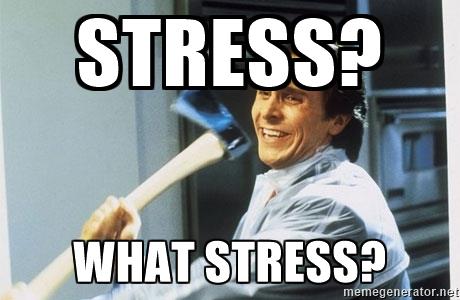
Here comes the saviour – Case Deflection!
This superhero has many faces. Our article will teach you all the basic forms of case deflection – pick one or use all of them to decrease the workload on your support team.
Help Me if You Can
So, what are the means of case deflection? Rule one – create flawless products that raise no questions and cause zero issues. Haha, but, who does that, right? 🙂
Jokes aside, here’s the list of the most commonly used ways to deflect your support cases:
- Public Knowledge Base
- Online Help
- Troubleshooter
- Context Help
- Product Forums
- User Community
Now, you see how many options there are to make support folks happier and less washed up! But case deflection is not just that. It also increases customer satisfaction. If support is provided via email, some delays will take place anyway, and even the easiest of questions can take too long to answer.
Let’s move further and look closer at each enlisted approach.
Knowledge Base
A knowledge base is a place where knowledge base articles are stored. Quite often it is written not by documentation teams, but by support, dev, etc. It looks like a bigger and more profound version of F.A.Q. – some popular questions are answered, and use cases are described.
It is basically a file library with no option of interacting with other people. One can search through articles to find what they are looking for instead.
Pros:
- A lot of useful information in one place
- Search possibilities
Cons:
- Often implies no communication
- Takes time and resources to be created and filled with articles
- Needs to be maintained to keep articles up to date
Context Help
Context help is a peculiar and efficient approach to technical documentation. Users get help right when they are using your product – in the form of popups, lightboxes, hints, assistant panels, in-product tutorials.
One of the context help use cases is a quick tour where each step of interacting with the application UI is going to be explained for a user when they are working with the product for the first time.
Context help is not stored publicly, users can’t search through it. It is only used as part of a UI.
So, the pros are obvious:
- Immediate help
- Help is quite often relevant as it is integrated into certain elements
The cons:
- No search feature
- Context help usually comes in a form of a brief description
Troubleshooter
Troubleshooters can work in at least two ways – they can sort out user questions before they get to support, or they can be the final instance with no actual connection to anything that’s either alive or sentient.
Remember that the last one is pretty frustrating for users when the troubleshooter itself is poorly made and fails to cover all possible questions, or has too many options to choose from. And, even if you think that you’ve managed to create a perfect troubleshooter – have the “contact support” button somewhere near.
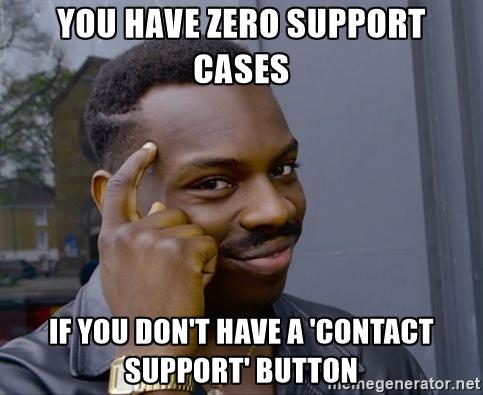
Pros:
- Helps sort out user questions
- Doesn’t require too much maintenance until significant software product changes are made
Cons:
- Needs to be thoroughly tested before the launch to make sure every topic is covered
- Can be frustrating if not accompanied by the possibility of contacting support
- Can be too long and complex
Product Forums
Forums used to be very popular across the Internet once – and they still can be found there. It seemed that forums covered any thinkable theme back then. Now, they lost their niche in entertainment and mostly became the means of online help of various sorts.
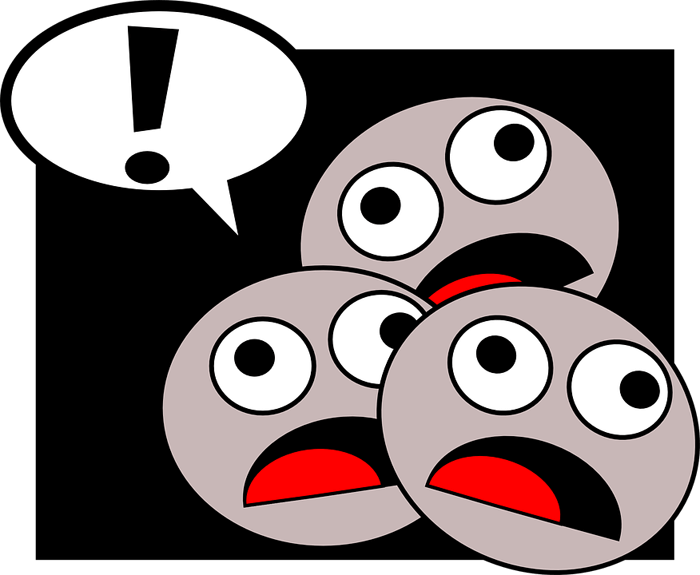
A forum is a place where peer-to-peer communication is going on. People ask other people for information on issues and for help with some predicaments they face.
As the threads remain – they can be found by other people facing similar problems later.
To make a forum more efficient, try allocating enough resources to its moderation. Moderators can not only play sheriff, but also be experts in the given technical area and answer some user questions. As time goes by, forums get more and more useful due to the fact that they grow and accumulate information.
A great feature you should probably implement on a forum is upvoting answers. Together with the search possibility it will work like magic for your users.
Pros:
- Peer-to-peer communication
- Accumulating information and growing in value over time
Cons:
- Needs resources for moderation
- Dealing with spam, negative feedback, etc. on a daily basis
User Community
The last but far from being the least. A community is a place that can combine many elements. It can have a forum, a knowledge base, a user portal and other customer-related services united under one roof.
However, maintaining a large community requires substantial resources. So, this is the hardest part of case deflection, as it seems to be more of a resource redistribution of sorts – you’ll need to hire people to handle and maintain it.
Although, if done right, any community can become a partly self-sustainable system, where customers help one another, and some active members can take on moderator duties. It is the same like with forums, but a community is far more engaging with all its contests, programs, bonuses, etc. So, there are more chances that people will start feeling at home and begin deflecting cases for you 😉
Pros:
- A lot of services in one place
- Possibilities for customer engagement
Cons:
- Needs resources for maintenance
- Community engines can be expensive
Conclusion
As you can see, there’s quite a number of case deflection techniques. But remember – you still need a good old support team by your side at all times. And, case deflection is just a way to encourage your supporters be happier and more efficient overall, as well as shorten the problem resolution time for your clients. As with part of the workload gone for your technical support, they will be able to concentrate on other important tasks and give more detailed and thought-through answers.
Good Luck with your technical writing!
ClickHelp Team
Online Technical Writing & Documentation Tools


