From Summarization to Ideation: Watch Top AI Text Generators Tackle Understanding, Rewriting and Generating Content
 Elmirain Technology on 9/20/2023 — 13 minute read
Elmirain Technology on 9/20/2023 — 13 minute read Elmirain Technology on 9/20/2023 — 13 minute read
Elmirain Technology on 9/20/2023 — 13 minute read
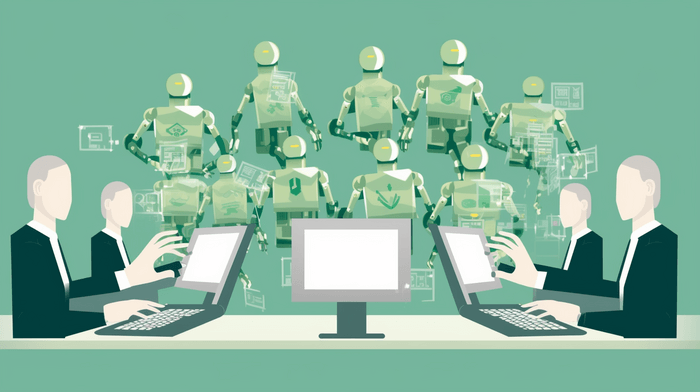
The rise of AI text generators has been nothing short of meteoric. Since ChatGPT launched in late 2022, these tools have exploded in popularity, thanks to their ability to generate text that is both grammatically correct and semantically meaningful.
While ChatGPT is everything everyone’s talking about, the big deal is actually the engine that powers it. We’re talking about OpenAI’s GPT-3 and GPT-4 here, which are the two of the most popular large language models (LLMs). While there are others, like Google’s PALM 2 or Meta’s Llama 2, OpenAI’s models have API access, which instantly made them a heart for dozens of text generation tools.
The fact that they have been trained on massive datasets of text and code allows them to generate text that is nearly indistinguishable from human-written text. This allows us to use them for automating a wide range of tasks, from writing emails to generating marketing copy or even translating text into other languages.
Our poll on LinkedIn found that only 31% of respondents already use AI text generators in their work. However, 43% of respondents said that they do not use AI tools, and 9% said that they would not use AI tools in principle. The remaining 17% of respondents said that they use AI tools sometimes.
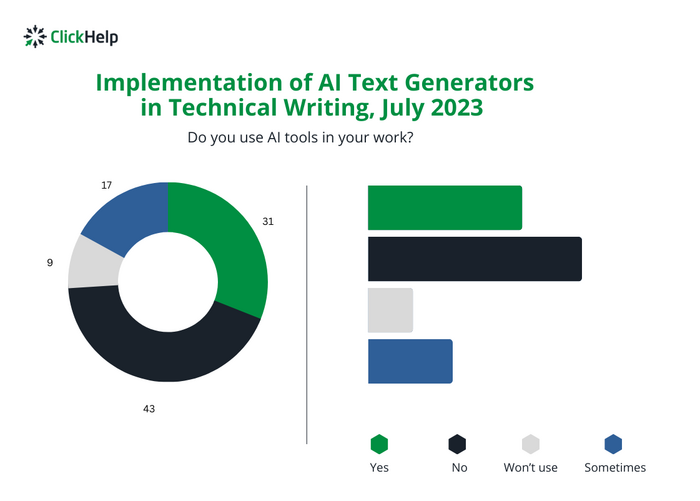
The poll results suggest that there is still a lot of potential for AI text generators to grow in popularity. Many people may not realize how handy these tools can be, hence the hesitation to use them.
In this blog post, we will take a closer look at some of the AI text generators, including ChatGPT, Bard, Perplexity, Sudowrite, and Claude.Ai. We will then put these generators to the test on a variety of tasks, such as generating text, understanding text, and rewriting it. Feel free to share your thoughts and experience with chatbots in this discussion on LinkedIn, while we start our little experiment.
So, first, let’s peek at each chatbot we chose for this experiment.
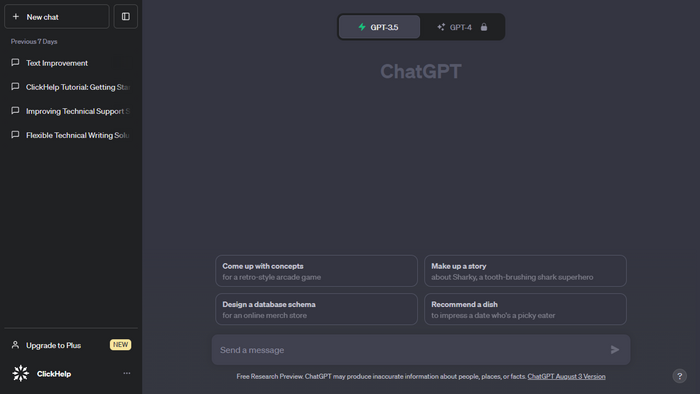
Well, we can safely say that, as a brand, it has become a kind of a household name in the text generators market.
Since we last talked about ChatGPT, a lot has changed, though this is still one of the most popular AI text generators. The good news is that it has been updated to improve its accuracy and factuality. The update includes improvements to the model that make it better across a wide range of topics. Additionally, now the users can stop ChatGPT while it’s in the process of generating a response, which was a heavily requested feature.
More than that, to improve the quality of the task execution, OpenAI has launched plugins that allow ChatGPT to access third-party knowledge sources and databases. This means that, though the initial limits of ChatGPT still exist, it is now possible to help it break the pre-2021 knowledge barrier.
The premium paid version of the chatbot grants access to GPT-4 which works faster and is more stable.
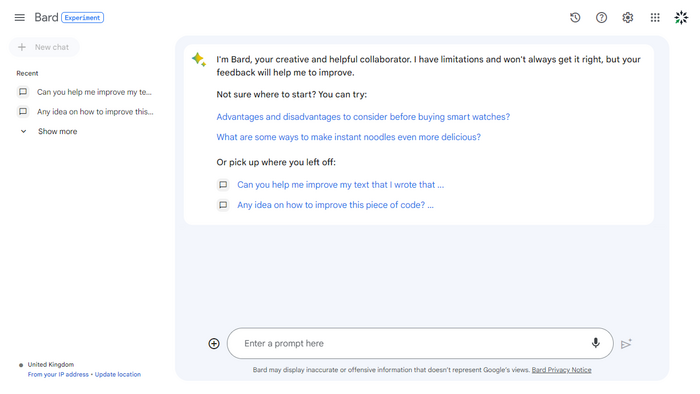
The next AI text generator we’d like to test today is Bard from Google built on the Pathways Language Model 2 (PaLM 2).
This chatbot tool is designed to simulate human conversations. That’s why it aims for more natural language queries, rather than keywords, for search. It provides context to the responses instead of just giving a list of answers and is very good at answering follow-up questions. So, while ChatGPT is better at text synthesis and generation, Bard is better for long conversations that require cognition and reasoning.
Google Bard’s database is not limited in the traditional sense, as it has access to the web and can process information from Google Search in real time. However, Bard’s responses may lack originality or may not directly address the questions asked by the user.
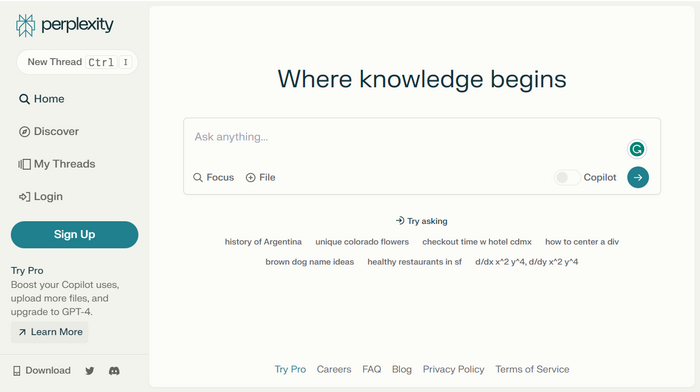
The third chatbot in our list is Perplexity AI. This AI-powered service uses up-to-date sources and provides instant answers and information on any topic along with the links to the cited sources. Users can ask follow-up questions, which is great because Perplexity doesn’t just provide a generic response to a question, it takes into account the context of the conversation to provide a more accurate and personalized answer. But there’s a kind of downside to that: if you need to change the topic, don’t forget to start a new thread, or be ready for the possibility of getting really surprising answers as Perplexity will try to merge topics and generate a response accordingly.
Perplexity AI is continuously being updated and improved, with version 2.0 recently released. It is also known for its sleek and user-friendly interface.
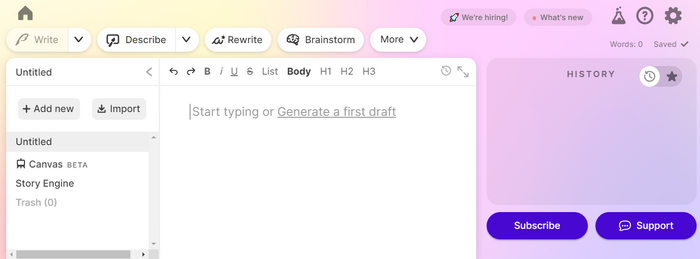
Our next AI text generator of choice is Sudowrite, an interactive AI story-writing assistant with many helpful features like Rewrite, Describe, Brainstorm, or Character Generator. It is created by writers for writers and is of great help to anyone who needs a more creative approach to their texts: though Sudowrite is made for working with fiction, it can offer a few interesting insights for a non-fiction author too. It can not only generate a text based on your idea – or even find this idea for you first – but act as a beta reader helping you with a tone of voice for your marketing materials or giving constructive feedback on your blog post. The generated stories feel surprisingly human, and this might help anyone who struggles to convey dry or even boring information to the target audience in a more lively manner.
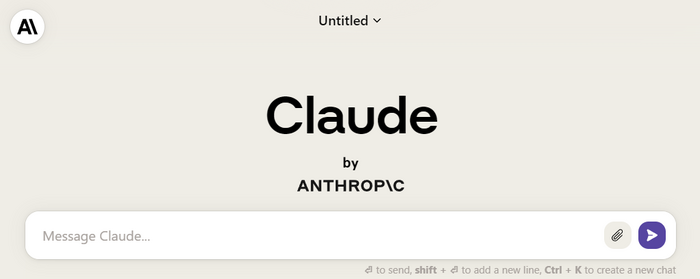
And, last but not least, we’d like to introduce you to Claude AI, a wonderful interactive AI assistant that can be used for complex tasks. It can generate ideas, answer questions, edit, extract structured data, do Q&A based on the content, and much more.
Claude AI is developed by Anthropic, an AI startup co-founded by former employees of OpenAI. Their idea is to develop a new, revolutionary approach to AI based on the idea of 3 H’s: Helpful, Honest, and Harmless. This means that Claude wants to help the user, avoids made-up information, and won’t cooperate in activities it believes to be harmful. The other feature that makes working with Claude AI a very pleasant experience is that it strives to provide pleasant human-like and engaging conversations. Claude’s reactions to the user greeting it, asking to edit the response, or saying thanks might be very cute, and sometimes it’s all you need to improve your mood and boost your productivity.
Though Claude AI doesn’t have access to the internet, it can work with the information you provide in the form of text up to 100k tokens – it’s roughly about 25k characters – or even a document.
Now, let’s see for ourselves what the AI text generators presented above can do.
To test each of them, we took a small text about one of ClickHelp’s best features – its flexibility.
When we say that ClickHelp is flexible – we mean it. You can use the tool the way you want without the need to adapt your workflow to a new system.
ClickHelp is a complete technical writing solution, you can have all of your documentation (with its different versions, different types of content, and different access levels) in a single portal, which you can enhance further with numerous integrations. It does not matter whether your team uses Agile or Waterfall – you can easily publish the whole project with all the changes made or update specific topics one by one. Advanced branding features will help you make your documentation look and behave exactly the way you want.
Collaborate with your colleagues by assigning topics to them. With our customizable workflow, your team will enjoy a seamless review process. No more email chaos, you get an efficient platform for your team to work together.
Every documentation team is different. You may have multiple approval steps for documentation content or may need a translator to review any help topic before it gets published. With ClickHelp, you can match document workflow with internal processes, because statuses and available transitions between them are highly сonfigurable.
By the way, if you need a modern technical writing solution for your team, schedule a demo to have a quick tour of ClickHelp! Our specialists will be happy to answer your questions.
Now, back to our experiment. We came up with three simple tasks:
After that, we gave our text to the AI assistants and asked them to perform the tasks. Let’s take a look at the results!
The first AI assistant in our list managed quite well, as expected.
The summary is concise.
Understanding text: What is this text about?
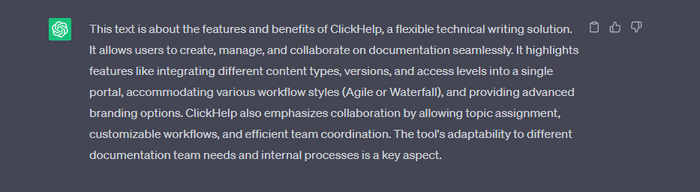
This explanation earned its place in our hearts.
Rewrite this text as if explaining it to a child.
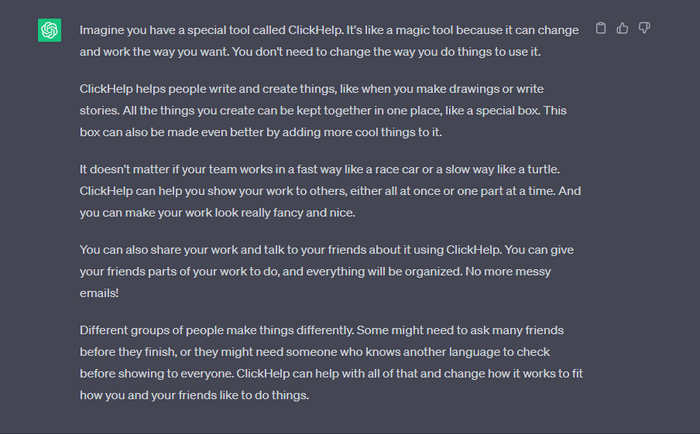
And these ideas are definitely worth looking into in the future.
Generate a list of blog post topics based on this text.
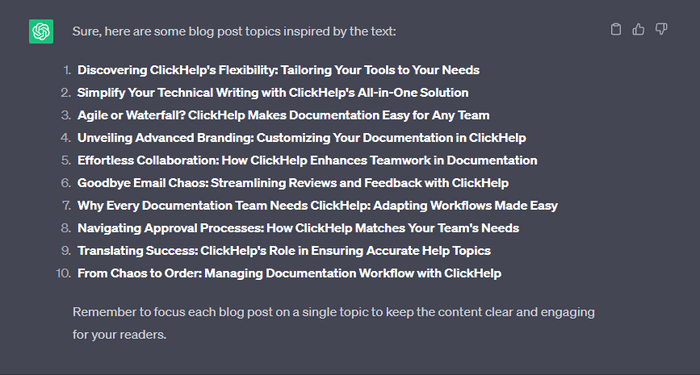
So, ChatGPT still deserves all the praise.
Now, this chatbot not only made a summary of our text but added a bit of their ideas. For example, it gave us examples of technical documentation, which were omitted in the initial text. This isn’t bad, and Bard isn’t wrong per se, but it means that you have to proofread the result more carefully.
Understanding text: What is this text about?
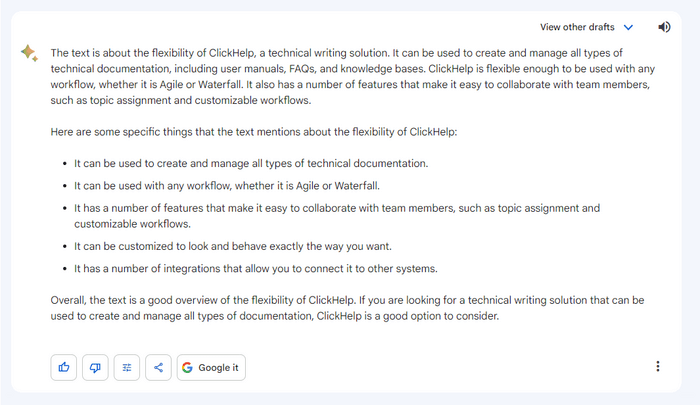
As for the second task, first of all, we noticed that Bard added the already mentioned examples of technical documentation again, though the reason might be based on the context of the previous task.
Overall, the result is written more simply than the original text, but it isn’t what we expected.
Rewrite this text as if explaining it to a child.
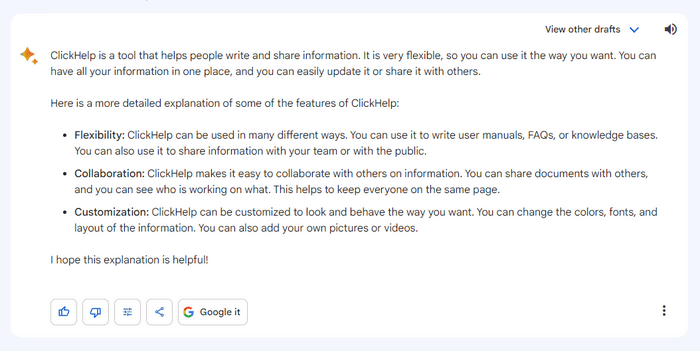
And as for the article ideas, Bard offered some good ones.
Generate a list of blog post topics based on this text.
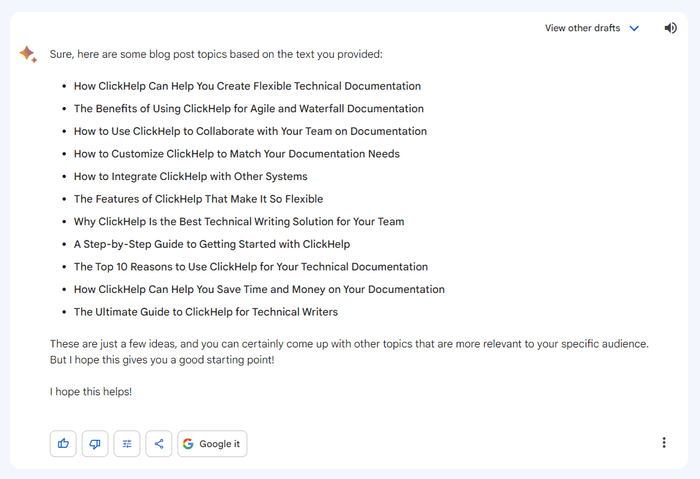
In the end, Bard from Google is okay, but we are a little unimpressed.
Let’s challenge Perplexity AI where the knowledge begins – or so they say.
First, it summarizes the text rather well. The result is short, understandable, and without loss of meaning.
Understanding text: What is this text about?
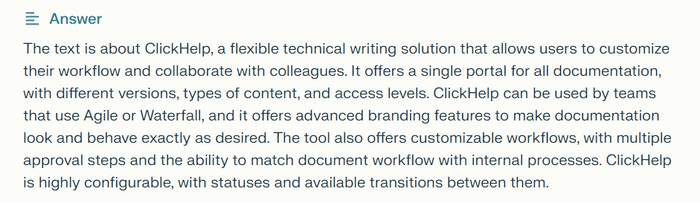
The second task was a little creative, and we didn’t have much hope for Perplexity, but, well… Shame on us, Perplexity did rather great.
Rewrite this text as if explaining it to a child.
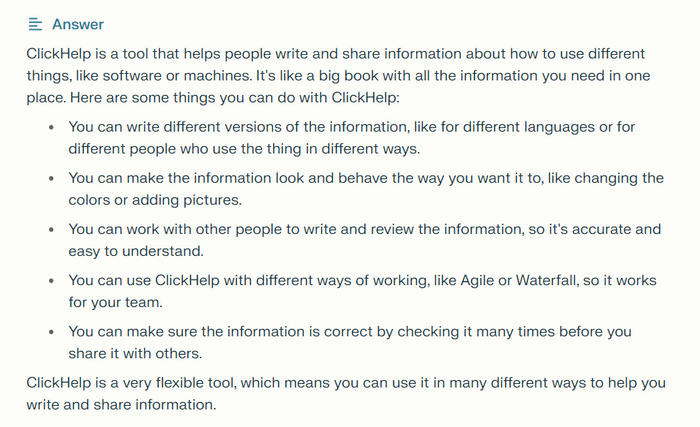
Third task. Not bad either. See these little cards at the top of the screenshot? That’s Quick Search, or the list of the resources the chatbot used while generating a response. Very useful, if you need to check the facts, for example.
Generate a list of blog post topics based on this text.
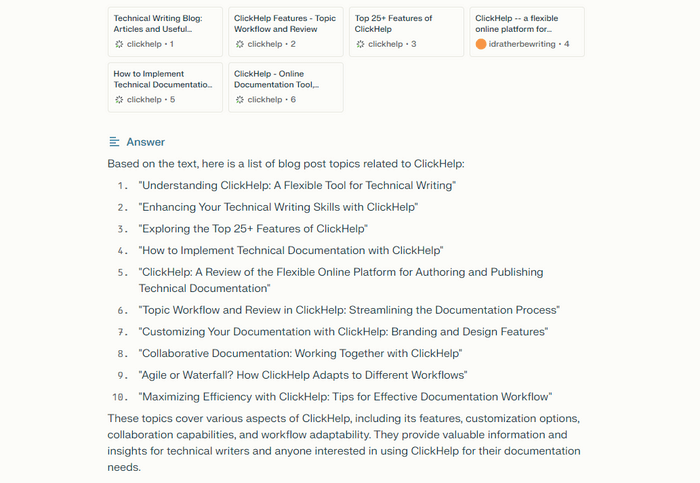
For this one, we had to change our request a little. The option closest to reformulating the text is called Shrink Ray and requires a passage at least 500 words long. Our initial text was much shorter, so we decided to try another feature as well – we asked Sudowrite to autocomplete our text. The result was beautiful, but it still needed a few tweaks, so we asked Sudowrite to complete our story with a couple of hints from our side.
When we say that ClickHelp is flexible – we mean it. You can use the tool the way you want without the need to adapt your workflow to a new system.
ClickHelp is a complete technical writing solution, you can have all of your documentation (with its different versions, different types of content, and different access levels) in a single portal, which you can enhance further with numerous integrations. It does not matter whether your team uses Agile or Waterfall – you can easily publish the whole project with all the changes made or update specific topics one by one. Advanced branding features will help you make your documentation look and behave exactly the way you want.
Collaborate with your colleagues by assigning topics to them. With our customizable workflow, your team will enjoy a seamless review process. No more email chaos, you get an efficient platform for your team to work together.
Every documentation team is different. You may have multiple approval steps for documentation content or may need a translator to review any help topic before it gets published. With ClickHelp, you can match document workflow with internal processes, because statuses and available transitions between them are highly configurable.
The team at ClickHelp knew that their software had to be versatile to cater to a diverse range of businesses and technical writing teams. They prided themselves on offering a comprehensive solution that could fit around the existing workflows of their clients, rather than forcing a new, rigid structure upon them.
ClickHelp’s flexibility extended not just to the way their clients’ teams worked, but also to the content itself. With the ability to create different versions of the same documentation, they ensured that users always had access to the most up-to-date information, while still retaining previous versions for reference.
Collaboration was key to ClickHelp’s success. With the ability for users to assign topics to their colleagues, and with a highly configurable review process that eliminated the need for messy, unproductive email chains, teams could work together seamlessly and efficiently.
One particularly useful feature of ClickHelp was its customizable workflow. With highly configurable statuses and transitions between them, businesses could tailor the software to their own internal processes and ensure that their documentation was always up-to-date and in line with their team’s workflows.
But ClickHelp offered more than just the ability to create and publish documents. They also provided a comprehensive support system for their clients, offering trainings, access to documentation teams, and online customer support. This meant that users of the software could be sure that they would always have access to knowledgeable help when it came to getting the most out of ClickHelp’s features.
What’s more, ClickHelp offered integrations with a range of other services, from content management systems to email marketing tools. This helped ensure that businesses were able to get the most out of their software by integrating it into existing business processes and workflows.
In short, ClickHelp was the ideal solution for technical writing teams looking for a flexible platform for creating high quality help content which could be quickly published and shared with an audience across multiple devices. With its comprehensive support system, customizable workflow and integration.
You may see that the part generated by Sudowrite is written in a more literary language, and that’s another reason for why the result may need a bit more editing, along with the necessity for you to manually check the facts used in your story. Still, it’s a nice way to get a draft for a blog post, isn’t it?
Now, back to the task at hand: let’s try Shrink Ray! It is said that this feature will provide us with a logline, a blurb (or a summary), a synopsis, and an outline.
See the result.
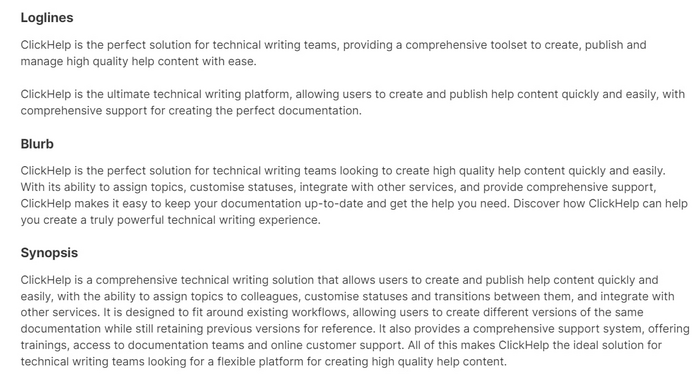
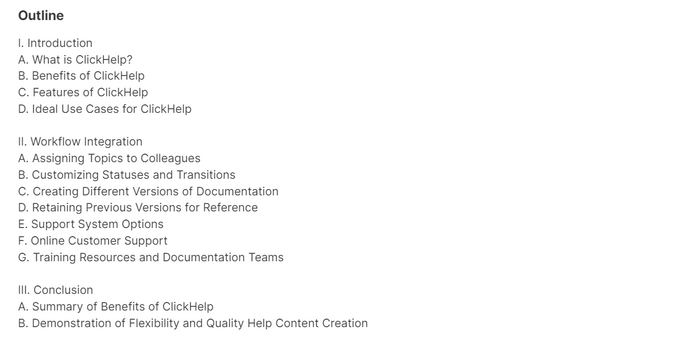
So, what do you think? It seems that the first task is completed brilliantly. And you can write a whole long read based on the outline that Sudowrite extracted from our text.
The second task was to rewrite the text as if explaining it to a child. Sudowrite has a Rewrite feature, which can be customized:
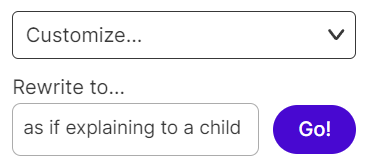
See the result.
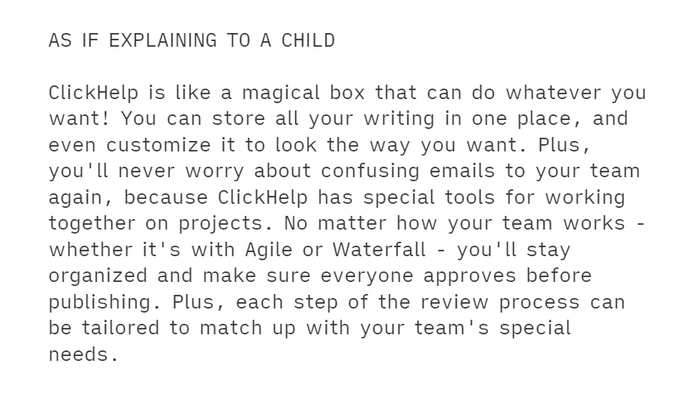
Not bad, right? Now we know how to explain to our kids what we do at work, though there’s still room for additional information on Agile and Waterfall.
Third task. Brainstorm is what we need: This feature offers us a variety of possible requests, such as characters, names, objects, and more. We picked “Article ideas”, because, well, that’s what we’re here for, filled out the form…
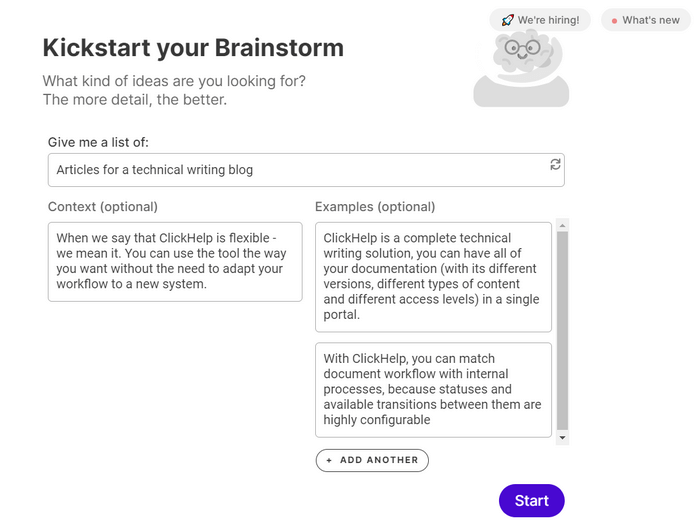
…and got the result.
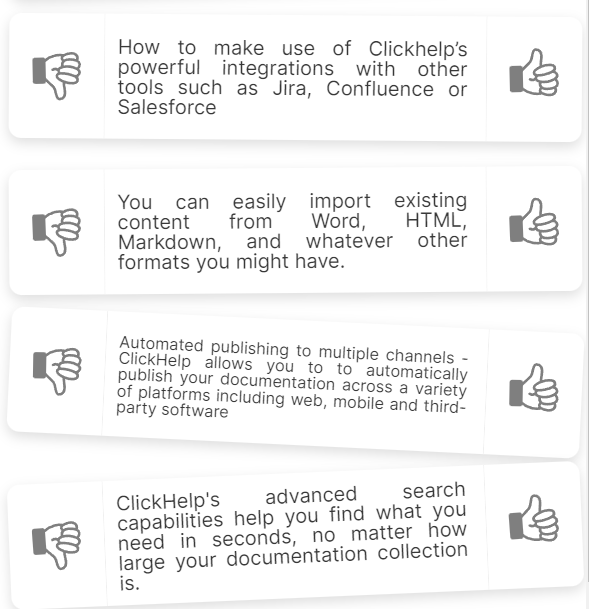
It’s a bit different from what we expected. Still, this can definitely help you overcome the writer’s block.
Now it’s time for Claude AI to shine – or not. The first task was completed quite well.
Understanding text: What is this text about?
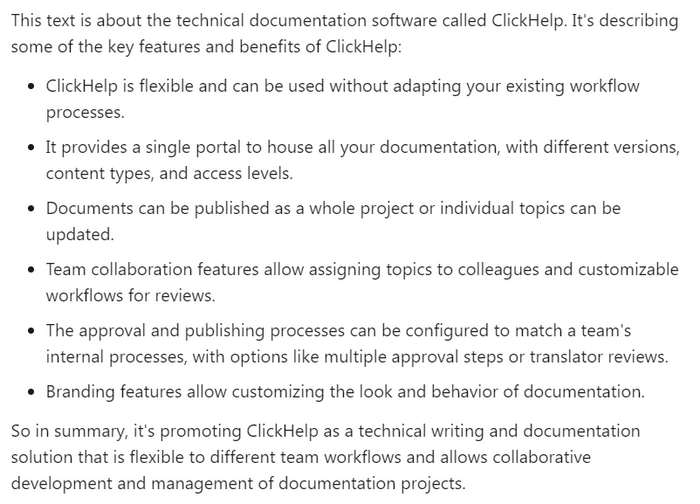
Nothing to comment on here, we guess.
For the second task Claude chose an interesting analogy:
Rewrite this text as if explaining it to a child.
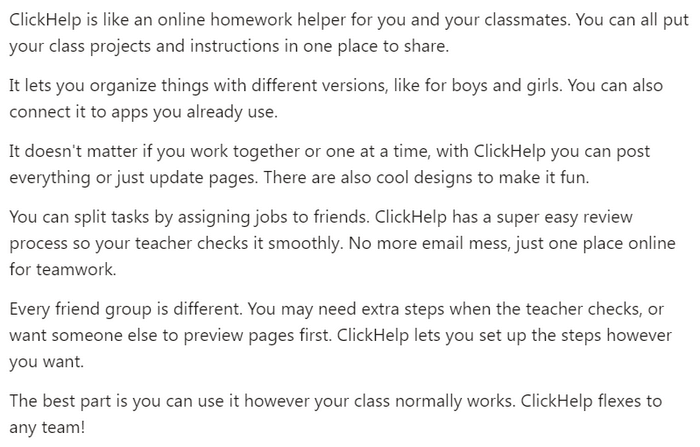
All in all, it is a good explanation, and, well, ClickHelp definitely flexes for any team!
The result of the third task was quite interesting:
Generate a list of blog post topics based on this text.
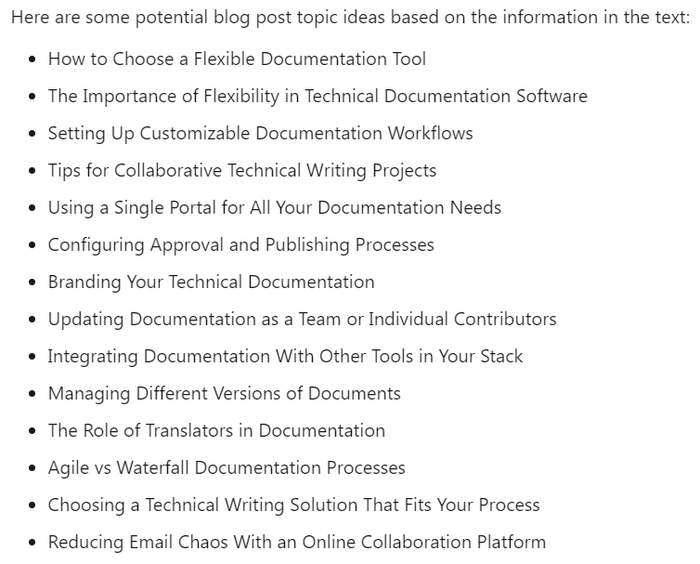
It seems that now we have a lot to do for our blog: these ideas are rather good, actually, don’t you think?
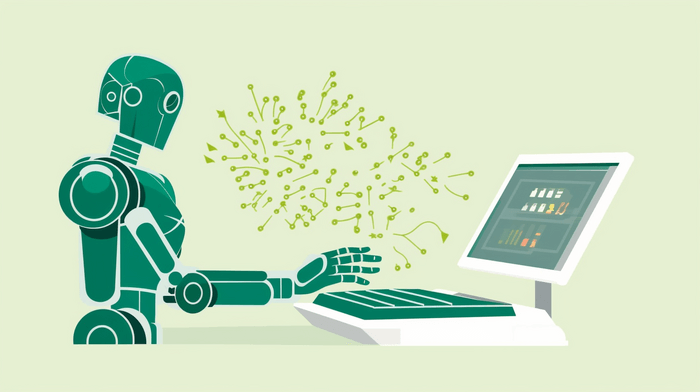
So, our tests showed that AI text generators have come a long way in their ability to understand, summarize, and generate text on various topics. While each tool has its strengths and limitations, they can be useful assistants for tasks like content creation, editing, and ideation.
Overall, these tools demonstrate the potential of AI to supplement human creativity and productivity. As models continue advancing, they will likely handle more nuanced tasks. For now, a combination of man and machine seems most effective: AIs propose drafts, and humans refine them. With care and oversight, text generators can be powerful collaborators for content teams. While no replacement for human insight, their growing skills make them invaluable aids.
Next time, we’re going to test these AI text generators on more difficult tasks, more focused on technical writing. Stay tuned! Follow us on LinkedIn to join our travel through the topics of AI and technical writing.
Good luck with your technical writing!
ClickHelp Team
Author, host and deliver documentation across platforms and devices
Get monthly digest on technical writing, UX and web design, overviews of useful free resources and much more.
"*" indicates required fields