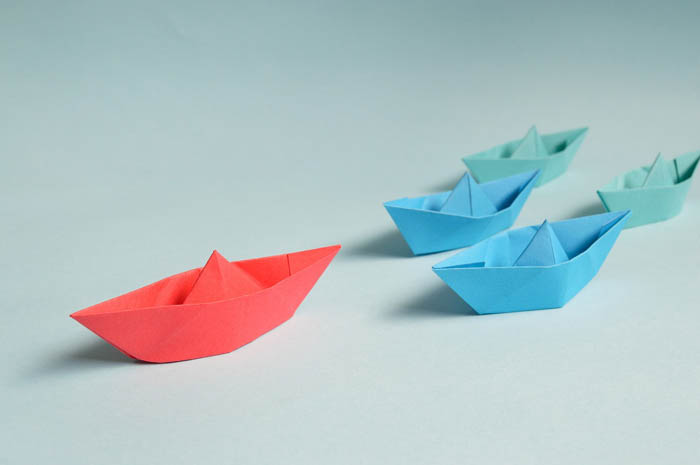
There are many ways to make your technical documentation better. In this article, we are going to provide you with some general guidelines that are, sadly, often forgotten or overlooked. Let’s start!
Get Comfortable
Yes, this first advice might seem weird, but, actually, your mental and physical state directly influences your productivity. Make sure your workspace is in order, don’t forget to take regular breaks and feel free to use lifehacks for technical writers to make your efficiency go up!
For example, listening to music can give you a boost in productivity when dealing with monotonous tasks. It provides you with the necessary rhythm and helps you concentrate. If you have any efficiency lifehacks that work for you, you are welcome to share them in the comment section below.

Use Help Authoring Tools
Days of using standalone text editors as your main technical writing apps are over. Now, there are many documentation tools to choose from – they are tailored specifically for technical writers. For example, such feature-packed tool like ClickHelp can offer a lot in terms of functionality: teamwork and collaboration features, options for single-sourcing your docs, user and reader roles, a powerful WYSIWYG editor, ready-to-use documentation templates, etc.
You will see how your workflow will change for the better once you implement an online documentation tool in your organization. Of course, it is important to choose the right app and think through the process of migrating to the new help authoring tool. But as soon as this is done, you will feel the difference.
Be Concise and Precise
Technical documentation is meant to help users. To do this better, it should be concise and clear. Nobody wants to read a really long and complex help topic, even the most desperate users – this feels like a waste of time. To avoid that, work on your TOC and make sure that one topic reflects one feature or notion.
It is better to have a long TOC than messy and complicated help topics.
Being concise and precise equals readability which is a crucial factor for technical writing. If your text is readable, client satisfaction levels will grow and your company image will become more positive.

Text is Not the Ultimate Solution
Add more visual content to your documentation – screenshots, images, videos, gifs, schemes, graphs, etc. This can really make a difference for your users.
What is the perfect ratio of images and text in a help topic? There’s no definite answer to that. Images should be used to support ideas, make them clearer, but not as a substitute for written text.
Use Links More Often
First and foremost, links contribute to how easy it is to navigate through your online documentation portal. And, another important advantage of interlinking is visibility on the web.
Nowadays, technical writing holds many marketing possibilities and having interlinks intact does its trick. Technical documentation is full of SEO potential as it is a branded product full of keywords.
Conclusion
Why should anyone try improving their user manuals? What real benefits can this bring? Well, your documentation is quite an important channel of communicating with customers. Actually, it is as important as technical support (considering that support engineers use technical documentation as their main source of information).
So, good user manuals will help you build trust and sustain long and productive professional relationship with your clients.
Good luck with your technical writing!
ClickHelp Team
Author, host and deliver documentation across platforms and devices



