Using Numbers in Technical Documents
 ClickHelp Teamin Technical Writing on 9/2/2020 — 2 minute read
ClickHelp Teamin Technical Writing on 9/2/2020 — 2 minute read ClickHelp Teamin Technical Writing on 9/2/2020 — 2 minute read
ClickHelp Teamin Technical Writing on 9/2/2020 — 2 minute read

Technical documents can contain different data, and numbers can be often spotted there. Especially when we are talking about reports and scientific articles. Since every detail in technical writing is important, understanding the ground rules of using numbers in user manuals is vital. Also, numbers come in various types, and each has specific best practices – this is exactly what we are going to cover today.
The rule of thumb is – we spell out all numbers less than 10. So, in this sentence, for example, it is better to use a word, not a numeral:
This looks way more natural than:
On a side note – try to avoid having a numeral and a noun denoting a number mixed up in one sentence, like:
If you are adding numbers to a table, use numerals even for numbers 1-9. Tables are meant to provide fast access to content for analysis, and using numerals will help you do just that. They are much simpler and shorter than words. Compare the tables to see why we almost never spell out numbers in tables:
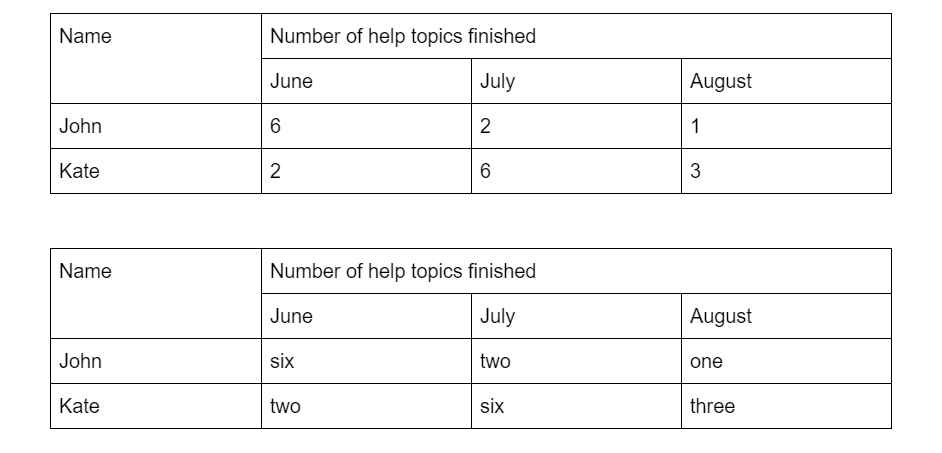
See how much faster your brain processed the numbers in the first table?
When you are writing big numbers (anything that is larger than a thousand), you can write it either way:
And, you will find that different style guides have opposing opinions on this. However, I believe that a separator like a comma or a space is vital for big numbers to be readable. Take a look, can you even read this?
That’s better:
There are exceptions though. When we write years, no separations are required:
Similarly, you would write anything which is not a quantity of something but rather an identification number of sorts with no separators. Some examples: passwords, id’s, or zip codes.
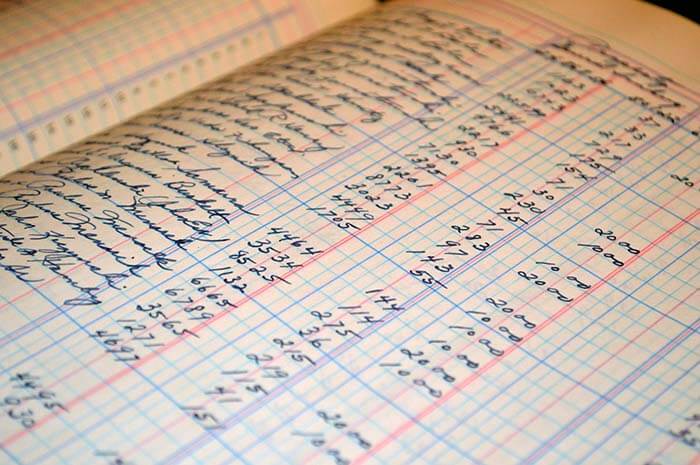
We never separate digits within one numeral at a line break, but this is not the only thing to remember here. Moving any nouns or symbols referring to a number to the next line looks awkward. For example, do not separate a symbol and a numeral (‘$35’), or a noun with a numeral identifier (‘Version 7.3’).
Numbers are often combined with nouns to form complex structures like, let me spell it out first, ‘a thirty day trial’. Here’s the correct way of writing this:
So, first, you write the numeral, then comes a hyphen and the first noun – this is how we form an adjective. And then, you finish up by adding your ‘main’ noun. More examples:
Remember to always write decimals as numbers. The rest depends on your preferences. However, I will mention that if you are dealing with decimals where there’s a zero before a dot, don’t omit the zero: 0.5. You might have seen it written as .5, but such an approach is way less popular. If you create technical documents with a lot of decimals, it is worth adding this as a note to your style guide.
Another thing worth mentioning in a style guide is how you would like the percentage to be written. You have three options:
They are all valid, but, for technical documents, I recommend using the latter.

Forming guidelines around using numbers in technical documentation will help you maintain consistency of user manuals your team creates. Also, as we see based on the examples above, using best practices ensures better readability.
Good luck with your technical writing!
ClickHelp Team
Author, host and deliver documentation across platforms and devices
Get monthly digest on technical writing, UX and web design, overviews of useful free resources and much more.
"*" indicates required fields