
We are living in an age when communication relies heavily on visual content. Visual communication is all around us. In order to experience it, we don’t have to visit an art gallery or watch a movie – we just need to take a look around: signs, logos, leaflets, books, mobile phones, and advertisements – visual communication allows us to navigate and understand the world. Therefore, visual communication is all around us, and we interact with it every day. So, how do we define visual communication?
Defining Visual Communication
Visual communication is a form of communication that we do in a visual way. It means that we perceive this kind of information through seeing or reading. Visual communication includes signs, tables, charts, fonts, diagrams, typography, drawing, illustration, advertising, etc. Excluding two dimensional images, there are other ways to express information visually – gestures and body language, animation and film, ASCII art, emoticons, and embedded digital images.
Until recently visual communication used to be called ‘graphic design’. This last term was coined by the American designer William Addison Dwiggins to make it sound more complex than just ‘commercial art’. With the appearance and development of media, terms like ‘communication design’ or ‘visual communication’ started gaining popularity. It was then that graphic design took on a new meaning and a commercial focus, that is of communication.
Advantages of Visual Communication
It’s a well-known fact that 90% of information transmitted to the brain is visual and that visuals are processed 60,000x times faster than text. Marketing specialists don’t miss a chance to use attractive visuals in all sorts of ads and promotional materials. That’s the exact reason why nowadays we are surrounded with visuals both on the streets and on the Internet. It is visual ads that make us visit shops, buy unnecessary stuff and waste money and time not in the most productive but the most profitable for marketers ways. Therefore, a visual message accompanying text has a greater power to inform, educate, or persuade a person or audience.
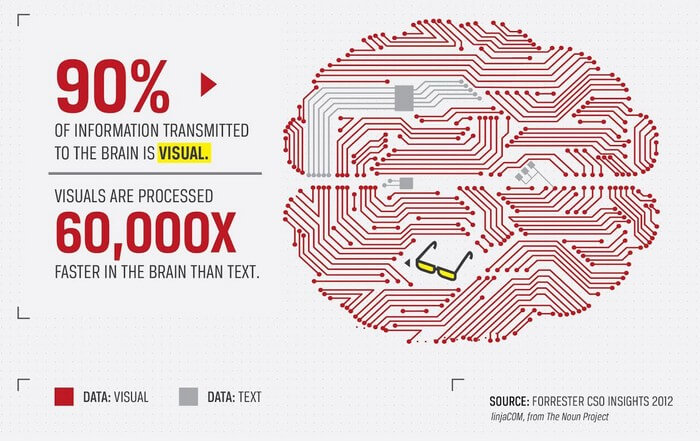
In terms of technical writing visual communication provides the same benefit, that allows to communicate information fast and easy-to-understand way. The right balance of text and screenshots makes user guides, manuals and other types of technical writing documents illustrative, informative and overall useful.
How It Affects Documentation Design
The study of visual communication is broad and complex. It takes a lot of time and patience to learn and master it. Nevertheless, it is possible to define a handful of quick tips for technical communicators to use in their projects:
1. Layout & Designs
- Choose templates and designs for technical documentation.
- Arrange the content in a logical sequence.
- Use headlines to set key expectations.
2. Visuals
- Use visuals to compliment text;
- Use text to complement the visuals (IKEA-like assembly instructions);
- Highlight important numbers on your schemes and graphs;
- Use appropriate visuals to represent your data.
3. Colors
- Use the minimum number of colors;
- Use high contrast between important visual information and the background;
- Use harmonious theme colors.
4. Typography
- Use easy-to-read fonts like Times New Roman or Roboto.
- Include enough space between headlines and the descriptive text or images.
Use It To Your Advantage
In this blog post, we took a sneak peek at the notion of visual communication, learned about its greatest advantage and learned to apply this knowledge to the design of technical documentation.
Good Luck with your technical documentation!
ClickHelp Team
Author, host and deliver documentation across platforms and devices

