
Today’s reality shows us that technology is integrated into our everyday life so that we can’t imagine doing simple things without electronic gadgets and smart devices. We study, communicate, consult doctors, buy food, tickets, clothes, and do far more things with the help of apps, websites, and other software products. Have you ever thought of who wrote that text on the green button in your favorite app? A developer? A designer? No, it is a UX writer!
What Is UX Writing?
UX writing or user experience writing is creating short texts that we see on the interface of digital products (mobile apps, websites, desktop software, games, services, etc.). Its aim is to guide users, inform them, and show how to interact with a product and complete tasks. Digital products become more complex, the need for clear guidance increases to provide customers with a great user experience. It is UX writing that can make digital products more intuitive.
The right words are as important as wireframe
Some teams make a huge mistake thinking that first, they should create a design, and then UX writers will create texts somehow. It doesn’t work like that. UX copies are closely connected with the design and even marketing. UX writers must collaborate with other teams that are involved in building a product (developers, designers, marketers, etc.) to make it really nice, intuitive, and efficient and to create a clear conversation between users and the product itself. When there is no dialogue like that, users don’t enjoy a product. As a result, they choose some other alternative – something that your competitors offer. Read our post What is UX Writing to learn more on the topic.
What Does a UX Writer Do?
We’ve already figured out that UX writers create content for digital products. These are short texts on buttons, menus; also messages, push notifications, chatbots, onboarding instructions, etc. But how exactly do they do it? And what is the difference between a UX writer and a copywriter?
Here are the main features of UX writing as an occupation:
- A UX writer creates microcopies, while a copywriter can create far longer texts to express main ideas.
- A UX writer cannot work alone, they communicate a lot with product, design, marketing, development, and other teams. It is highly important as UX copies are the reflection of a product’s philosophy. Unlike a UX writer, a copywriter can work alone. They don’t need so much communication to write a blog post, a social post, check statistics, and prepare an email campaign.
- A UX writer spends a lot of time researching. The main idea of every software product is to solve the pains of customers, and they choose the product that copes with it most efficiently. That’s why UX writers may interview potential customers, learn the way they interact with a product, use A/B testing to figure out the best UX copy version. A copywriter is less dependent on the audience, and they don’t have to keep track of every step of a user.
- A UX writer creates the value of a product and improves users’ everyday life by building an easy-to-use and informative interface. Meanwhile, the task of a copywriter is to help marketers and sales teams sell a product.
- A UX writer analyzes product statistics: how much time users spend on a page, whether they can or cannot complete tasks successfully, etc. A copywriter deals with different data: how many readers clicked this or that link, email open rate, etc.
It is a challenging task to create a microcopy (sometimes just a couple of words) that reflects a product’s philosophy and tone of voice and, at the same time, can be easily understood by any person not depending on their age, social background, education, and other factors. If you want to learn more about how to write documentation for UX, read this article – 7 Rules for Brilliant UX Documentation.
Who Needs UX Writers?
A UX writer is a relatively new occupation, but the demand for these experts is already high. First of all, the majority of tech companies hire UX writers as they are eager to create high-quality UX microcopies for their software products, websites, apps, services, etc. Retailers that sell their goods online need UX writers as well. Game producers often hire UX writers. These are just a few examples. Actually, any company that wants to create a digital product with a clear and nice interface hires the above-mentioned experts.
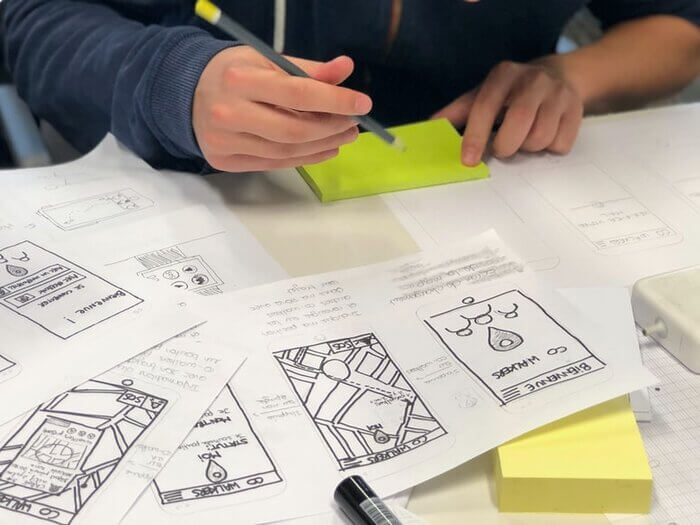
UX Writer Skills
To become a UX writer, one must possess the appropriate skills. Let’s figure out which skills exactly can help one develop in this field.
Technical Skills
It goes without saying that to write UX copies for a user interface of a digital product, one should have some technical skills and clearly understand how things work, what can be done, and what cannot, as there is always a good deal of coding behind every interface that seems to be straightforward.
Technical Writing Skills
To get into UX writing, one should know how to explain in clear and concise language how to use this or that feature. Not all content in UX writing is super short. Of course, UX writing doesn’t imply creating endless user manuals, but still, there is some sense in it to know how to explain technical things to users. Apart from that, a UX writer should be aware of lots of different tools: design, prototyping, video conferencing, time and task tracking, project management, etc.
Grammar Skills
Grammar knowledge and perfect language skills are a must for every person who is a professional writer: a UX writer, a technical writer, a copywriter, etc. Moreover, one should be very attentive with spelling as when texts are extremely short, a writer might let their guard down.
User Research and User-Centric Thinking
User research and user-centric thinking are the basics of UX writing. A UX writer must know how to keep track of users’ actions, what are their intentions, and the soft spots of a product’s interface. Any smallest button of a user interface should make users want to click it. Everything matters, from the word choice to their tone of voice. All that is meant to help users get the most of a product. And a UX writer should clearly see what can potentially become a source of frustration for users. But, at the same time, a UX writer should realize that not everything needs extra explanations – some visual elements are very straightforward.
Web Design Skills
A UX writer should be an expert in web design. It doesn’t mean that they will have to work on prototypes and design all the time, but it is a useful skill for an occupation like that to know what stands behind the form and color of buttons and why it is important.
Communication Skills
Surely, UX writers communicate a lot. It is vital to work well in different teams. Collaborative sessions take place nearly every day. It is important to be able to clearly express your ideas and listen to other team members. It is great when a UX writer has experience in the following spheres – marketing, project management, web design, technical writing, and even web development. It contributes to efficient communication within a team.
Basic Usability Testing Skills
The only way to create a good UX design is to test it. Usability testing allows figuring out problems and soft spots, learning more about users, and discovering new opportunities as well. It is not only the design that is tested, but also UX microcopies can be tested, and A/B testing is one of the most widely used methods here. You can never know what is going to work best.
Analytical Skills
Everything that is connected with UX involves a good deal of research and planning. A UX writer should know the main research methods, when and how to use them, and how to interpret the received data. Interviews, surveys, and even experiments depend on the type of software, project, users, problems that are typical for this or that sphere. So, logical and analytical skills are something that could be a great helping hand for a UX writer.
UX Writer Job Description
What does a UX writer job description contain? Here is the example of an average UX writer job description:
A UX designer collaborates with product design teams to create short and long texts for digital products to contribute to easy-to-understand and intuitive user experiences. This includes UI copy and microcopy, content to instruct customers and make their website and app journey smooth.
Essential requirements:
- Superior writing and communication skills, excellent knowledge of the English language, grammar, punctuation, spelling.
- Exceptional editing and proofreading skills with attention to detail.
- Experience working in Agile environment.
- Experience working with multiple teams, including product managers, designers, researchers, etc.
- Solutions-oriented mindset, the ability to meet deadlines, work on multiple tasks.
- Experience creating content according to brand standards, including style and tone of voice.
- Experience creating content for different use cases and scenarios.
Desirable requirements:
- Additional skills as design and prototyping.
- Conducting research, competitive analyses, or usability testing.
- Expertise outside of UX writing.

Conclusion
Becoming a UX writer is not as easy as it may seem. It is not only writing short pieces of content, but it is also being able to see the bigger picture: how these microcopies will affect users and their product adoption. This is the case when every word means a lot. But anyone who is ready to gain new skills is able to become an expert in UX writing.
Good luck with your technical writing!
ClickHelp Team
Author, host and deliver documentation across platforms and devices




