ClickHelp July 2022 Echo Update Overview
 Elmirain ClickHelp News on 7/8/2022 — 5 minute read
Elmirain ClickHelp News on 7/8/2022 — 5 minute read Elmirain ClickHelp News on 7/8/2022 — 5 minute read
Elmirain ClickHelp News on 7/8/2022 — 5 minute read

As we move into the third quarter of 2022, ClickHelp continues to grow and become an even more important tool for technical content creators in different industries. We made some great changes throughout our platform to solve your documentation tasks even better with this release that we can’t wait to share with you.
The majority of the improvements in this release are driven by customer feedback and should help ClickHelp users be more productive with their technical writing tasks. Now, they can save hours of manual work with machine translation support and thousands of dollars with Confluence import (for those ready for more professional technical writing approaches). Also, they can improve case deflection through smarter and more powerful search.
Companies create documentation for customers or their own employees, to increase case deflection rate and onboarding speed so that people don’t need to call for support. We know you want fast-searching abilities for your customers and we’re happy to offer this. Full-text search can be challenging and requires additional tooling, but not with ClickHelp. Here a ‘search as you type’ approach applies, together with the suggested search that takes into account possible misprints and finishes phrases (the same as in Google), typo correction, predictive search, fuzzy search, and more. Let’s take a closer look at what ClickHelp has to offer in this release concerning full-text search:
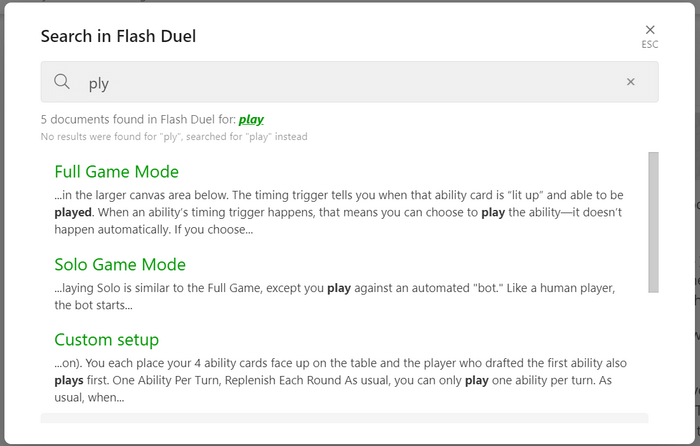
Machine translation (MT) support is the second huge update ClickHelp has to offer. Our customers can considerably save their time and enter new markets fast by using MT.
Use machine translation to save up to 80% of localization effort!
The MT support is made in ClickHelp and integrated with third-party services. Now we have a support for Google Cloud Translation and Microsoft Translator. In the future, we are planning to expand the list. Now with MT in ClickHelp you can translate specific units, entire topics or even entire projects or sets of documents with a few clicks. The third-party services come with a free limit of symbols to translate, so the amount of text for translation is vital. With ClickHelp, you’ll be able to see how many words and characters are going to be translated and send for translation only the sentences that need translation and not the whole topic. You can also clearly see what gets updated thanks to the automatic unit state updates. With these features your document translation process will be more cost-efficient and save you a lot of budget.
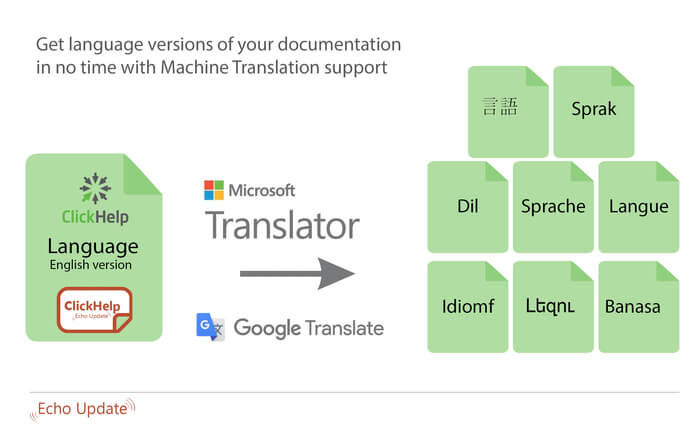
There exist special translation tools for documentation localization, for example, Trados, SmartCAT, MemoQ, Wordfast, and the like. ClickHelp provides the main functions of such systems out of the box, but some people may prefer to work on translations in their favorite CAT tool. Now we support this workflow, too – the XLIFF files import/export support is what makes this possible!
Export a set of topic translations as XLIFF files, and work with them in any of dozens of CAT tools that support this format. You can even pass these files to an external translation company. Once you get the ready translations back, ClickHelp will be able to import the content and put it into the right topics automatically.
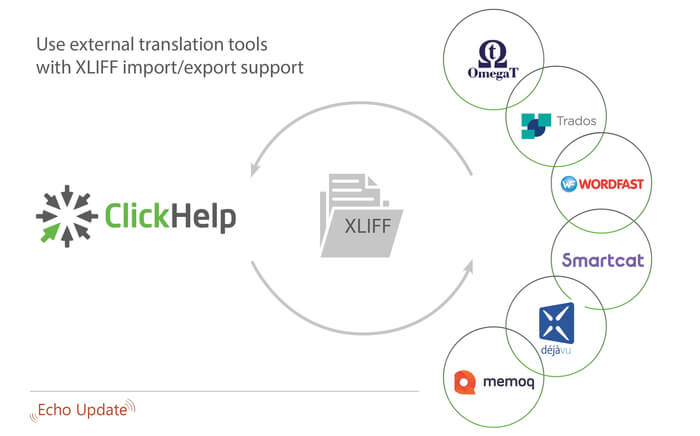
Many companies use Atlassian Confluence as their internal wiki, and some companies also create user documentation there. When the amount of content grows, and you’re ready to switch to a professional technical writing tool, ClickHelp will make this migration process as easy as a few clicks! Our platform can use the Confluence API to migrate your spaces into ClickHelp projects easily. The migration logic will automatically handle TOC structure, cross-document links, excerpts, conditions (implemented via Scroll Versions plug-in), and many other element types to keep your content consistent.
With this automatic migration mechanism, ClickHelp saves companies months or even years of work or hundreds of thousands of dollars.
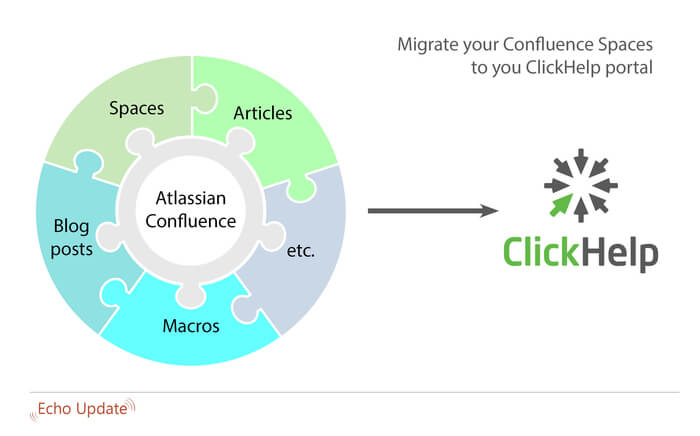
In our Echo release we’ve added other new enhancements so you could further improve your documentation and increase engagement with your audience.
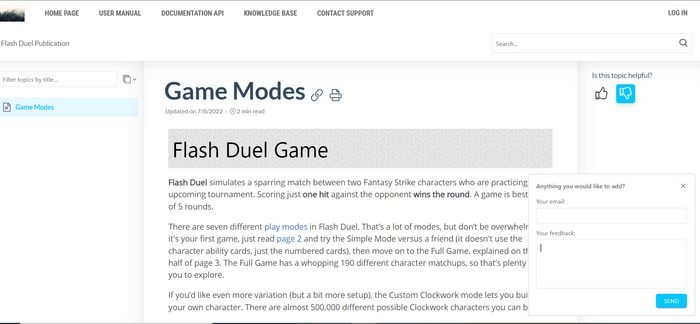
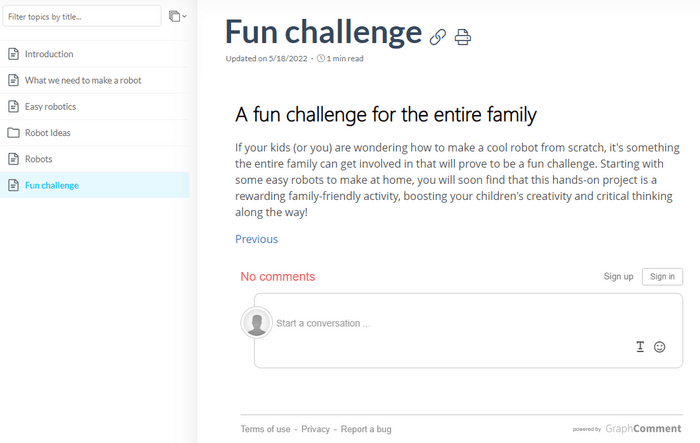
Creating content is important to improve brand recognition and trust with your audience. The new ClickHelp Echo update can help you build the localization strategy with Machine Translation and XLIFF import/export features, ease the migration from Confluence when you feel the need for a professional technical writing tool, and increase your customers satisfaction with FTS.
If you are already using ClickHelp then you’ll get your access to the new release shortly – customer portals will be upgraded to the new version in the coming weeks. More information is coming soon in our email newsletter.
If you’re not using ClickHelp yet sign-up for a free trial and test these new features by yourself – new trial portals are already available with the new ClickHelp Echo version!
We’re so excited to show you how you can continue to innovate your documentation management experience with ClickHelp.
Good luck with your technical writing!
ClickHelp Team
Author, host and deliver documentation across platforms and devices
Get monthly digest on technical writing, UX and web design, overviews of useful free resources and much more.
"*" indicates required fields