ClickHelp May 2024 Release: What’s New?
 Elmirain ClickHelp News on 5/28/2024 — 2 minute read
Elmirain ClickHelp News on 5/28/2024 — 2 minute read Elmirain ClickHelp News on 5/28/2024 — 2 minute read
Elmirain ClickHelp News on 5/28/2024 — 2 minute read
The ClickHelp team is excited to announce a new update to our cloud-based documentation platform. This release delivers some great enhancements that will make your experience even better, as well as some minor improvements.
At the top of the list is an upgraded version of our built-in AI assistant, AnswerGenius. With expanded knowledge and capabilities, the assistant is now better equipped to understand your queries and provide accurate and helpful responses.
This release also improves the copy-and-paste experience across the platform. Those who frequently import documentation from external sources will appreciate the streamlined import process from Madcap Flare and Gitbook. It’s now a smoother and more reliable experience. Rounding out the update are a handful of other functional enhancements and stability optimizations aimed at maximizing performance and usability.
First of all, AnswerGenius is now in open beta, available to everyone, including trial users. Don’t shy away from powering your documentation with this clever AI assistant—a perfect way to upgrade the process of searching for answers in documents for your readers.
What else has changed?
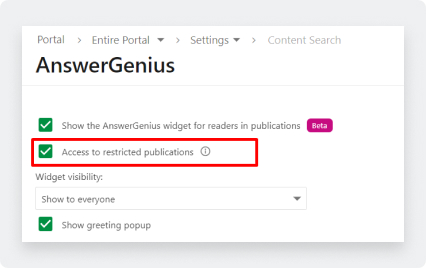
Basically, the process of copy-pasting just got smarter. We’ve updated the default pasting behavior when bringing in text from outside sources like web pages or documents. Our new powerful style and tag cleanup ensures a cleaner paste, fixing issues with excessive formatting or stray HTML tags getting copied over. Don’t worry, you can still choose to paste content “as is” if needed. And for those copying between topics within ClickHelp, the familiar copy-paste experience remains unchanged. This enhancement makes it easier to seamlessly incorporate outside content into your documentation projects while maintaining a consistent look and feel.
Importing your existing documentation into the platform has become even easier. We’ve added support for importing directly from GitBook repositories, allowing you to seamlessly transition your content over.
For those using MadCap Flare, the import process has been enhanced – the Flare’s project Files format (.flprjzip/.zip) is natively supported to preserve all your carefully crafted variables, snippets, and other components intact. Simply bring your documentation across without losing any of the reusable elements you’ve developed.
With these import upgrades, smoothly consolidating all your documentation into our platform is now a reality.
A new part of the Enterprise Security module: keeping your documentation secure is now more flexible with our latest enhancements.
Administrators can now customize password complexity requirements to enforce stronger passwords across their organization. Say goodbye to easily guessable “123qwe” type passwords and hello to smarter security policies tailored to your needs.
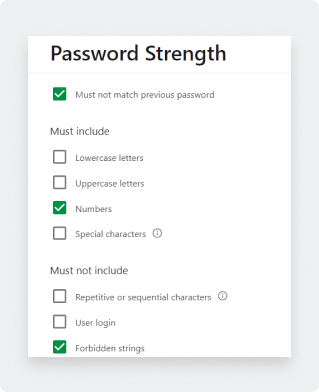
We’ve also improved the usability of the change password dialog, ensuring users have a smoother experience when updating their credentials.
With these security upgrades, you can have even greater peace of mind knowing that your valuable documentation assets are protected.
Make the first step towards enhancing your documentation and try the better version of ClickHelp now. Pick a free trial if you want to learn the details on your own, or a free demo if you want our specialists to show you the ropes.
Good luck with your technical writing!
ClickHelp Team
Author, host and deliver documentation across platforms and devices
Get monthly digest on technical writing, UX and web design, overviews of useful free resources and much more.
"*" indicates required fields