How To Optimize Documentation Team Workflow
 ClickHelp Teamin Education on 10/30/2017 — 2 minute read
ClickHelp Teamin Education on 10/30/2017 — 2 minute read ClickHelp Teamin Education on 10/30/2017 — 2 minute read
ClickHelp Teamin Education on 10/30/2017 — 2 minute read

Your documentation team is one busy department. Useful documentation heavily relies on your team’s ability to keep the workflow moving, but in a business where things are notoriously fast-paced, that can be a difficult thing to achieve.
With that said, you might find another article interesting, that is – Documentation Team: How to Delegate Tasks. This might speed up the processes inside your team, as well as what we are going to describe further.
It’s time to talk about workflow optimization, and what you can do to make sure your team can do its job correctly.
Usually, a documentation team consists of four main roles:
Here’s how the average day for a documentation team looks: the company hands the team an assignment (or multiple), usually through the team leader. The lead then presents the job to the team, offering relevant details about the project such as specifications, goals, and deadlines, and assigns the tasks. Tech writers start researching the topic and writing the content, which will later go through the editors for checking.
When the documentation is final, the document goes through the translation process if necessary.
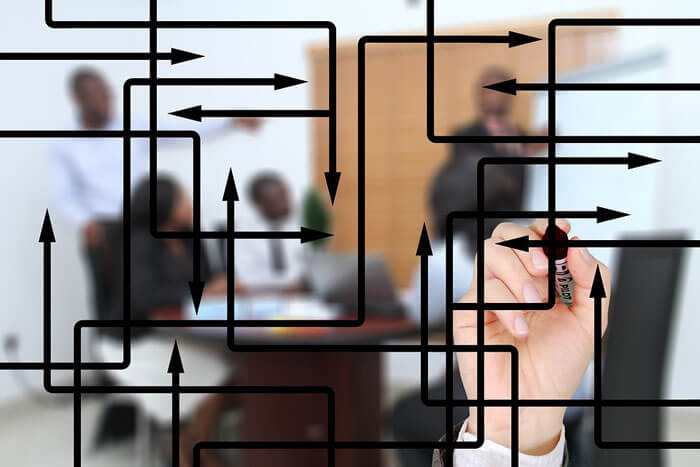
That’s your typical day, without taking into account meetings, presentations for clients or other tasks that might arise. One thing is pretty clear, though: the people involved in creating documentation aren’t working independently from one another, but are collaborating to complete a project.
Instead of offering each person an entire assignment, the team leader divides the project into smaller tasks. That way, the result is an excellent documentation that is well-written and comprehensive. However, the success of your documentation depends on having a good workflow.
Challenges can appear at any stage of the documentation process. To avoid and overcome them, make sure that you implement the following tips and help optimize your team’s workflow.
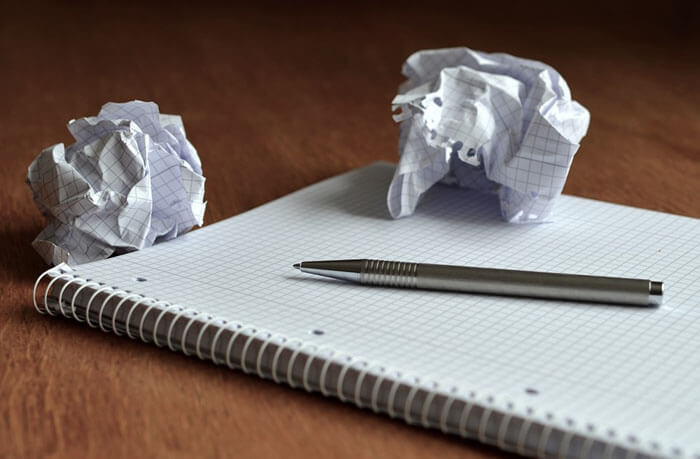
A team works best if everyone is on the same page, tasks are divided, and members know what they have to do. The easiest way to avoid confusion is to create a documentation plan for each project. Include the goals and deadlines, as well as who is responsible for each task. The team lead will present the plan during a team meeting and make sure everyone understood what they have to do.
If you want to improve workflow, then make sure that your team is using a help authoring tool. They are designed to assist technical writers, but you can also find programs that are created specifically for groups. With their help, you monitor workflow and enable members to collaborate in real time and become more efficient.
Check out the Teamwork and Project Management features of ClickHelp as an example of what a HAT can offer. These are:
And more such-like features for co-authoring is just what you need for the documentation team workflow optimization.
It’s rare to see them get the credit they deserve, as they’re typically not linked with the company’s profitability. In some cases, however, your documentation department can be the key to your company’s success. However, that solely depends on their ability to keep up with the tasks at hand. The tips presented above can ensure your documentation team can do their work without glitches.
Good Luck with your technical writing!
ClickHelp Team
Online Documentation & Technical Writing Tools
Get monthly digest on technical writing, UX and web design, overviews of useful free resources and much more.
"*" indicates required fields