June 2015 Update – MS Word & HTML Import, Version History
 ClickHelp Teamin ClickHelp News on 6/28/2015 — 3 minute read
ClickHelp Teamin ClickHelp News on 6/28/2015 — 3 minute read ClickHelp Teamin ClickHelp News on 6/28/2015 — 3 minute read
ClickHelp Teamin ClickHelp News on 6/28/2015 — 3 minute readWith this version of our documentation tool, it becomes much easier to track the topic changes using the unlimited version history! You can now import your existing content from HTML, MS Word and OpenOffice preserving the styles and the sections structure.
And now ClickHelp supports logging in to your documentation portal through SSO – OpenID Connect will help you integrate your documentation portal with your online tools and services.
Keep reading to learn more!
When you are working in a team of technical writers, you may need to know who and when changed a specific topic and what exact changes were made. To make it easier to find this out, ClickHelp offers the Version History functionality.
Whenever an author changes a topic, a Version History record is created to store all the changes that were made. In addition to the topic content changes, ClickHelp tracks the topic title changes, reassignments, workflow status changes and the topic owner.
You can see all historical changes in one chronological view, or filter them by the change type – content change or workflow change. To see the changes history, switch to the Version History category in the topic properties screen:
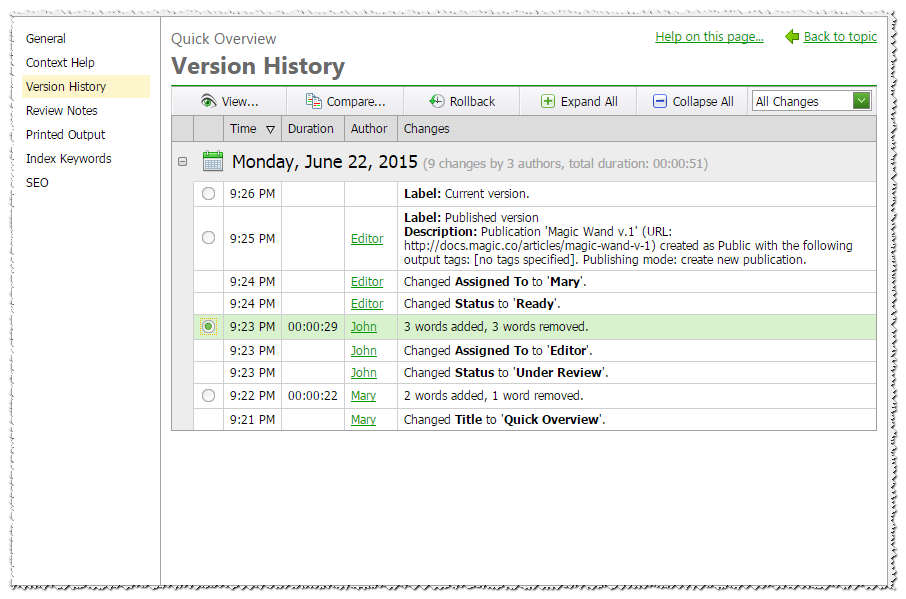
To view any previous version of a help topic, just select it in the Version History list and click View… on the toolbar. You can easily see what changes were made to a topic by comparing two topic versions. The comparison window will show you the color-coded differences between the two selected versions:
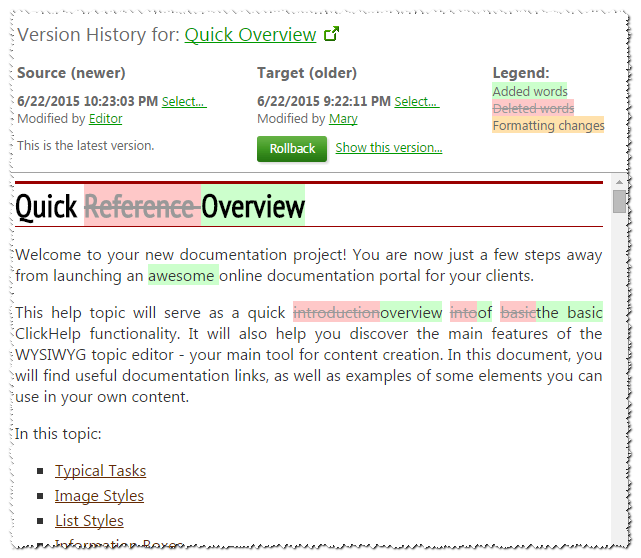
As you probably noticed, there is the Rollback button in the interface, which means that you can quickly restore any previous version of a topic! ClickHelp stores an unlimited number of versions per topic, so you can see the entire evolution of a topic content throughout many versions of it.
Many technical writing teams use text processors like MS Word or OpenOffice to create technical documentation. Sometimes, those tools are used on the drafting stages, but sometimes the become the main documentation tool. Now you can easily switch from text processors to a true online documentation solution – use the enhanced importing functions of ClickHelp to migrate your content from MS Word, OpenOffice, and even other tools that produce CHM and Web Help output (e.g. API documentation tools or Wiki systems). ClickHelp can import all those formats!
In the importing wizard, you can select the source format of your content as well as the importing mode. You can import multiple files into the same project by selecting the “Existing project” mode – this help you consolidate multiple documents into a single topic-based user guide:
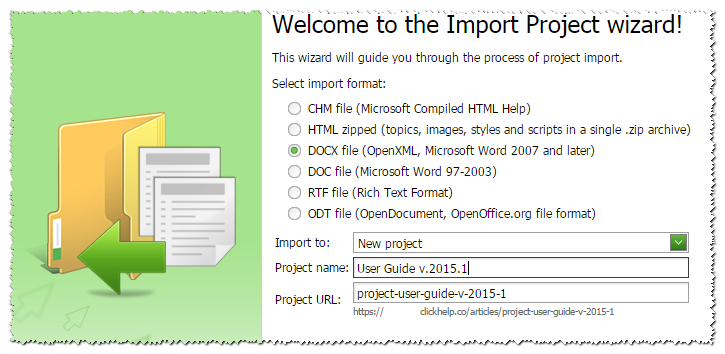
To specify the files to import, you can just drag & drop them into the next wizard step from a file manager – they will be uploaded and added to the list of files to import.
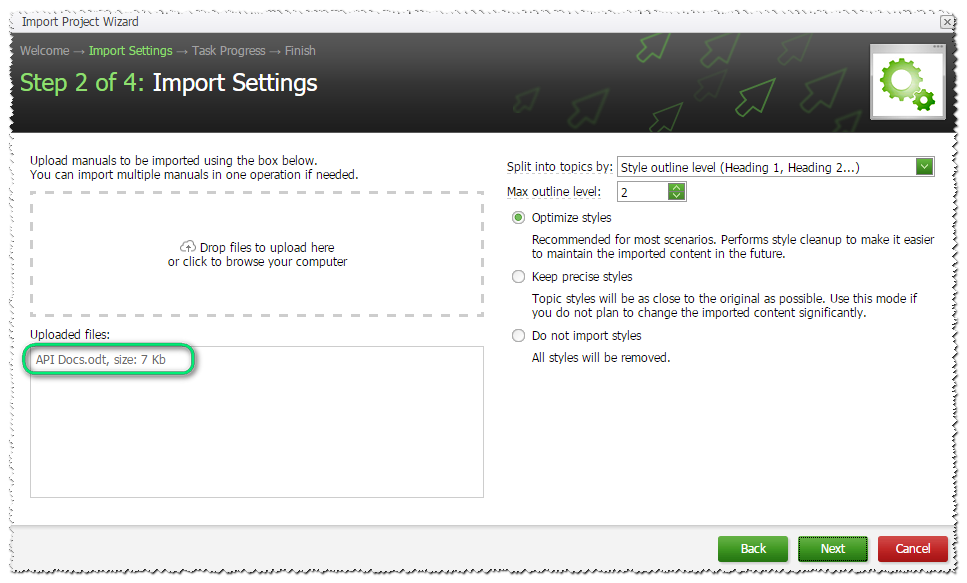
On the same step, you can specify other importing parameters that will affect how the document will be split into topics and how the content styles will be handled. With this importing functionality, migrating content to our online documentation tool becomes much easier and faster!
Too many passwords to remember is a problem nowadays for many people. But if your company has a centralized authentication provider that supports OpenID Connect, you can authenticate your portal users through that provider without a need for them to remember their ClickHelp passwords.
To authenticate Authors or Power Readers through your own server, you just need to specify your Identity Provider parameters in ClickHelp settings. Normally, your IT administrator will be able to provide you with all those parameters:

OpenID Connect is a great way to integrate your online products with your documentation portal. The most obvious example is creating Restricted User Manuals that are available only upon login to your online product. Implementing an OpenID Connect Identity Provider on your side is quite easy – there are dozens of ready implementations in a number of programming languages (C, C#, Java, PHP, etc) on the OpenID Connect web site:
http://openid.net/developers/libraries/
Providing your clients with a single login will be highly appreciated by them!
These were some highlights of the improvements we have implemented in the June 2015 update of our Online Documentation Portal solution. You can find a complete What’s New list here:
https://clickhelp.com/software-documentation-tool/user-manual/june-2015.html
Happy Documentation Writing!
ClickHelp Team
Get monthly digest on technical writing, UX and web design, overviews of useful free resources and much more.
"*" indicates required fields