What Is a Component Content Management System (CCMS)?
 Elmirain Technical Communication on 4/3/2024 — 8 minute read
Elmirain Technical Communication on 4/3/2024 — 8 minute read Elmirain Technical Communication on 4/3/2024 — 8 minute read
Elmirain Technical Communication on 4/3/2024 — 8 minute read

It may be difficult to believe, but not so long ago content used to be created without using Component Content Management Systems (CCMS). This presented certain challenges for technical writers, challenges that we have all but forgotten today. For example, inconsistencies, redundancies, and inefficiencies in the content production workflow due to poor version control and other factors.
It was hard to repurpose and reuse content across different channels and platforms. The truth is that it could be done only mechanically or ‘manually’ by copying and pasting the fragments of text or code. No automation in the modern sense of the word was available back then. Without a CCMS, it was challenging to identify and leverage existing content for various purposes, leading to redundant efforts and inconsistencies.
Furthermore, there was no online collaboration when multiple authors worked on one document (which seems so natural now). Instead, one author created the ‘papers’ and passed them over to the reviewer, translator or technical expert. It was difficult to coordinate the efforts of different team members and track the status of content in real-time.
This blog provides in-depth coverage of CCMS and how they can improve the workflow, eliminate inefficiencies, lack of coordination, and content management challenges.
A Component Content Management System (CCMS) controls the generation and editing of digital content. Each component relates to a particular topic, such as a product description or image. The components range in size from an individual word to an entire chapter.
Component Content Management Systems emerged in the 1990s as a response to the increasing complexity and volume of content being created and managed by organizations.
Traditional Content Management Systems (CMS) were ill-equipped to handle the demands of organizing, reusing, and repurposing content at a granular level.
As a result, CCMS were created expressly to address these issues by offering a more organized and modular approach.
The demand for more effective procedures for content generation, management, and publication—particularly in sectors like publishing, technical documentation, and e-learning—also contributed to the development of CCMS. For these businesses, handling massive amounts of content that could be reused in various formats and channels called for more advanced solutions.
Additionally, the rise of structured content and the adoption of XML as a standard for content authoring and storage also played a significant role in the development of CCMS. XML allowed for content to be broken down into small, reusable components, making it easier to manage and maintain.
All things considered, the increasing complexity of content management requirements and the shortcomings of conventional CMS in meeting these needs led to the development of CCMS. The workflow of organizations requested a self-contained, more flexible, scalable, and efficient solution for managing their content, leading to the development of CCMS as a specialized tool for content management.
Component Content Management Systems can benefit various types of users and customers:
In essence, anyone working with large volumes of content, requiring a consistent and reusable knowledge base that can be distributed across different channels, using different languages, or platforms can benefit from implementing a component content management system.

The key features of a CCMS are typically described on vendor websites, technology and content management websites (websites like Gartner, Forrester, or CMSWire), as well as industry blogs and forums where experts share insights and information about CCMS features. All these sources usually focus on the following main features:
All in all, content authoring and management is a major feature of a CCMS. A CCMS allows users to create, edit, and manage digital content in various formats, including JSON, HTML, and Markdown. Users can collaborate on content creation and make updates with version control, workflow management, and approval processes. The system also provides features for structuring and formatting content, as well as metadata management for easy search and retrieval. Additionally, some CCMS platforms offer WYSIWYG (What You See Is What You Get) interfaces for non-technical users to create and edit content.
It is important to carefully weigh the pros and cons when considering the adoption of a CCMS to determine if the benefits align with the specific content management needs of an organization. Here are some advantages and disadvantages of using a Component Content Management System (CCMS):
Advantages:
Disadvantages:
Whether the advantages or disadvantages of using a CCMS outweigh each other will depend on the specific needs and goals of an organization, as well as the resources and capabilities available to implement and use the system. It is important for organizations to carefully assess the potential benefits and challenges of using a CCMS before making a decision.
For example, ClickHelp, a powerful technical documentation platform, employs a topic-based authoring approach. Through features like Content Snippets and multi-channel publishing, a single topic can be effortlessly reused across various locations. Thus, while some may find traditional CCMS challenging and costly, ClickHelp offers all the benefits of a CCMS with user-friendly functionality.
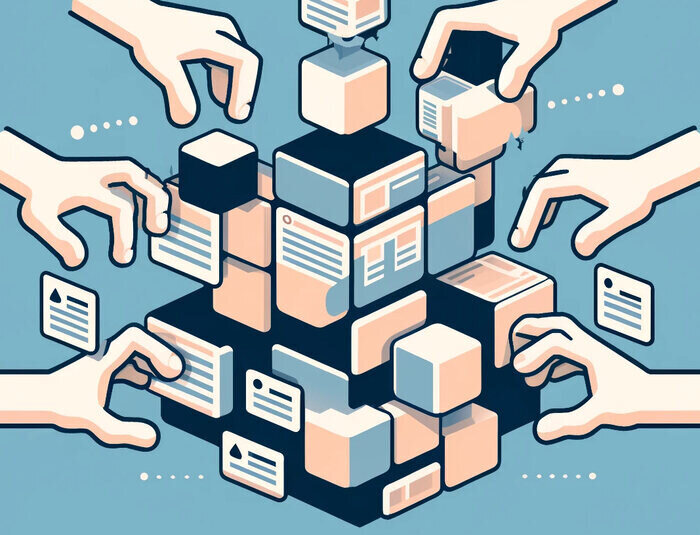
For large companies with substantial budgets and extensive staff, CCMS is a highly suitable solution. Its robust features and centralized control over content management make it an invaluable tool for improving workflow efficiency and ensuring consistency across various teams and departments. With the ability to implement collaboration and versioning seamlessly, CCMS helps large organizations streamline their content processes, ultimately leading to cost savings and enhanced communication materials.
However, for medium-sized and small companies, investing in CCMS may not always be the most prudent choice. Given their limited budgets and human resources, CCMS implementation can be a significant expense and resource drain. Instead, these companies may find more value in adopting modern topic-based tools like ClickHelp. Studies indicate that many such companies opt for topic-based tools to achieve similar benefits in content creation and management without the complexities and costs associated with traditional CCMS solutions.
Good luck with your technical writing!
ClickHelp Team
Author, host and deliver documentation across platforms and devices
Get monthly digest on technical writing, UX and web design, overviews of useful free resources and much more.
"*" indicates required fields