Best Knowledge Base Examples
 Elmirain Technical Communication on 4/24/2024 — 8 minute read
Elmirain Technical Communication on 4/24/2024 — 8 minute read Elmirain Technical Communication on 4/24/2024 — 8 minute read
Elmirain Technical Communication on 4/24/2024 — 8 minute read

If you are facing a situation when multiple employees are constantly asking the same questions or needing guidance on the same topics, and new employees require a significant amount of time and resources for onboarding and training, it may indicate a lack of easily accessible information within the company. In such cases, a knowledge base could streamline this process by providing comprehensive resources for new hires.
Similarly, if there are inconsistencies in the information being communicated within the company, a knowledge base could ensure that all employees have access to the same, accurate information. Serving as a central repository, a knowledge base consolidates all necessary information.
Another indicator of the need for a knowledge base is when customers frequently reach out with the same questions or issues. This usually signifies that internal knowledge is not readily available to front-line staff. By providing quick access to information, a knowledge base empowers employees to better assist customers.
Inefficiencies in information sharing, onboarding, training, and customer support are all signs that a company may benefit from implementing a knowledge base. This blog will explain why it is necessary to implement a knowledge base, how it will help address these challenges, and improve overall productivity and effectiveness within the company.
A knowledge base is an essential tool for any modern company looking to stay competitive and provide excellent customer service. Today, it should be a staple in any company that organizes and holds information, data, and resources about their products, services, processes, and best practices. This can include FAQs, troubleshooting guides, training materials, and other relevant information to help employees and customers find answers to their questions and solve problems independently.
A knowledge base is essential for documentation management for several reasons:
Overall, a knowledge base improves efficiency, accuracy, and consistency in delivering information and support, which in turn enhances customer satisfaction and loyalty. Additionally, it serves as a valuable resource for employees to access information and expertise, contributing to better decision-making and problem-solving.
When considering whether to use a Software as a Service (SaaS) knowledge base or an in-house knowledge base, there are several factors to consider.
SaaS Knowledge Base:
In-House Knowledge Base:
Ultimately, the decision between a SaaS knowledge base and an in-house knowledge base will depend on the specific needs and priorities of the organization, including factors such as budget, security, and accessibility. Both options can be effective, and the choice will depend on the unique circumstances of the company.
When selecting a knowledge base, it’s essential to assess several top options to evaluate their features, scalability, and suitability for the organization’s specific needs. Each knowledge base may offer different functionalities, such as search capabilities, content organization, user interface, and integration with other tools.
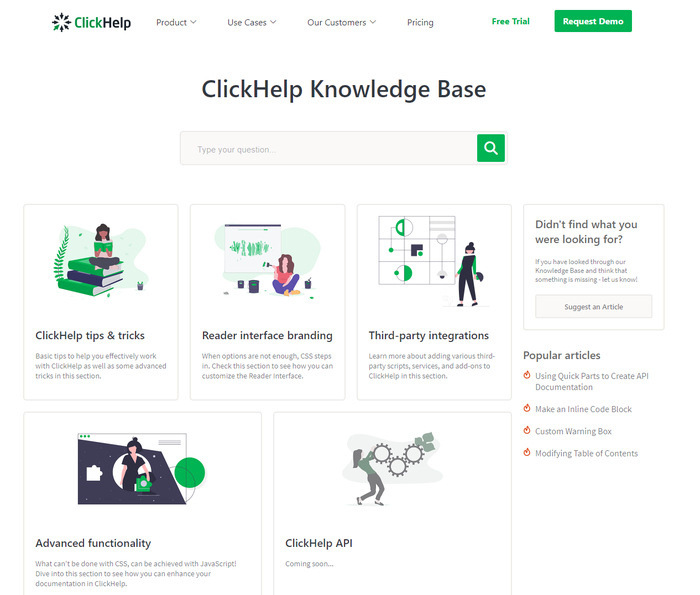
ClickHelp is an AI powered documentation platform that helps organizations create, manage, and share internal and external knowledge and documentation. It provides tools for authoring, organizing, and publishing content, making it easier for teams to create and maintain a central repository of information. ClickHelp offers features such as rich text editing, version control, collaboration tools, analytics, and customizable templates to create a user-friendly and searchable knowledge base. It also provides options for branding and customization to align with the organization’s visual identity.
By centralizing information and making it easily accessible, ClickHelp aims to improve productivity, reduce support costs, and enhance the overall user experience.
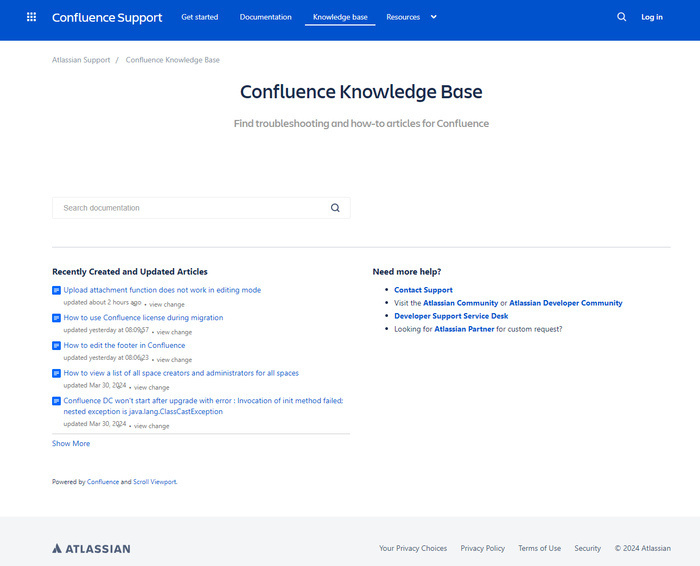
Confluence is a collaboration tool developed by Atlassian that is commonly used as a knowledge base. It allows teams to create, share, and collaborate on content in a central location. Confluence’s knowledge base feature enables users to create and organize documents, how-to guides, FAQs, and other resources in a structured manner. It provides rich text editing, version control, and integration with other Atlassian products like Jira and Trello, making it a popular choice for teams looking to manage and share knowledge effectively.
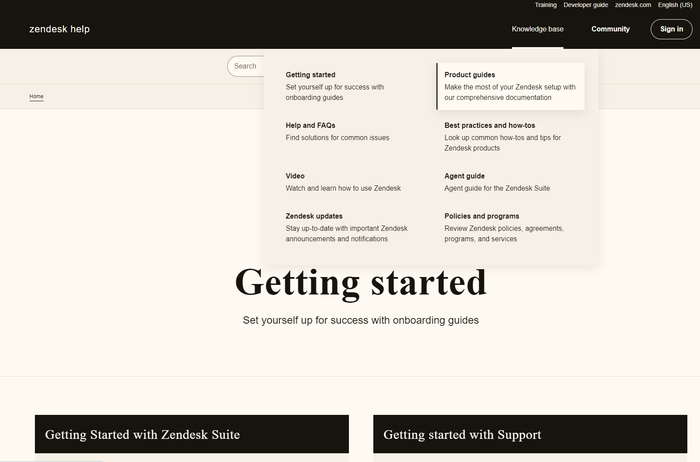
Zendesk Guide is a knowledge management system created by Zendesk, which allows organizations to create and manage their knowledge base. It offers a platform for creating and organizing help articles, FAQs, community forums, and other self-service content. With Zendesk Guide, businesses can provide customers and employees with a centralized resource for finding information and troubleshooting common issues. The knowledge base can be easily customized and integrated with other Zendesk customer support tools, allowing for a seamless customer experience. Zendesk Guide also includes analytics and reporting features to monitor knowledge base usage and effectiveness.
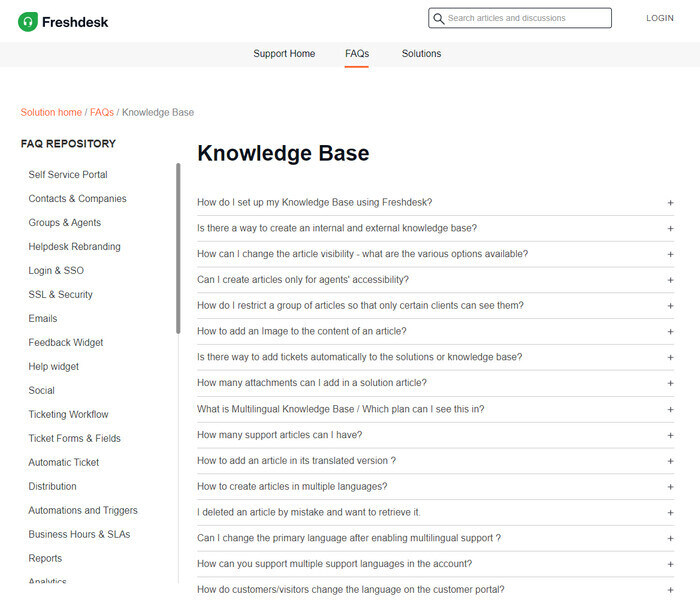
Freshdesk knowledge base is a self-service platform provided by Freshdesk, a customer support software company. It allows businesses to create, manage, and deliver help articles, FAQs, support content, and other resources that can help customers find answers to their questions and troubleshoot issues on their own. The knowledge base is designed to be user-friendly and customizable, offering a way for businesses to centralize their support documentation and make it easily accessible to their customers.
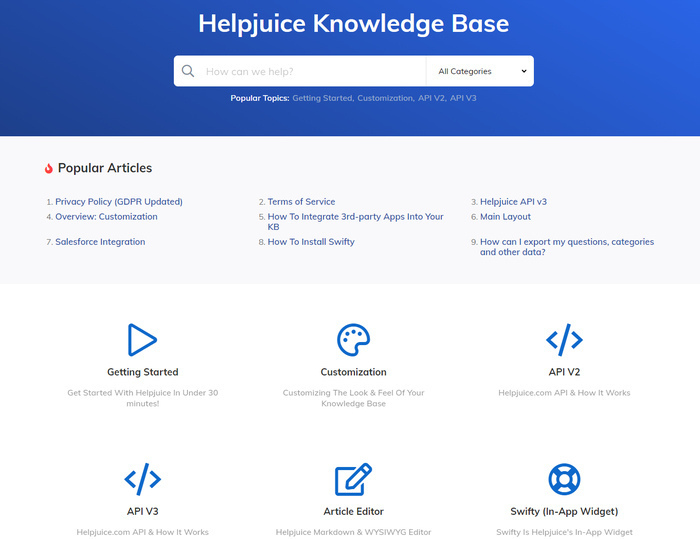
Helpjuice is a knowledge management software platform that provides businesses with the tools to create and maintain a knowledge base. The knowledge base allows organizations to store, organize, and share information such as support articles, FAQs, guides, and other resources to help end-users and customers to find answers to their questions and help themselves. Helpjuice’s knowledge base platform is designed to be user-friendly, customizable, and often comes with powerful search functionality to make it easy for users to locate the information they need. It also provides analytics and reporting tools to track the usage and effectiveness of the knowledge base content, as well as collaboration features that enable teams to work together to create and maintain the knowledge base.
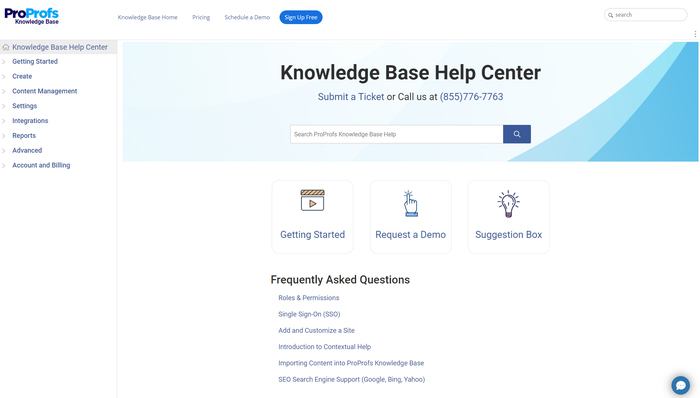
The ProProfs knowledge base is a comprehensive online tool that allows you to create, manage, and share knowledge articles, FAQs, and documentation for your organization. It provides a centralized platform for storing and accessing information, making it easy for team members and customers to find answers to their questions.
The ProProfs knowledge base can be customized to match your brand and can be integrated with other ProProfs tools for a seamless user experience. It is designed to improve customer support, internal collaboration, and employee training by providing a reliable source of information.
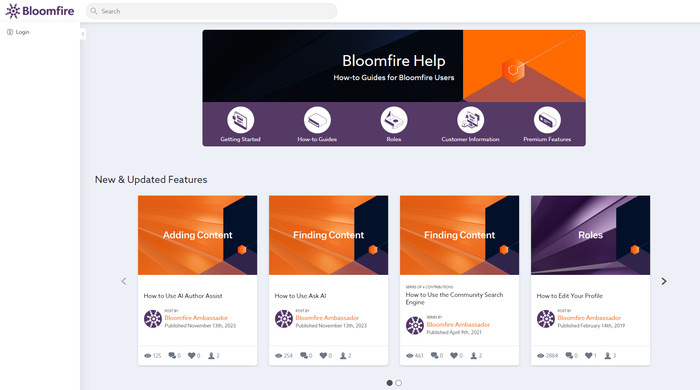
Bloomfire knowledge base is a centralized repository of information and resources that organizations can use to capture, store, and share knowledge. It provides a platform for creating and organizing various forms of content, including articles, documents, videos, and other types of media, making it easier for employees to access information and learn from each other.
Bloomfire knowledge base is often used to enable efficient knowledge sharing, collaboration, and training, helping teams to solve problems and make informed decisions. It is designed to enhance internal communication and streamline the process of accessing critical information, thereby improving productivity and performance within the organization.
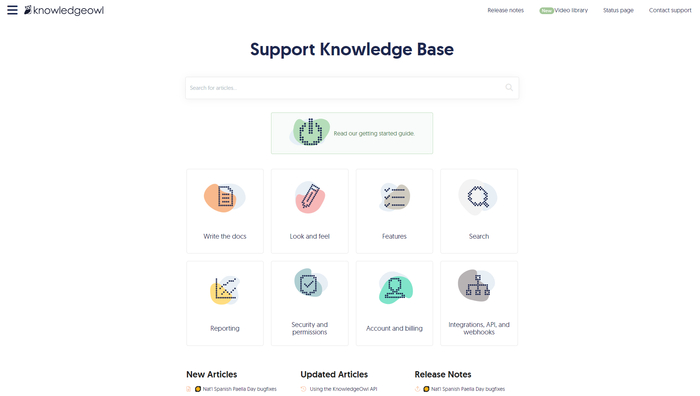
KnowledgeOwl is a knowledge base software that enables organizations to create and manage internal and external knowledge and documentation. It provides tools for creating, organizing, and sharing content in a user-friendly and accessible format. KnowledgeOwl offers features such as version control, customizable templates, integrated search functionality, and analytics to track usage and effectiveness. The platform is designed to facilitate knowledge management and self-service support, allowing businesses to provide a comprehensive knowledge base for employees, customers, and partners.
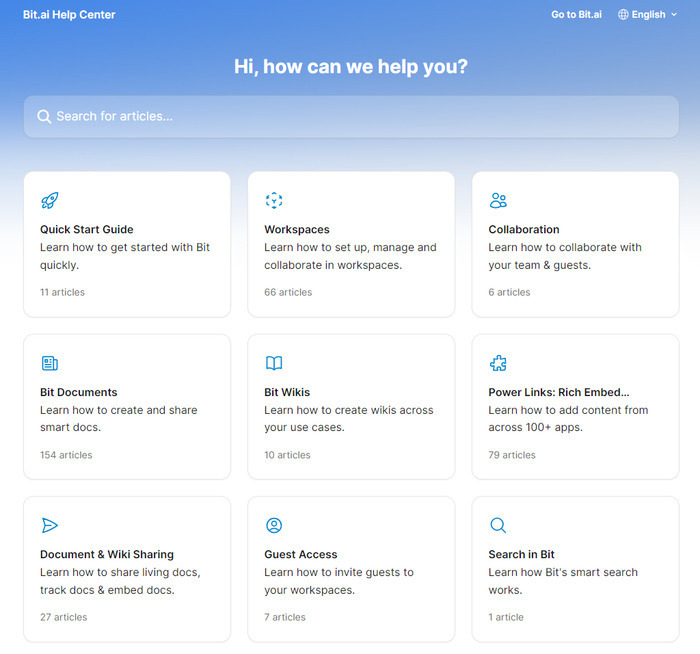
In the context of knowledge base, Bit.ai allows users to create a visually appealing and interactive knowledge base where they can store and organize important information, policies, procedures, FAQs, and other resources. The platform offers features such as document embedding, rich media support, and advanced search functionality, making it easier for users to find and access relevant knowledge quickly. Additionally, Bit.ai provides analytics to track engagement and user interaction with the knowledge base content.
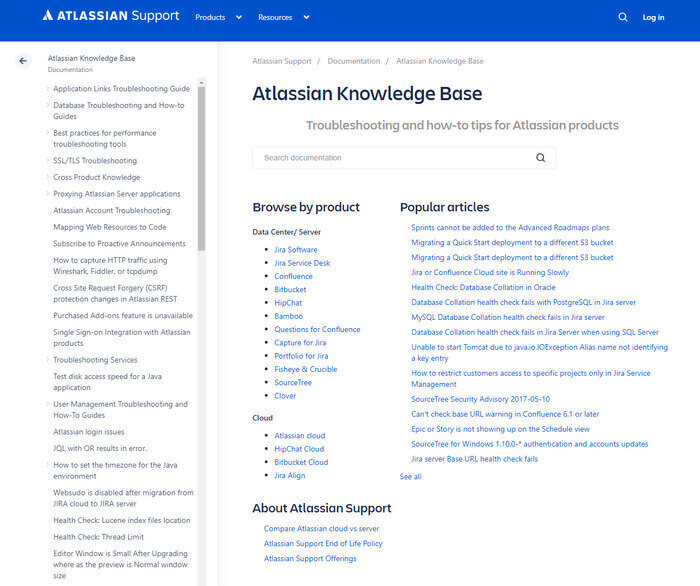
Atlassian Service Desk knowledge base is a centralized repository of information that provides self-service resources and articles for users to troubleshoot and resolve their issues. It is designed to help users find answers to common questions, tutorials, troubleshooting techniques, and best practices related to using Atlassian Service Desk or any other relevant topics.
Evaluating multiple knowledge bases can help determine which one aligns best with the organization’s requirements. Considerations such as cost, customization options, and ease of use should also be taken into account when comparing different knowledge base platforms. Ultimately, a thorough evaluation of the top knowledge bases can help ensure that the selected platform will effectively meet the organization’s knowledge management needs.

A knowledge base can help address the challenge of quickly and easily accessing information within an organization. It can also assist with reducing time spent searching for relevant information. Additionally, a knowledge base can help consolidate and organize a large amount of information, making it more accessible for employees and customers. It can also improve consistency and accuracy of information by providing a central source of truth. Finally, a knowledge base can enable employees to self-serve and find solutions to common problems, reducing the strain on support teams.
Good luck with your technical writing!
ClickHelp Team
Author, host and deliver documentation across platforms and devices
Get monthly digest on technical writing, UX and web design, overviews of useful free resources and much more.
"*" indicates required fields