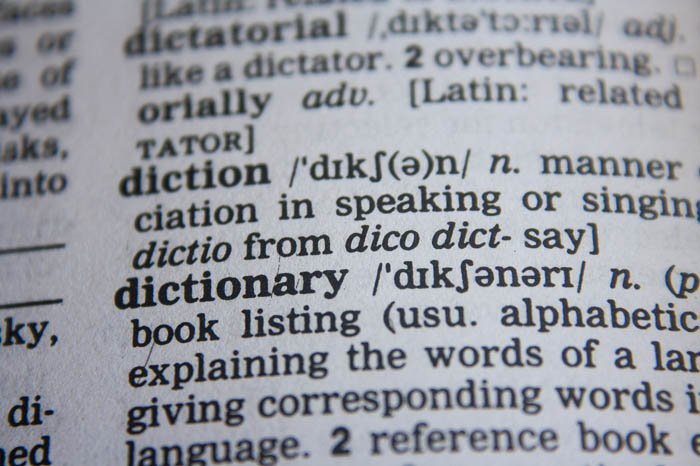
We are the ClickHelp company, and we create products for technical writers. Our main product is, of course, ClickHelp – a flexible tool for creating online technical documentation.
But, we do not like to limit ourselves. Alongside our main product, we have been developing our website. We always wanted to create a website that would be helpful for technical writers. So, we have been working hard on our blog for technical communicators and another section called ClickHelp Software Documentation Glossary.
What is Glossary?
Technical writing as a notion is quite difficult to place into one category. It is closely connected with different stages of product development, distribution, and promotion. Especially now, when most tech writing is done and distributed online. This process opens up marketing opportunities and, simultaneously, brings in a lot of IT/marketing specific terms. That is why, we decided to create our online glossary.
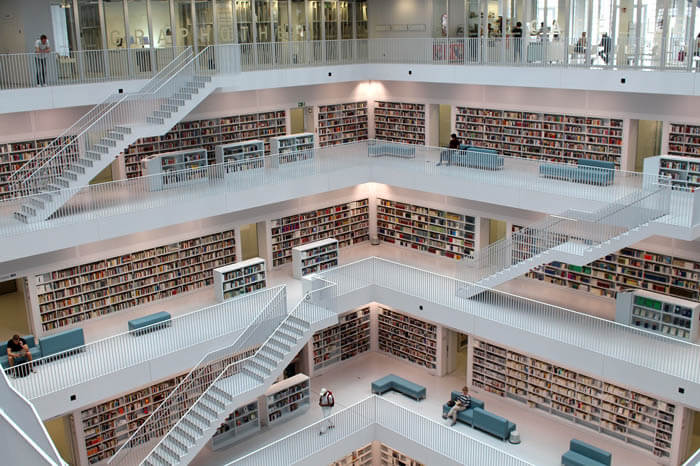
Firstly, the glossary contains all basic terms like tech writing itself (have you tried to define it? Can be tricky!) or software documentation. This can help people new to this field adapt quicker and get the general sense of what is currently going on in documentation authoring.
Returning to the idea that documentation authoring is starting to integrate with marketing – we keep talking about this in our blog to help people see business possibilities modern help authoring tools provide, and we also keep working on expanding our glossary by adding some marketing terms not every technical writer is aware of. For example, we are giving clear definitions of SEO or freemium.

Another field closely connected to online help authoring is web development. In the ClickHelp glossary, you can learn what CSS is, how to apply font moods, and get info on some more in-depth topics like CSS counters or CMS.
Why our Glossary is Awesome
Creating a glossary is a continuous process. The need to explain new terms arises with every other blog article. So, the glossary page will be slowly and steadily improving and growing over time. That’s why we have organised all terms in the alphabetic order. Later we might come up with more advanced categorisation options as the glossary grows bigger.
The page itself is adaptive, can be viewed on any mobile device, just like the whole website, really 🙂
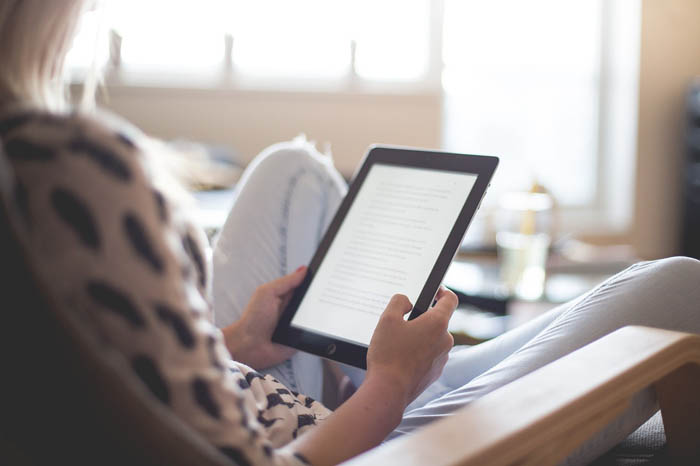
Conclusion
It is proven scientifically that our brain only needs to know certain percentage of words in a text to understand it. Anyone who has ever studied a foreign language can confirm this statement.
But when we are talking about personal and professional development, quickly reading texts through skipping terms is not giving you much at all.
To make it in our constantly changing and evolving world, one needs to be aware of many things. This is exactly the opportunity we are trying to provide our readers with via the glossary.
Good Luck with your technical writing career!
ClickHelp Team
Author, host and deliver documentation across platforms and devices
