
A commercial proposal is a document you need to start a relationship with a new client. It contains the most relevant information about your company and business, describes the advantages of cooperation you offer for the potential client, and says in what way you are different from your competitors.
In your business practice, you will need different proposals for different target audiences. Your basic document will have to be flexible to adapt to the requirements of different readers. However, all your proposals must follow one pattern and style. This will help readers associate them with one source – your company. As a result, your business will become more recognizable.
For this purpose, you will need a proposal style guide, a document that will make all your proposals consistent. This blog will teach you how to write effective proposal style guides and avoid common mistakes.
What Is a Proposal Style Guide?
A proposal style guide (like any other style guides) is a set of rules developed within a company for writing and designing proposals. A simple style book may look as a list of requirements or a reference sheet to ensure that all the documents issued are consistent in terms of style. The requirements include punctuation, capitalization, abbreviations and shortenings, formatting of numbers, dates, tables, the color palette, etc.
A good writing style guide will also contain illustrations (screenshots or photos) to help technical writers follow the requirements.
Your corporate style manual may also contain proposal writing examples that will help your team of tech writers to visualize the final result of their work, set the right goals, and avoid the most common mistakes.
Why Is a Proposal Style Guide Important?
If there is a style guide in your company, proposal writing becomes consistent, and the documents you issue look uniform. Make sure your technical writers consult the style guide when they are writing. This will ensure they follow the common rules and standards from the start.
Using a common editing guide helps to eliminate possible inconsistencies and streamline the editing process. Having an approved reference guide will save your writing team a great deal of time, as they won’t have to discuss every tricky moment each time they come across a problem – they will have the issue already addressed in the guide. All they will have to do is to follow the guidelines and proceed with the work.
A guide is especially effective if you have several authors on the team. They will all refer to the same set of rules and requirements.
Another advantage of a style guide is that it can be used in onboarding of new employees. It will serve as a reference and a training tool for them until they learn all the details and can format and design documents without referring to the manual.

Steps to Write Proposal Style Guides
There are the following steps:
- Make a general overview and organize the information in the guide. Your corporate proposal start guide is best described from two standpoints: it has visual and written content. The visual part refers to branding (color palette, logo, fonts, backgrounds, etc.), while the written part is the textual content and its formatting (page setup, headlines, lists, pull quotes, etc.). The written part also covers the general tone of the publications, like neutral, business-like, or casual.
- Formulate the requirements. The two large segments (visual and written) can be controlled using the requirements you include in the style guide. For this, you will need to create a Word document or its equivalent.
- Familiarize your team of authors with the proposal style guide. Make sure everyone whom it may concern has access to it. Usually, this is the responsibility of the company knowledge manager to get this information across to the staff.
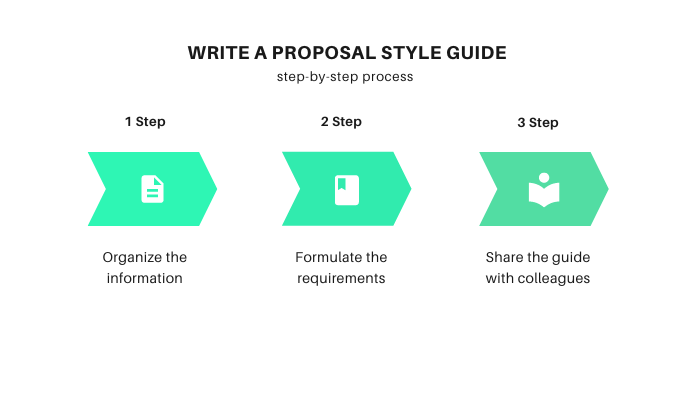
ClickHelp and Proposal Style Guides
As was said above, you will need to adjust your proposals to the requirements of different potential customers. Potential buyers may be interested in different products of yours. As a rule, the customer’s requirements are formulated in a request for proposal (RFP) or an inquiry for technical proposal (ITP).
That is why every business proposal should have different accents. Sometimes, it needs to be structured differently.
ClickHelp is an online documentation management platform based on the principles of single sourcing and content reuse. It means you can have one basic proposal (a source document) and publish different versions of it for different audiences.
Using snippets and variables, you can change the document so that some text fragments or elements are visible in one publication and invisible in the other. This is convenient in the case when your target audiences are diversified.
For example, your company produces ventilation and heating equipment. You have a basic proposal that integrates all the information concerning fans and heaters. However, some customers of yours are interested only in heaters. With ClickHelp, you can adjust the initial document so that only the content concerning heaters will be visible in the publication.
With ClickHelp, you can also publish your docs in different formats. Thus, you will ensure that your potential customers can read your documentation from any gadget.
ClickHelp is extremely useful when it comes to documentation branding. It provides ready-made templates that will make your life easier. Besides, everything that concerns the way your documents look can be adjusted via the CSS files that come together with every project you create on the platform.
Proposal Style Guide Templates
It is good if your proposal style guide includes templates. They will allow your tech writers to spend less time on formatting and proceed right to content creation.
Templates usually look like ready-made documents, styled and designed correctly. The headings, margins, etc., are already formatted according to the style guide requirements. The only thing the writer has to do is write or paste the necessary content in the right place.
Usually, templates include the following structural elements or blocks (which look exactly the way they should according to the guide):
- Title page. This element is sure to raise questions as nobody knows where exactly the title should be placed on the page and whether any additional info should be included, like the author’s name, date of issuance, revision number, etc. Some companies even have title blocks that look like tables with cells where all standard information should be included.
- Table of contents. This element is essential. Without a TOC, your document will hardly be navigable.
- Body text, including font type, size, line spacing, justification, etc. Formatting all these parameters usually takes up a great deal of time, and your technical writers will be thankful to you if you spare them this effort.
- Headings. Levels H1-H5 are usually enough.
- Numbering rules.
- Headers and footers.
- Margins and borders.
- Image sizes and requirements to caption text.
- Quotation styles (if needed).
- List styles (bulleted/ numbered lists, levels, and indentions).
- Company logo.
- Page numbering rules.
In addition, proposal-specific items must be included, as the document won’t be identified as a proposal without them. Some of these items are contracting activity, customer, RFP number, bidding entity (if the proposal is part of the tendering procedure), key personnel titles and names, etc.

Conclusion
A proposal style guide will help elaborate the common conventions for your company authors and editors in charge of creating business proposals. If you develop these guidelines at an early stage, you will have a chance to streamline and control your proposal writing process. A good style guide will make your documentation look neat and consistent. Moreover, you can look at a style guide as part of your branding activity. In the long run, it will make your company more recognizable on the market. So, don’t think twice about developing a style guide. It will make your business more efficient by saving you time and money.
Good luck with your technical writing!
ClickHelp Team
Author, host and deliver documentation across platforms and devices



