How to Optimize Content for Search Engines
 ClickHelp Teamin SEO Lifehacks on 10/5/2022 — 4 minute read
ClickHelp Teamin SEO Lifehacks on 10/5/2022 — 4 minute read ClickHelp Teamin SEO Lifehacks on 10/5/2022 — 4 minute read
ClickHelp Teamin SEO Lifehacks on 10/5/2022 — 4 minute read

It’s not enough just to write helpful content. Since people use search engines to find information, every website owner should know how search algorithms work. Otherwise, all your great articles can be lost somewhere on the Internet. This blog will explain how to optimize your posts to improve SEO rankings.
Search engine optimization (SEO) is the practice of making a website more findable on the web. This process is essential for companies that want their websites to rank higher in organic search results. Besides, SEO traffic is free, which is the core difference between it and paid traffic directed from ads.
Let’s take an example. A user types “troubleshooting guide,” and Google shows them a lot of results about this type of technical documentation. The user will likely read the first three or four articles (if they’re not ads, of course) and close a browser. So, creating content that will be included in such top results is crucial.
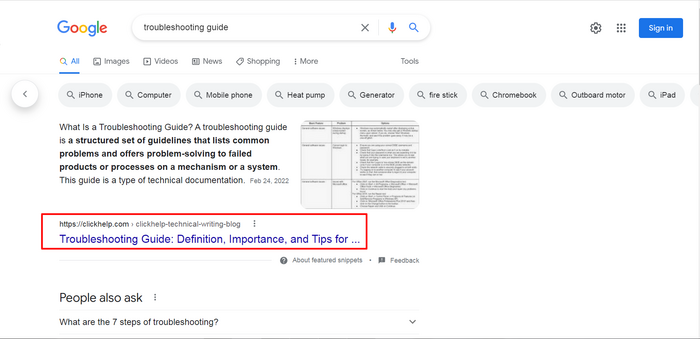
SEO marketing is not as difficult as you may think. Learn how to improve your content with the following tips.
Write about topics people will be interested in almost always. If you learn what search queries your target audience writes, it will be the first step to attracting new readers to your website. You will thus focus on creating helpful topics related to your niche. Search engines will notice demanded content and rank it high.
For example, ClickHelp (an online platform for managing documentation) has a popular blog about the skills of a good technical writer. This topic is always interesting for target readers because such information helps beginners become more professional. Of course, there are “more evergreen” issues like losing weight or saving a relationship. Nevertheless, these themes are not fit for the technical documentation blog completely. So, you should choose only appropriate evergreen topics.
It’s crucial to choose appropriate terms before writing. Just imagine what words your target audience will type into a search field and notice your website. You can think it over with your team and jot down many related keywords. For example, if your product is for technical writers (such as ClickHelp), you can use the following words: “help authoring tool,” “online documentation tool,” “knowledge base software,” etc.
Besides, don’t forget about keyword research tools, such as Ahrefs, Google Keyword Planner, or Serpstat. They will help you define popular search queries and your competitor’s website’s keywords. You will thus expand the initial list of terms.
Nevertheless, don’t overuse keywords in your content. Some authors write wordy sentences, which are full of multiple keywords and hard to read. Instead, use special terms organically — otherwise, your website won’t rank high. A balance between SEO and clarity is needed.
Mainly alt text is created for visually impaired users — screen readers read aloud the description of images and videos. Moreover, the alternative text helps search engines better analyze visuals and show relevant information in search results. Even if an image file doesn’t load, a browser will show this alt text instead.
When writing alt text, pay attention to:
Create URLs your target audience and search engines will read easily. So don’t use auto-generated URLs containing random symbols — include relevant keywords instead.
Create this URL:
https://clickhelp.com/clickhelp-technical-writing-blog/documentation-strategy-explained/
Don’t create the following URL:
https://clickhelp.com/pfdjg5385dadfasdrfasdf3f5234gd/
In addition, write hyphens between words in URLs. If you use underscores instead, search engines won’t recognize addresses well enough. Besides, don’t omit separators at all — otherwise, readers might be confused by undivided words.
Search engines use internal links to better analyze the structure of your site. For example, Google spots a navigation bar with links and understands that they are the most important sections of the website.
As for external links, site owners usually use them to verify content. Therefore, search engines will notice such links and start ranking your website higher because your articles will be full of verified information. For instance, there are always external links in ClickHelp blogs if it’s necessary to write about the average salaries of particular specialists.
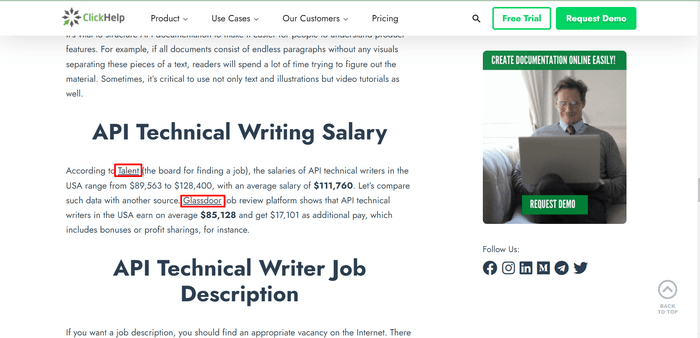
So, add links to reputable sources and your other articles to optimize your content. Nevertheless, don’t overdo it. If you put a lot of links in every paragraph, you won’t get to the top of search results.
Sometimes, Google shows the first search result as a featured snippet — a small box with short text inside, as shown below. The search engine finds concise information, such as definitions and lists, and displays it for users. Optimizing content for such a format can help make your website more visible.
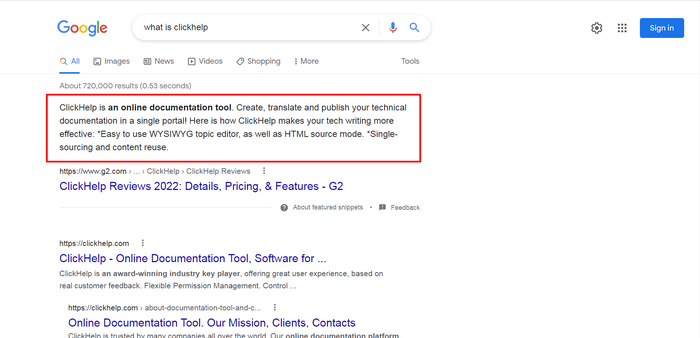
The easiest way to optimize your content for the featured snippet is to write a short definition (about 50 words). You can add “What is something” heading before the definition. Besides, you can create an ordered list that describes specific steps — it may be an instruction. Sometimes, Google also shows small tables as featured snippets.
Before republishing existing content, do the following:
After choosing appropriate articles, analyze the top results related to the topic. Find out what keywords your post doesn’t include — then you can start adding new information. For example, it’s easy to update step-by-step guides because you can just add a new step with relevant keywords. Sometimes, you don’t need to change the entire structure of your article.
Following such practices gives you an advantage over competitors. Your content will rank higher and higher, thanks to the optimization. However, bear in mind that SEO won’t help you if your articles are not interesting and helpful enough. So, write valuable content, optimize it for search engines, and wait for target traffic.
Good luck with your technical writing!
ClickHelp Team
Author, host and deliver documentation across platforms and devices
Get monthly digest on technical writing, UX and web design, overviews of useful free resources and much more.
"*" indicates required fields