
Search Engine Optimization (SEO) has always been something only the Marketing Teams thought of. What they did was creating relevant content, putting the right words to the page content, linking pages to each other, and so on. As a result, with the right content on your website, search engines were able to properly understand the context, and help people easier find your web site. And now, with the documentation going online, technical writers got the same SEO concept in their hands.
With online documentation, we can now use SEO tools and approaches to add visibility to online docs. This visibility, in its turn, will certainly improve your products and company visibility on the web. This works because the online documentation articles typically have all the right terms, and good cross-page links. At that, there are several SEO-related techniques that improve the result even further.
With this blog, we are starting a series of articles that describe various SEO-related aspects of online documentation authoring. In this post, we will talk about URLs.
Human-Readable URLs
The words put to URLs of web pages are very important to search engines. In certain cases, these words are more important than the page contents. If you don’t have the right terms in the online documentation topic URLs, this is going to lower the SEO effect significantly. For example, this can happen if you have only numeric identifiers in the topic URLs, instead of meaningful text. Besides, people will also be more comfortable clicking a link that says something more than just a numeric identifier.
An example – Google highlights the URL matching the query:
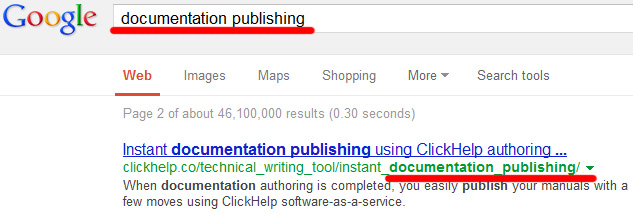
At that, to give a help topic a readable URL, you don’t have to think much – most topics have titles, which can be used as the basis for the URLs. In the ClickHelp technical writing software, we have took care of this for you. Every help topic in your ClickHelp-based online documentation has a readable URL, generated from its title.
It is easy to check how ClickHelp works for you – just request a free trial.
Happy Technical Writing!
ClickHelp Team
