Online Documentation and SEO. Part 4 – Google Analytics
 ClickHelp Teamin SEO Lifehacks on 8/20/2013 — 1 minute read
ClickHelp Teamin SEO Lifehacks on 8/20/2013 — 1 minute read ClickHelp Teamin SEO Lifehacks on 8/20/2013 — 1 minute read
ClickHelp Teamin SEO Lifehacks on 8/20/2013 — 1 minute read
This is a continuation of a blog post series on the SEO aspect of technical writing. And now we want to talk briefly about Google Analytics – the powerful and free statistical tool by Google.
SEO-specialists use Google Analytics to analyze statistics:
Analytical data can be used later for various purposes and making decisions for future website optimization.
Google Analytics separate data of your website from other resources using unique identifier – the Web Property ID. Google Analytics Support: “While you might think about your website or mobile app as a distinct, real-world piece of property, like a storefront, Google Analytics understands a property only as a resource associated with your tracking code. When you track a resource using Google Analytics, you include a property ID in the tracking code that you put on your web pages or in your app source code. Performance data, like number of visitors or screen views, for resources tagged with the same ID is collected into the corresponding property.”
You can find the Web Property ID on your Google Analytics account homepage or in Admin section:

In ClickHelp, you can easily connect your online documentation to your Google Analytics account, and get all the nice statistical information free of charge. All you need to do is specifying your Google Analytics Web Property ID either in the global ClickHelp settings (affects all publications), or in publication settings (affects only this publication):
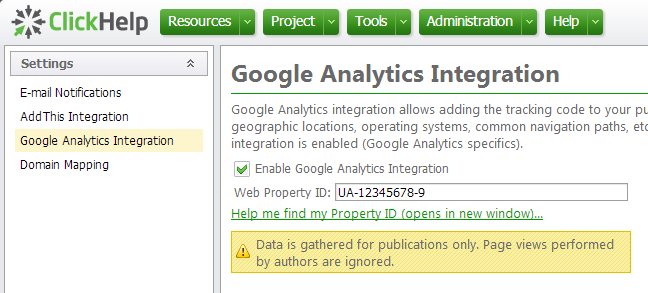
Other posts of this blog post series: Part 1 – Human-Readable URLs, Part 2 – Crawler-Friendly Pages and Part 3 – Keywords Meta Tag.
You can try all Google Analytics integration and other documentation authoring functions of ClickHelp in a free trial version: ClickHelp Free Trial.
Happy Technical Writing!
ClickHelp Team
Get monthly digest on technical writing, UX and web design, overviews of useful free resources and much more.
"*" indicates required fields