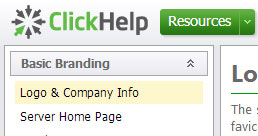
The order of words in a text is used by search engines in ranking. It is a known fact, which should be paid attention to.
First of all, the beginning of text is very important for search engines. Therefore, this part of any text must contain keywords and basic information about the content.
Secondly, search engines pay attention to the order of words in phrases. Phrases that exactly match the keywords are ranked higher. But the order of the words should be natural. Otherwise, penalties may be applied to the rank by the search engines.
So, if we want the online documentation to bring the maximum value for the company visibility, we need to make sure the structure of the content and the order of words are given the needed attention. Apparently, a good document structure is helpful for the readers as well, so you have, at least, two strong reasons to approach the document planning task with proper attention.
In ClickHelp, there is a useful feature related to the content order – the branding functionality. You may wonder how the branding is related to the content order. You can configure a number of branding options to make your online documentation portal use your company visual style. And among those options, you can configure the header logo that is displayed for every online document, its “alt text”, and specify a URL of some target page. Typically, this is the URL of your company website, and your company or product logo. And it is very nice that this link appears at the top of every page in your documentation portal – this will be perceived by web crawlers as important information, and it is!
Here is how the branding options page looks like in ClickHelp:
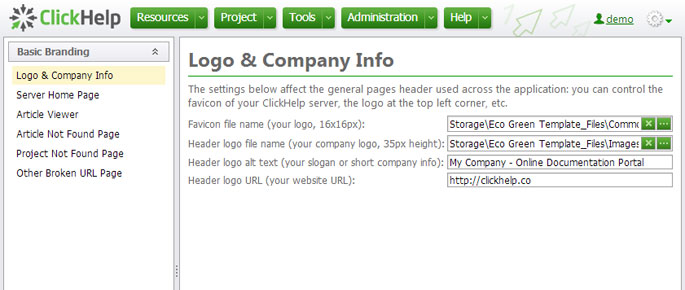
Make sure you configure these options for your ClickHelp server as a part of the initial setup. As you can see, there are other branding options available. You can use them to make your online documentation portal look perfect!
To request a free 30-day trial of ClickHelp, register here: Free ClickHelp Trial for 30 days.
This is a continuation of a blog post series on the SEO aspect of technical writing. You can find the first post here: Part 1 – Human-Readable URLs.
Happy Technical Writing!
ClickHelp Team
