
Things like DevOps and Agile create more opportunities for cross-team collaboration. And, that’s what is required of any business now – smoother seamless product delivery. Technical writers are a huge part of this puzzle, and, finally, some real merge is happening due to technical documentation being available online.
The same rules apply to online docs as to any other form of written content on, say, your corporate website. Meaning that the SEO benefits documentation can bring should be taken seriously.
In this article, we will share SEO tips and lifehacks to help you discover the full potential of online user manuals in this regard.
Just Write
Well, that can’t really count as a tip, but, it is important to emphasize that as soon as you post your technical documentation online, it starts working for your benefit in more ways than one. For example, if you are using ClickHelp to deliver online manuals, you can rest assured that all your help topics are indexed by Google and other major search engines. What is documentation in terms of SEO? A pile of the best keywords you can find for a product. So, when indexed properly, a user manual becomes a real keyword generator.
Use Links

The way modern documentation works, you won’t even need to think about linking pages too much – you will be doing this by default. Links are essential for user manual navigation, so, hopefully, you already have a nicely woven net of links inside your online documentation portal. Here’s what’s important, though – you can and, in fact, you should, add external links to your technical documentation. Adding links to your corporate website, for example, is a great idea that can bring more traffic.
Add Meta Tags
This feature is available for all ClickHelp users instantly. The title tag would be the most crucial on-page SEO factor in this section. The title tag itself is what search engines use to display as search results. But you can also add some keywords just before the title to achieve a stronger SEO effect.
Another useful thing is a meta description. It can be assigned to each topic individually, and search engines are going to show it in search results as a page description snippet.
We should probably also mention meta keywords here, they can be added on the help topic level in ClickHelp. Unfortunately, they are disregarded by Google at the moment, but, still, if you are working with other search engines, too, and you know that they are paying attention to meta keywords, then here’s another SEO booster for you.
Create Human-Readable URLs
Even URLs can become another powerful SEO tool. ‘Human-readable URLs’ means that you can literally read them, and you don’t have to be a robot to do that. Instead of random-looking digits, a human-readable URL can contain the name of a help topic.
And, this also improves overall usability of your technical documents. A reader will know for sure what link they are about to open by just looking at its name.
In ClickHelp, help topic titles are automatically used for link creation.
Minimize Page Load Time
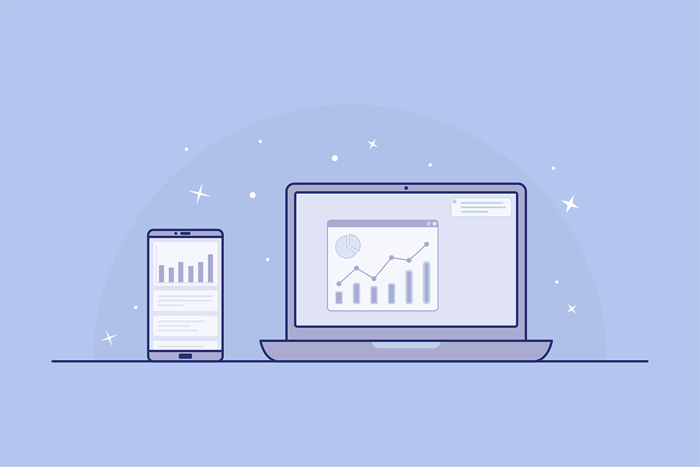
Page load time is an important SEO factor taken into account by search engines. In general, documentation portals are more lightweight than edgy and complex corporate websites, but still, there are certain risks we should be mindful of. Screenshots and other images can make loading your user manuals significantly slower. Don’t forget to set up a size limit for images and add it to your documentation plan or style guide.
Try avoiding longer help topics. This will give you the best of both worlds, really: better SEO as pages load faster and portioned, easier-to-comprehend help topics. If you want to go really deep with how to work with images to improve SEO, check out our article on lazy-loading images.
Conclusion
You can definitely combine various tools to get great results for your business. And, we hope we’ve proven to you that technical writing can indeed be a great SEO tool. Feel free to use our tips and don’t forget to comment below in case you have more ideas to share!
Good luck with your technical writing!
ClickHelp Team
Author, host and deliver documentation across platforms and devices
