Teamwork Process Across Different Time Zones
 Elmirain Technical Communication on 7/27/2022 — 6 minute read
Elmirain Technical Communication on 7/27/2022 — 6 minute read Elmirain Technical Communication on 7/27/2022 — 6 minute read
Elmirain Technical Communication on 7/27/2022 — 6 minute read

Today’s global business has global geography. It often means that a company has headquarters in one place and branches in different areas of the world with a time difference of several hours. Sometimes, it means one company has business partners abroad, not just in the neighboring states but several time zones away.
The main reason behind such ‘remote’ business relations is the company structure and production process optimization. Companies are exploring the international HR market and opportunities for production localization in more beneficial conditions.
This results in a globally distributed team of employees who sleep and work at different hours, speak different languages, and have different mentalities and cultural values. This blog will help you understand how to deal with teamwork issues arising from different time zones.
Workflow in multiple time zones can have both advantages and limitations. Let’s have a closer look at it and try to single out its strong and weak points.
Pros:
Cons:
Weighing these pros and cons will help you figure out whether you can or cannot afford to work in different time zones.
Below are some of the best tips for working across different time zones. They will help you to streamline the workflow.
You can easily find lots of online resources that will facilitate workflow management. This will cost you nothing and will yield good results.
Like many similar sites, 24timezones.com is a free world time clock with a map that will visualize the time difference between you and your partners. Besides displaying the time worldwide, it has other indispensable features like setting up online conferences in different locations and a time converter, an easy way to compare time between different time zones.
The screenshot below shows how it works. Just type the required locations (Tokyo and Lisbon, for instance) in the search tab, and here you are:
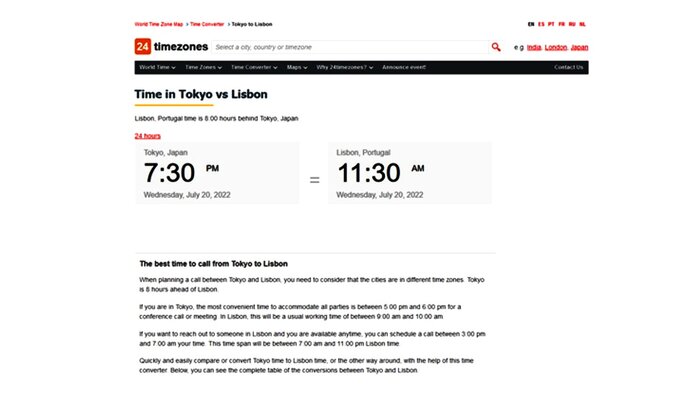
As you can see, the program displays the time difference and gives recommendations on when to contact your partners. This is very convenient as, no matter what, people tend to make mistakes in calculating the right time for a call or a meeting.
If you scroll the page down, you will find a Tokyo time to Lisbon time converter. This is how it looks:
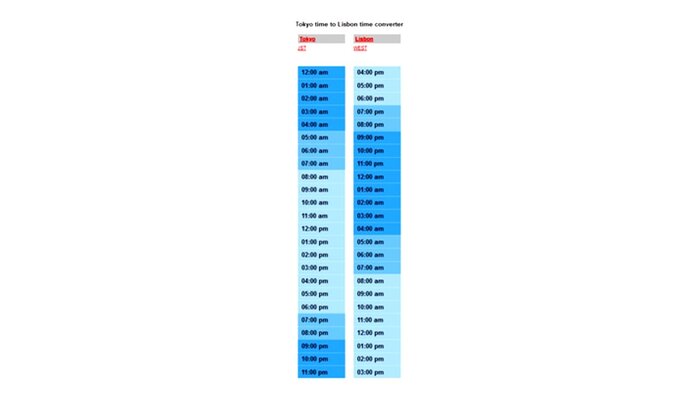
At the bottom of the page, you will see a form for announcing an event for an international audience.
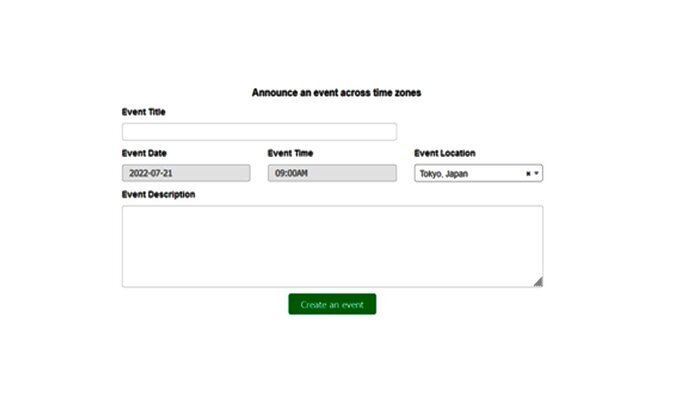
After filling in the form, press the green button, and you will get a link to the announced event. You can easily share it with your colleagues, employees, or partners.
Another tip is to provide flexible work hours for remote employees. A bit of freedom will stimulate them and create an atmosphere of trust. It is surprising how simple things can give great results: some people will really appreciate it and become more creative in their work. And creativity means innovation and higher profits.
Make your project information transparent enough for all stakeholders to understand their issues. Of course, it does not mean everyone should have access to everything. But those authorized should have a clear vision of your project goals and perspectives. One of the ways to ensure it is to send information in advance of meetings so that all the parties can get ready and feel confident.
It would be best if you learned how to strike the right balance between asynchronous and synchronous communications for working in multiple time zones. Of course, the shift will be asynchronous as you will have to reduce the number of online meetings and calls. Still, you will have to save a bit of your private time to make calls outside your usual working hours.
The first piece of advice here is to limit the number of meetings. This is reasonable as most of your counterparts will have to miss them anyway.
Secondly, recording meetings for those who can’t make them is advisable. People will surely appreciate it if you send them links to the audio files as a follow-up with MoMs (minutes of meetings) and all the necessary information.
Your employees may be residents of different cities on the world map, and still, they can efficiently work on one document or a whole package. This is co-authoring, a feature offered by ClickHelp. It is just what you need for workflow optimization.
With ClickHelp, you can assign your employees the roles of authors, reviewers, and readers. They can work whenever convenient for them and still get the right amount of information. It is a cloud resource so nothing will be lost. The document will just ‘travel’ from one assignee to the other while changing its status.
Collaboration between authors and reviewers will become more efficient as they can exchange comments right on the ClickHelp platform. This is much more convenient than discussing something by e-mail and then transferring it to the document in question. With ClickHelp, you can make comments right in the doc you are working on. Just highlight the necessary word, phrase, or passage. Then choose the Insert tab on the ribbon and click the comment icon.
ClickHelp offers a Translation Module that is essential for an international multilingual team. Your translators can work with documents in many formats supported by the most popular CAT (computer-assisted translation) tools (MemoQ, Smartcat, Trados, etc.). Get XLIFF files and easily transfer translation work from these portals to ClickHelp and make the work of your translation team totally in-house. And vice versa you can export files for translation in the CAT tool you like.
There is also Machine Translation (MT) support which can be used for simple projects or everyday correspondence, thus saving 80% of your localization effort.
Regardless of all the problems, the world is expanding. This means further globalization of business in general, while for your organization, it means more geographical, cultural, and linguistic diversity. Working in different time zones is the future of every dynamic company. The advice given in this blog will help you face this future.
Good luck with your technical writing!
ClickHelp Team
Author, host and deliver documentation across platforms and devices
Get monthly digest on technical writing, UX and web design, overviews of useful free resources and much more.
"*" indicates required fields